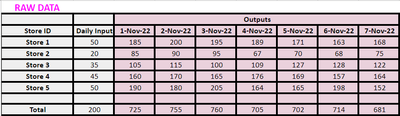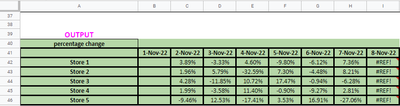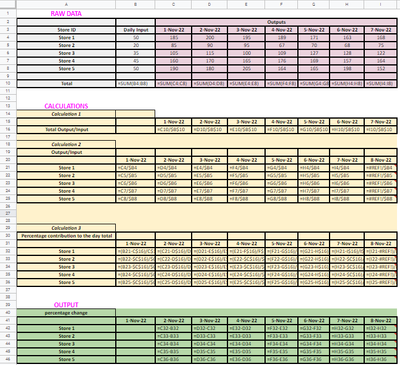New Offer! Become a Certified Fabric Data Engineer
Check your eligibility for this 50% exam voucher offer and join us for free live learning sessions to get prepared for Exam DP-700.
Get Started- Power BI forums
- Get Help with Power BI
- Desktop
- Service
- Report Server
- Power Query
- Mobile Apps
- Developer
- DAX Commands and Tips
- Custom Visuals Development Discussion
- Health and Life Sciences
- Power BI Spanish forums
- Translated Spanish Desktop
- Training and Consulting
- Instructor Led Training
- Dashboard in a Day for Women, by Women
- Galleries
- Community Connections & How-To Videos
- COVID-19 Data Stories Gallery
- Themes Gallery
- Data Stories Gallery
- R Script Showcase
- Webinars and Video Gallery
- Quick Measures Gallery
- 2021 MSBizAppsSummit Gallery
- 2020 MSBizAppsSummit Gallery
- 2019 MSBizAppsSummit Gallery
- Events
- Ideas
- Custom Visuals Ideas
- Issues
- Issues
- Events
- Upcoming Events
Don't miss out! 2025 Microsoft Fabric Community Conference, March 31 - April 2, Las Vegas, Nevada. Use code MSCUST for a $150 discount. Prices go up February 11th. Register now.
- Power BI forums
- Forums
- Get Help with Power BI
- DAX Commands and Tips
- DAX Calculations for representation of percentage ...
- Subscribe to RSS Feed
- Mark Topic as New
- Mark Topic as Read
- Float this Topic for Current User
- Bookmark
- Subscribe
- Printer Friendly Page
- Mark as New
- Bookmark
- Subscribe
- Mute
- Subscribe to RSS Feed
- Permalink
- Report Inappropriate Content
DAX Calculations for representation of percentage change from the previous day
Hello experts!
I am still learning Power Bi and a beginner.
I am trying to track daily performance of all the stores. Please help me in finding the percentage change from the max date to a day before max date for each store.
Here the "Daily Input" is constant, rarely changes and "Outputs" values varies daily with new dates updated. A sample raw data with calculations and expected outputs are available in the link https://docs.google.com/spreadsheets/d/1Fi5d1TV3sV-4QZzjEggFDChg7n11cgaciVknF76GYwk/edit#gid=7092078...
Output:
Formulae used:
Thank you for your support and efforts in advance!!
Solved! Go to Solution.
- Mark as New
- Bookmark
- Subscribe
- Mute
- Subscribe to RSS Feed
- Permalink
- Report Inappropriate Content
@sriramk , better to unpivot the date columns. and then you can this day vs last day using date table and time intelligence
Unpivot Data(Power Query): https://youtu.be/2HjkBtxSM0g
https://radacad.com/pivot-and-unpivot-with-power-bi
This Day = sum('Table'[Qty])
This Day = CALCULATE(sum('Table'[Qty]), FILTER(ALL('Date'),'Date'[Date]=max('Date'[Date])))
Last Day = CALCULATE(sum('Table'[Qty]), FILTER(ALL('Date'),'Date'[Date]=max('Date'[Date])-1))
Last Day = CALCULATE(sum('Table'[Qty]), previousday('Date'[Date]))
Day Intelligence - Last day, last non continous day
https://medium.com/@amitchandak.1978/power-bi-day-intelligence-questions-time-intelligence-5-5-5c324...
At the Microsoft Analytics Community Conference, global leaders and influential voices are stepping up to share their knowledge and help you master the latest in Microsoft Fabric, Copilot, and Purview. ✨
️ November 12th-14th, 2024
Online Event
Register Here
- Mark as New
- Bookmark
- Subscribe
- Mute
- Subscribe to RSS Feed
- Permalink
- Report Inappropriate Content
@sriramk , better to unpivot the date columns. and then you can this day vs last day using date table and time intelligence
Unpivot Data(Power Query): https://youtu.be/2HjkBtxSM0g
https://radacad.com/pivot-and-unpivot-with-power-bi
This Day = sum('Table'[Qty])
This Day = CALCULATE(sum('Table'[Qty]), FILTER(ALL('Date'),'Date'[Date]=max('Date'[Date])))
Last Day = CALCULATE(sum('Table'[Qty]), FILTER(ALL('Date'),'Date'[Date]=max('Date'[Date])-1))
Last Day = CALCULATE(sum('Table'[Qty]), previousday('Date'[Date]))
Day Intelligence - Last day, last non continous day
https://medium.com/@amitchandak.1978/power-bi-day-intelligence-questions-time-intelligence-5-5-5c324...
At the Microsoft Analytics Community Conference, global leaders and influential voices are stepping up to share their knowledge and help you master the latest in Microsoft Fabric, Copilot, and Purview. ✨
️ November 12th-14th, 2024
Online Event
Register Here
- Mark as New
- Bookmark
- Subscribe
- Mute
- Subscribe to RSS Feed
- Permalink
- Report Inappropriate Content
Thank you for your efforts!! 🙂
Helpful resources

Join us at the Microsoft Fabric Community Conference
March 31 - April 2, 2025, in Las Vegas, Nevada. Use code MSCUST for a $150 discount!

Power BI Monthly Update - January 2025
Check out the January 2025 Power BI update to learn about new features in Reporting, Modeling, and Data Connectivity.

| User | Count |
|---|---|
| 17 | |
| 10 | |
| 10 | |
| 8 | |
| 6 |
| User | Count |
|---|---|
| 20 | |
| 18 | |
| 16 | |
| 13 | |
| 10 |