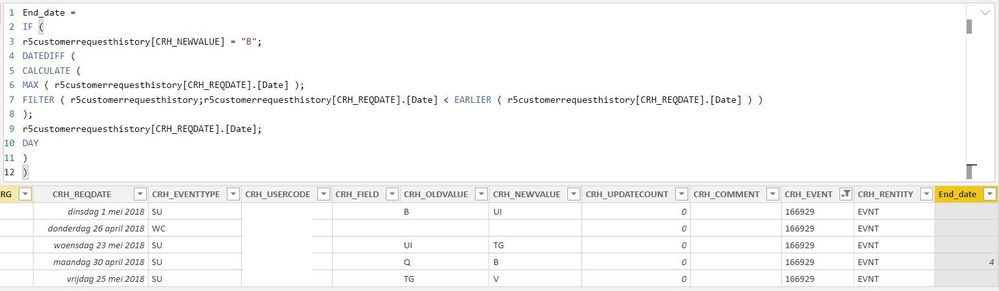FabCon is coming to Atlanta
Join us at FabCon Atlanta from March 16 - 20, 2026, for the ultimate Fabric, Power BI, AI and SQL community-led event. Save $200 with code FABCOMM.
Register now!- Power BI forums
- Get Help with Power BI
- Desktop
- Service
- Report Server
- Power Query
- Mobile Apps
- Developer
- DAX Commands and Tips
- Custom Visuals Development Discussion
- Health and Life Sciences
- Power BI Spanish forums
- Translated Spanish Desktop
- Training and Consulting
- Instructor Led Training
- Dashboard in a Day for Women, by Women
- Galleries
- Data Stories Gallery
- Themes Gallery
- Contests Gallery
- Quick Measures Gallery
- Notebook Gallery
- Translytical Task Flow Gallery
- TMDL Gallery
- R Script Showcase
- Webinars and Video Gallery
- Ideas
- Custom Visuals Ideas (read-only)
- Issues
- Issues
- Events
- Upcoming Events
Join the Fabric FabCon Global Hackathon—running virtually through Nov 3. Open to all skill levels. $10,000 in prizes! Register now.
- Power BI forums
- Forums
- Get Help with Power BI
- DAX Commands and Tips
- DATEDIFF with filter
- Subscribe to RSS Feed
- Mark Topic as New
- Mark Topic as Read
- Float this Topic for Current User
- Bookmark
- Subscribe
- Printer Friendly Page
- Mark as New
- Bookmark
- Subscribe
- Mute
- Subscribe to RSS Feed
- Permalink
- Report Inappropriate Content
DATEDIFF with filter
Hallo everybody,
I have a table that looks something like this,
| Job | old status | new status | old date |
| 115728 | o | TG | 18-1-2018 |
| 115728 | TG | B | 2-3-2018 |
| 115728 | B | A | 2-3-2018 |
| 200 | B | TG | 6-2-2019 |
| 200 | TG | B | 7-2-2019 |
| 200 | B | A | 8-2-2019 |
I need to now when a job has a new status B (busy) how long did this take?
so for example joborder 115728 got the status B at 2-3-2018, therefore it has status TG 18-1-2018.
the outcome must be the datedifferents between 2-3-2018-18-1-2018 in days.
can somebody help me with a measure or a calculated column if a measure is not possible?
Kind regards,
Charaf
Solved! Go to Solution.
- Mark as New
- Bookmark
- Subscribe
- Mute
- Subscribe to RSS Feed
- Permalink
- Report Inappropriate Content
This code does exactly what you need it to do.
Previous Date =
VAR PreviousRow =
TOPN (
1;
FILTER (
Blad1;
Blad1[old date] < EARLIER ( Blad1[CRH_REQDATE] )
&& Blad1[job] = EARLIER ( Blad1[job] )
);
Blad1[old date]; DESC
)
VAR PreviousValue =
MINX ( PreviousRow; Blad1[old date] )
RETURN
DATEDIFF ( PreviousValue; Blad1[old date]; DAY )
If this reply solved your issues be sure to mark it as the solution.
- Mark as New
- Bookmark
- Subscribe
- Mute
- Subscribe to RSS Feed
- Permalink
- Report Inappropriate Content
This code does exactly what you need it to do.
Previous Date =
VAR PreviousRow =
TOPN (
1;
FILTER (
Blad1;
Blad1[old date] < EARLIER ( Blad1[CRH_REQDATE] )
&& Blad1[job] = EARLIER ( Blad1[job] )
);
Blad1[old date]; DESC
)
VAR PreviousValue =
MINX ( PreviousRow; Blad1[old date] )
RETURN
DATEDIFF ( PreviousValue; Blad1[old date]; DAY )
If this reply solved your issues be sure to mark it as the solution.
- Mark as New
- Bookmark
- Subscribe
- Mute
- Subscribe to RSS Feed
- Permalink
- Report Inappropriate Content
shout out to @Anonymous you the man.
thanks alot
Greetings,
Charaf
- Mark as New
- Bookmark
- Subscribe
- Mute
- Subscribe to RSS Feed
- Permalink
- Report Inappropriate Content
anyone else who can help me?
- Mark as New
- Bookmark
- Subscribe
- Mute
- Subscribe to RSS Feed
- Permalink
- Report Inappropriate Content
End_date =
IF (
Test[new status] = "B",
DATEDIFF (
CALCULATE (
MAX ( Test[old date] ),
FILTER ( Test, Test[old date] < EARLIER ( Test[old date] ) )
),
Test[old date],
DAY
)
)
- Mark as New
- Bookmark
- Subscribe
- Mute
- Subscribe to RSS Feed
- Permalink
- Report Inappropriate Content
@Anonymous thank you for your help.
im feeling im getting close.
The picture shows the results that i get. the day counts is not the correct outcoming.
I dont understand where this 4 comes from? the difference between 30 april 2018 - 1 may 2018 = not 4 days.
can you help me with that?
i think CHR_OLDVALUE and CRH_EVENT is missing in the formula.
- Mark as New
- Bookmark
- Subscribe
- Mute
- Subscribe to RSS Feed
- Permalink
- Report Inappropriate Content
Best
D.
- Mark as New
- Bookmark
- Subscribe
- Mute
- Subscribe to RSS Feed
- Permalink
- Report Inappropriate Content
Job 200 = new status "B" = old status TG
TG had new status date 6-2-2019 - B had the new status date 7-2-2019.
so the new status B from the old status TG is one day old.
I hope this is better. @Anonymous