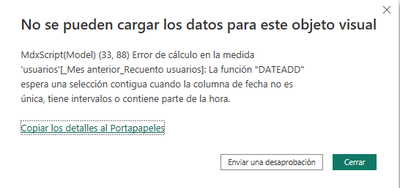FabCon is coming to Atlanta
Join us at FabCon Atlanta from March 16 - 20, 2026, for the ultimate Fabric, Power BI, AI and SQL community-led event. Save $200 with code FABCOMM.
Register now!- Power BI forums
- Get Help with Power BI
- Desktop
- Service
- Report Server
- Power Query
- Mobile Apps
- Developer
- DAX Commands and Tips
- Custom Visuals Development Discussion
- Health and Life Sciences
- Power BI Spanish forums
- Translated Spanish Desktop
- Training and Consulting
- Instructor Led Training
- Dashboard in a Day for Women, by Women
- Galleries
- Data Stories Gallery
- Themes Gallery
- Contests Gallery
- Quick Measures Gallery
- Notebook Gallery
- Translytical Task Flow Gallery
- TMDL Gallery
- R Script Showcase
- Webinars and Video Gallery
- Ideas
- Custom Visuals Ideas (read-only)
- Issues
- Issues
- Events
- Upcoming Events
To celebrate FabCon Vienna, we are offering 50% off select exams. Ends October 3rd. Request your discount now.
- Power BI forums
- Forums
- Get Help with Power BI
- DAX Commands and Tips
- DATEADD ERROR
- Subscribe to RSS Feed
- Mark Topic as New
- Mark Topic as Read
- Float this Topic for Current User
- Bookmark
- Subscribe
- Printer Friendly Page
- Mark as New
- Bookmark
- Subscribe
- Mute
- Subscribe to RSS Feed
- Permalink
- Report Inappropriate Content
DATEADD ERROR
Hola expertos,
¿Puede alguien ser capaz de guiarme cómo solucionar este problema, por favor?
Mi código DAX es este:
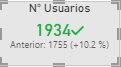 , pero cuando lo quiero filtrar es cuando me da el dateadd error.
, pero cuando lo quiero filtrar es cuando me da el dateadd error. , no me llega a hacer la comparativa con el mes anterior y no sé donde puede estar el error.
, no me llega a hacer la comparativa con el mes anterior y no sé donde puede estar el error.
- Mark as New
- Bookmark
- Subscribe
- Mute
- Subscribe to RSS Feed
- Permalink
- Report Inappropriate Content
Hi @IdoiaPerez
You can refer to the following links:
Solved: Dateadd - Microsoft Power BI Community
Solved: DATEADD DAX FUNCTION - Microsoft Power BI Community
Best Regards!
Yolo Zhu
If this post helps, then please consider Accept it as the solution to help the other members find it more quickly.
- Mark as New
- Bookmark
- Subscribe
- Mute
- Subscribe to RSS Feed
- Permalink
- Report Inappropriate Content
hi @IdoiaPerez
DATEADD is a Time Intelligence function. Always reference the date column from a qualified Date Table in Time Intelligence functions.
- Mark as New
- Bookmark
- Subscribe
- Mute
- Subscribe to RSS Feed
- Permalink
- Report Inappropriate Content
@IdoiaPerez , dateadd need continous dates, so it can error if they are not
to add days, simple add to date
[Date] +20
for year and month use date
add 10 month
date(year([Date]) , month([Date])+10, day([Date]) )
Dateadd and its Alternate: https://www.youtube.com/watch?v=9qiRivlBv8w&list=PLPaNVDMhUXGaaqV92SBD5X2hk3TMNlHhb&index=66
Date as Dateadd
https://community.powerbi.com/t5/Community-Blog/Date-as-Dateadd-Decoding-Date-and-Calendar-5-5-Power...
Helpful resources
| User | Count |
|---|---|
| 15 | |
| 11 | |
| 6 | |
| 6 | |
| 5 |
| User | Count |
|---|---|
| 30 | |
| 18 | |
| 11 | |
| 7 | |
| 5 |