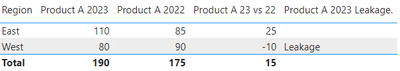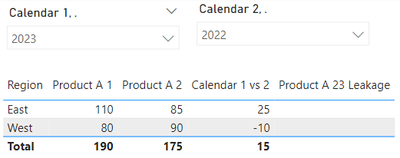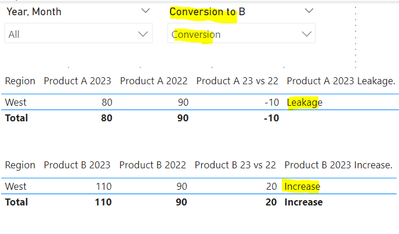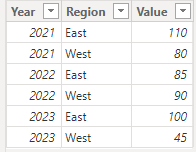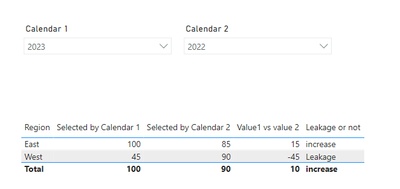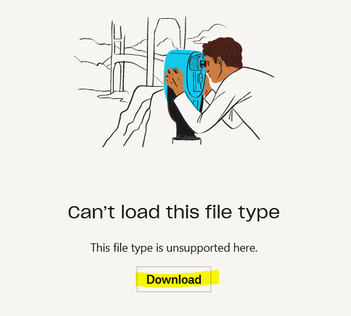FabCon is coming to Atlanta
Join us at FabCon Atlanta from March 16 - 20, 2026, for the ultimate Fabric, Power BI, AI and SQL community-led event. Save $200 with code FABCOMM.
Register now!- Power BI forums
- Get Help with Power BI
- Desktop
- Service
- Report Server
- Power Query
- Mobile Apps
- Developer
- DAX Commands and Tips
- Custom Visuals Development Discussion
- Health and Life Sciences
- Power BI Spanish forums
- Translated Spanish Desktop
- Training and Consulting
- Instructor Led Training
- Dashboard in a Day for Women, by Women
- Galleries
- Data Stories Gallery
- Themes Gallery
- Contests Gallery
- QuickViz Gallery
- Quick Measures Gallery
- Visual Calculations Gallery
- Notebook Gallery
- Translytical Task Flow Gallery
- TMDL Gallery
- R Script Showcase
- Webinars and Video Gallery
- Ideas
- Custom Visuals Ideas (read-only)
- Issues
- Issues
- Events
- Upcoming Events
The Power BI Data Visualization World Championships is back! Get ahead of the game and start preparing now! Learn more
- Power BI forums
- Forums
- Get Help with Power BI
- DAX Commands and Tips
- Custom Column for Relative Date Range Measures
- Subscribe to RSS Feed
- Mark Topic as New
- Mark Topic as Read
- Float this Topic for Current User
- Bookmark
- Subscribe
- Printer Friendly Page
- Mark as New
- Bookmark
- Subscribe
- Mute
- Subscribe to RSS Feed
- Permalink
- Report Inappropriate Content
Custom Column for Relative Date Range Measures
What I am trying to do is to:
1) Calculate difference in unit sales between two date ranges
2) If units sold in date range 1 is less than units sold in date range 2, then a custom column is used to call this out with "Leakage".
This works if I use static range as below:
Dax for Product A 2022 is:
So, I wanted to do a similar analysis but using relative date range instead of statc date range. The table looks like this:
Now, the units for the 2022 total uses this dax:
And, the units for 2023 total uses this dax:
The custom column that shows "Leakage" is thus:
However, there there should be "Leakage" labled for West region but it's blank. I assume my dax in custom column above doesn't work with relative date ranges. So, is there a way to get the Leakage custom column to show "Leakage" for Wetern Region in the table with relative date ranges?
Sample file is below:
Sample
Thanks!
Update:
Adding what is ultimately what I am trying to achieve which is a filter that filters for Regions that have Decrease YOY Units in Product A and Increase YOY units in Product B which indicates possible conversion from Product A to B but using relative instead of static date DAX:
Solved! Go to Solution.
- Mark as New
- Bookmark
- Subscribe
- Mute
- Subscribe to RSS Feed
- Permalink
- Report Inappropriate Content
Hi @edtm ,
Here some steps that I want to share, you can check them if they suitable for your requirement.
Here is my test data:
Create 2 calendar tables
Calendar 1 = VALUES('Table'[Year])
Calendar 2 = VALUES('Table'[Year])Create measures
Selected by Calendar 1 =
CALCULATE(
MAX('Table'[Value]),
FILTER(
'Table',
'Table'[Year] = SELECTEDVALUE('Calendar 1'[Year])
)
)Selected by Calendar 2 =
CALCULATE(
MAX('Table'[Value]),
FILTER(
'Table',
'Table'[Year] = SELECTEDVALUE('Calendar 2'[Year])
)
)Value1 vs value 2 = [Selected by Calendar 1] - [Selected by Calendar 2]Leakage or not =
IF(
[Value1 vs value 2] < 0,
"Leakage",
"increase"
)Use the values of the two calendar tables as separate slicers
Final output
Best regards,
Albert He
If this post helps, then please consider Accept it as the solution to help the other members find it more quickly
- Mark as New
- Bookmark
- Subscribe
- Mute
- Subscribe to RSS Feed
- Permalink
- Report Inappropriate Content
Hi @edtm ,
Based on your description, I can understand that you mean you want to dynamically determine the range and calculate the difference of the dates while making a comment on the positive and negative values. Unfortunately, the pbix file you provided cannot be opened. Please provide your complete data in table or excel format so that we can help you faster. Please hide sensitive information in advance.
Best regards,
Albert He
If this post helps, then please consider Accept it as the solution to help the other members find it more quickly
- Mark as New
- Bookmark
- Subscribe
- Mute
- Subscribe to RSS Feed
- Permalink
- Report Inappropriate Content
Thank you for looking into my question.
I just tested downloading the sample file and was able to open it. At first I was like... wat's this? but then there's the download button:
I am sure this didn't get past you but not sure why else the file can't be accessed.
Here's the base table sample data I put together in excel.
Excel Sample
However, it might not be useful as without the PBIX file you can't see how I am I using it.
(But, I guess you could come up with your own method.)
- Mark as New
- Bookmark
- Subscribe
- Mute
- Subscribe to RSS Feed
- Permalink
- Report Inappropriate Content
Hi @edtm ,
Here some steps that I want to share, you can check them if they suitable for your requirement.
Here is my test data:
Create 2 calendar tables
Calendar 1 = VALUES('Table'[Year])
Calendar 2 = VALUES('Table'[Year])Create measures
Selected by Calendar 1 =
CALCULATE(
MAX('Table'[Value]),
FILTER(
'Table',
'Table'[Year] = SELECTEDVALUE('Calendar 1'[Year])
)
)Selected by Calendar 2 =
CALCULATE(
MAX('Table'[Value]),
FILTER(
'Table',
'Table'[Year] = SELECTEDVALUE('Calendar 2'[Year])
)
)Value1 vs value 2 = [Selected by Calendar 1] - [Selected by Calendar 2]Leakage or not =
IF(
[Value1 vs value 2] < 0,
"Leakage",
"increase"
)Use the values of the two calendar tables as separate slicers
Final output
Best regards,
Albert He
If this post helps, then please consider Accept it as the solution to help the other members find it more quickly
Helpful resources

Power BI Dataviz World Championships
The Power BI Data Visualization World Championships is back! Get ahead of the game and start preparing now!

Power BI Monthly Update - November 2025
Check out the November 2025 Power BI update to learn about new features.

| User | Count |
|---|---|
| 20 | |
| 10 | |
| 9 | |
| 4 | |
| 4 |
| User | Count |
|---|---|
| 32 | |
| 31 | |
| 18 | |
| 12 | |
| 11 |