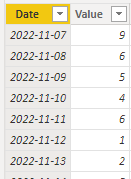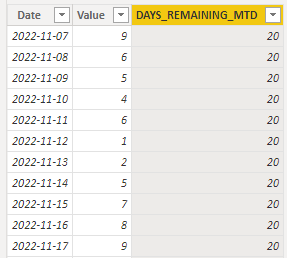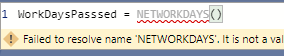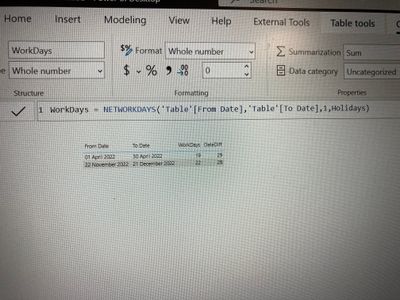FabCon is coming to Atlanta
Join us at FabCon Atlanta from March 16 - 20, 2026, for the ultimate Fabric, Power BI, AI and SQL community-led event. Save $200 with code FABCOMM.
Register now!- Power BI forums
- Get Help with Power BI
- Desktop
- Service
- Report Server
- Power Query
- Mobile Apps
- Developer
- DAX Commands and Tips
- Custom Visuals Development Discussion
- Health and Life Sciences
- Power BI Spanish forums
- Translated Spanish Desktop
- Training and Consulting
- Instructor Led Training
- Dashboard in a Day for Women, by Women
- Galleries
- Data Stories Gallery
- Themes Gallery
- Contests Gallery
- Quick Measures Gallery
- Notebook Gallery
- Translytical Task Flow Gallery
- TMDL Gallery
- R Script Showcase
- Webinars and Video Gallery
- Ideas
- Custom Visuals Ideas (read-only)
- Issues
- Issues
- Events
- Upcoming Events
Calling all Data Engineers! Fabric Data Engineer (Exam DP-700) live sessions are back! Starting October 16th. Sign up.
- Power BI forums
- Forums
- Get Help with Power BI
- DAX Commands and Tips
- Current Month Run Rate with only business days
- Subscribe to RSS Feed
- Mark Topic as New
- Mark Topic as Read
- Float this Topic for Current User
- Bookmark
- Subscribe
- Printer Friendly Page
- Mark as New
- Bookmark
- Subscribe
- Mute
- Subscribe to RSS Feed
- Permalink
- Report Inappropriate Content
Current Month Run Rate with only business days
I am trying to figure out a way to calculate a run rate based on only business days in a fiscal month. For example our fiscal mnth runs from the 22nd through the 21st. So as an example Fiscal December would exclude weekends plus Thanksgiving and only count business days between November 22 and December 21. The goal would basicaly be to build an automated run rate of units by taking the average daily volume on business days lapsed and extrapoliting to the end of the month.
I have this calc for days remanining in a fiscal month but its not account for business days. Addtionally i'm struggling to get figure out how to dynamically get the number of days passed in the fiscal month
- Mark as New
- Bookmark
- Subscribe
- Mute
- Subscribe to RSS Feed
- Permalink
- Report Inappropriate Content
Hi @Anonymous ,
I created some data:
Here are the steps you can follow:
1. Create calculated column.
DAYS_REMAINING_MTD =
var _today=TODAY()
var _ThanksgivingDate=
SELECTCOLUMNS(
FILTER(ALL('Table'),'Table'[Date]>=DATE(2022,11,24)&&'Table'[Date]<=DATE(2022,11,27)),"Date",[Date])
return
COUNTX(
FILTER(ALL('Table'),
AND('Table'[Date] >= DATE(YEAR(_today),11,22) ,'Table'[Date]<=DATE(YEAR(_today),12,21)) &&
NOT( WEEKDAY('Table'[Date],2) ) in {6,7} &&NOT('Table'[Date]) in _ThanksgivingDate ),[Date])2. Result:
Best Regards,
Liu Yang
If this post helps, then please consider Accept it as the solution to help the other members find it more quickly
- Mark as New
- Bookmark
- Subscribe
- Mute
- Subscribe to RSS Feed
- Permalink
- Report Inappropriate Content
Thanks, very helpful! The part I'm not getting is the days passed in a month as opposed to the days remaining...so for example on December 5 I would want to know how many business days passed between the 22nd and 5th and then how many remain which you already covered. I've tried NETWORKDAYS but couldn't get that to work
- Mark as New
- Bookmark
- Subscribe
- Mute
- Subscribe to RSS Feed
- Permalink
- Report Inappropriate Content
@Anonymous What I shared was about a function "Networkdays" which gives you working days between 2 dates. So you have to do it in 2 parts if you pass the dates which have lapsed eg 22-Nov-2022 and Today() you get working days that have passed and if you pass Today() and 21-Dec-2022 you get working days that are remaining. Hope I understood your problem correctly
- Mark as New
- Bookmark
- Subscribe
- Mute
- Subscribe to RSS Feed
- Permalink
- Report Inappropriate Content
Thanks...what I meant is I'm getting an error that NETWORKDAYS is not valid function
- Mark as New
- Bookmark
- Subscribe
- Mute
- Subscribe to RSS Feed
- Permalink
- Report Inappropriate Content
@Anonymous Ohh, you have to update your Power BI desktop version to latest (I think July 2022 onwards this became available)
- Mark as New
- Bookmark
- Subscribe
- Mute
- Subscribe to RSS Feed
- Permalink
- Report Inappropriate Content
@Anonymous - try use NETWORKDAYS Syntax. Let me know if this works. Thanks
- Mark as New
- Bookmark
- Subscribe
- Mute
- Subscribe to RSS Feed
- Permalink
- Report Inappropriate Content
Also did you create a table with holidays and weekends?
- Mark as New
- Bookmark
- Subscribe
- Mute
- Subscribe to RSS Feed
- Permalink
- Report Inappropriate Content
@Anonymous yes we created a holiday list, for weekend we used 1 assuming your week ends are Sat and Sun. You can change this depends on your weekends in your company. All details are in Microsoft documentation. Many Thanks
- Mark as New
- Bookmark
- Subscribe
- Mute
- Subscribe to RSS Feed
- Permalink
- Report Inappropriate Content
Thanks...how would that bake into my original Dax formula? Basically the idea would be to automatically roll it over month to month...
- Mark as New
- Bookmark
- Subscribe
- Mute
- Subscribe to RSS Feed
- Permalink
- Report Inappropriate Content
Hi @Anonymous
if you have Holidays table that contains all weekends and holidays then
VAR days_remaining =
COUNTROWS (
EXCEPT ( CALENDAR ( ref_dte, fiscal_mo_end_dte ), VALUES ( Holidays[Holiday] ) )
)
RETURN
days_remaining
Helpful resources
| User | Count |
|---|---|
| 10 | |
| 9 | |
| 7 | |
| 4 | |
| 4 |