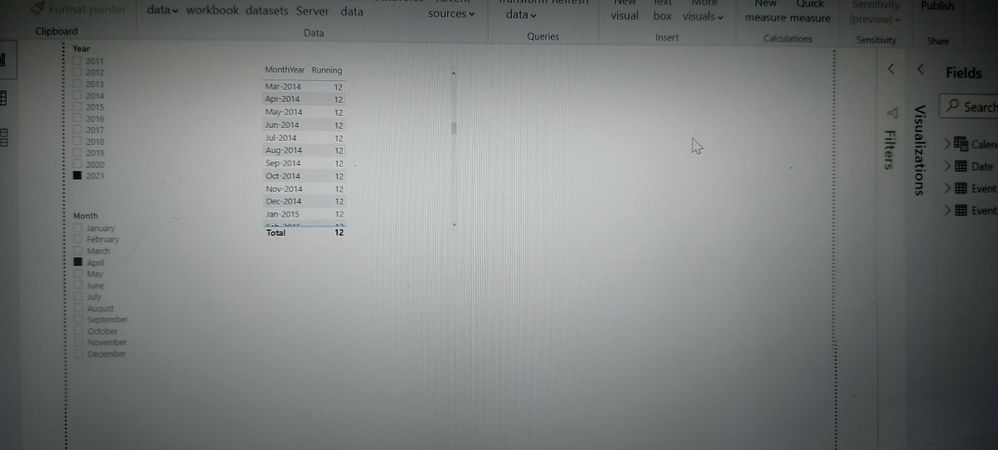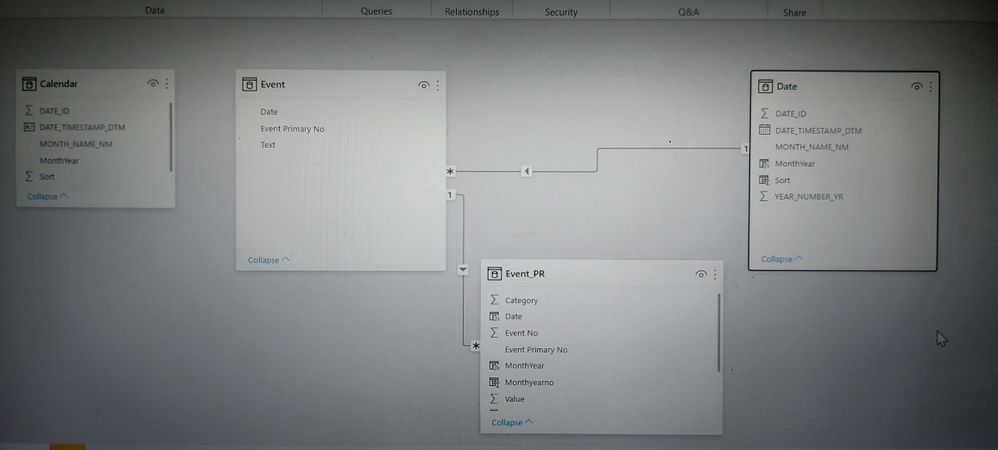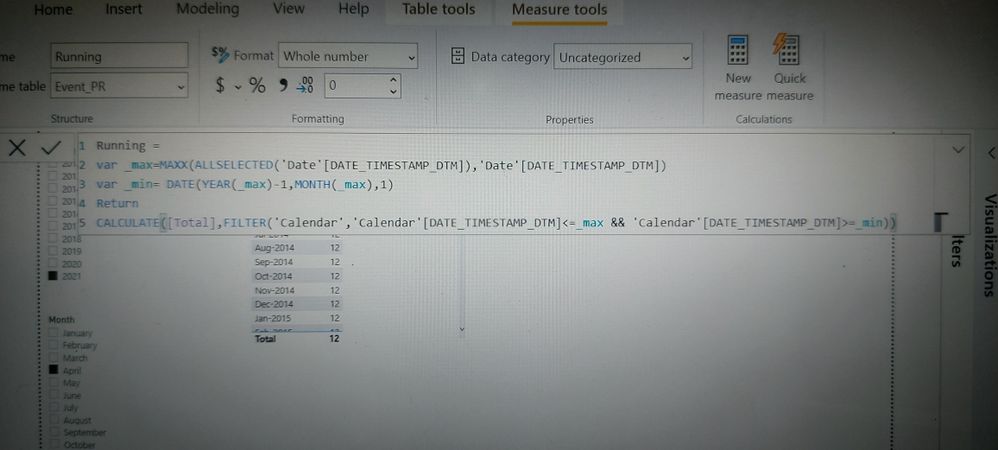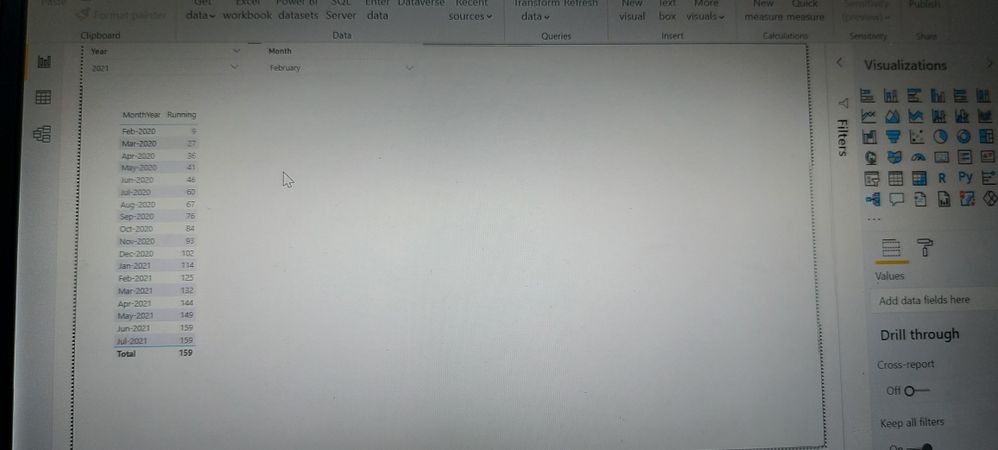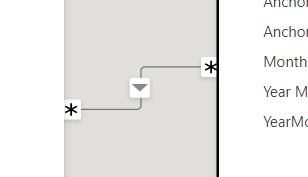Join us at the 2025 Microsoft Fabric Community Conference
Microsoft Fabric Community Conference 2025, March 31 - April 2, Las Vegas, Nevada. Use code MSCUST for a $150 discount.
Register now- Power BI forums
- Get Help with Power BI
- Desktop
- Service
- Report Server
- Power Query
- Mobile Apps
- Developer
- DAX Commands and Tips
- Custom Visuals Development Discussion
- Health and Life Sciences
- Power BI Spanish forums
- Translated Spanish Desktop
- Training and Consulting
- Instructor Led Training
- Dashboard in a Day for Women, by Women
- Galleries
- Webinars and Video Gallery
- Data Stories Gallery
- Themes Gallery
- Contests Gallery
- Quick Measures Gallery
- R Script Showcase
- COVID-19 Data Stories Gallery
- Community Connections & How-To Videos
- 2021 MSBizAppsSummit Gallery
- 2020 MSBizAppsSummit Gallery
- 2019 MSBizAppsSummit Gallery
- Events
- Ideas
- Custom Visuals Ideas
- Issues
- Issues
- Events
- Upcoming Events
The Power BI DataViz World Championships are on! With four chances to enter, you could win a spot in the LIVE Grand Finale in Las Vegas. Show off your skills.
- Power BI forums
- Forums
- Get Help with Power BI
- DAX Commands and Tips
- Re: Cumulative total sum for last 12 months from s...
- Subscribe to RSS Feed
- Mark Topic as New
- Mark Topic as Read
- Float this Topic for Current User
- Bookmark
- Subscribe
- Printer Friendly Page
- Mark as New
- Bookmark
- Subscribe
- Mute
- Subscribe to RSS Feed
- Permalink
- Report Inappropriate Content
Cumulative total sum for last 12 months from selected year and month
Hi,
Can you help me with dax formula.
I want to display Cumulative total of last 12 months from selected month and year.
Slicer - Year and Month I am taking from day dim table.
In the table view sales amount from fact table then year-month from different calender table.
Problem : It is not coming with running total.
Thanks in Advance.
- Mark as New
- Bookmark
- Subscribe
- Mute
- Subscribe to RSS Feed
- Permalink
- Report Inappropriate Content
[12M Total] =
var LastVisibleDate = MAX( Days[Date] )
var PeriodToSumOver =
DATESINPERIOD(
Days[Date],
LastVisibleDate,
-12,
MONTH
)
var _12MonthTotal =
CALCULATE(
[Total],
PeriodToSumOver,
// If your Days table is marked
// as a date table, you don't
// have to put REMOVEFILTERS
// here.
REMOVEFILTERS( Days )
)
return
_12MonthTotalBe aware that if you select a period which ends before the first year in your Days table, you won't be getting a 12M total but the total from the beginning of you calendar up to the last day visible. If you want to make sure that you don't return anything for such periods, you have to make sure that the last visible day is not in the first year of your calendar.
- Mark as New
- Bookmark
- Subscribe
- Mute
- Subscribe to RSS Feed
- Permalink
- Report Inappropriate Content
@banupriya45 , if only need 12 month total
Rolling 12 = CALCULATE(sum(Sales[Sales Amount]),DATESINPERIOD('Date'[Date ],MAX('Date'[Date ]),-12,MONTH))
If you need cumulative and also want to display 12 months you need an independent date table
Date and calendar both are date tables. The calendar table does not have a join with fact. The date is joined. In filter/slicer you need to use calendar table
Cumm Sales =
VAR _min = MINX( allselected('Calendar') , 'Calendar'[Date] )
VAR _max = MAXX(allselected('Calendar') , 'Calendar'[Date] )
return
CALCULATE(SUM(Sales[Sales Amount]),filter(allselected(date),date[date] <=max(date[Date]) && date[Date] >=_min && date[Date] <=Max ))
Need of an Independent Date Table:https://www.youtube.com/watch?v=44fGGmg9fHI
- Mark as New
- Bookmark
- Subscribe
- Mute
- Subscribe to RSS Feed
- Permalink
- Report Inappropriate Content
Hi @amitchandak ,
I have attached a data model screenshot and report screenshot for your reference.
Year and month are taken from the Date table. In the table view, Month-year drag and dropped from Calendar table then Running from Event_PR table. Based on month and year slicer selection from date table, Calendar is displaying last 12 months but Running total is not happening. Please help
- Mark as New
- Bookmark
- Subscribe
- Mute
- Subscribe to RSS Feed
- Permalink
- Report Inappropriate Content
If I use below DAX , the running total is computing properly but month and year display additionally.
Example: If i select year=2021, month= Feb then in table view it displays 2020 feb to 2021 feb with correct computing and
also computing until max calendar date
Running =
VAR EndMonth = MAX ('Calendar'[Date])
VAR StartMonth = FIRSTDATE(DATEADD('DATE'[Date],-12,MONTH))
RETURN
CALCULATE ([Total],REMOVEFILTERS('DATE'),FILTER(ALL('Calendar'),
'Calendar'[Date]>=StartMonth &&
'Calendar'[Date]<=EndMonth))
Attached the screenshot
- Mark as New
- Bookmark
- Subscribe
- Mute
- Subscribe to RSS Feed
- Permalink
- Report Inappropriate Content
Here's a full solution to your problem and totally dynamic:
https://1drv.ms/u/s!ApyQEauTSLtOgZZ3D4EXXR6TgKgbpQ?e=WqxPWK
The only thing you have to change in the code is the number of months you want to see. I've set it to 6 because it was easier for me to test this model. Just change it to 12. The place to do it is in the code of the Anchor Month calculated table.
- Mark as New
- Bookmark
- Subscribe
- Mute
- Subscribe to RSS Feed
- Permalink
- Report Inappropriate Content
Hi @daxer-almighty ,
The solution is working if I use calendar table columns in the slicer and Day table columns in the table view. Why I not able to use Day table columns in the slicer and calendar table columns in table view?
- Mark as New
- Bookmark
- Subscribe
- Mute
- Subscribe to RSS Feed
- Permalink
- Report Inappropriate Content
I don't quite get what you're talking about since my solution has Anchor Month and Dates tables but this is working the way it does because of this---a relationship with many-to-many cardinality and one-way filtering:
and there's no way for it to work in a different way. One table must filter the other but not the other way round. The one with lower granularity must filter the one with higher granularity and the filter must go one-way. IMHO you should learn more about how PBI, models and DAX work (try the free YT courses, some of them are really valuable and led by true experts). There would be too much for me to say about why this is the correct way to do it.
Helpful resources

Join us at the Microsoft Fabric Community Conference
March 31 - April 2, 2025, in Las Vegas, Nevada. Use code MSCUST for a $150 discount!

Join our Community Sticker Challenge 2025
If you love stickers, then you will definitely want to check out our Community Sticker Challenge!

| User | Count |
|---|---|
| 25 | |
| 17 | |
| 12 | |
| 12 | |
| 10 |
| User | Count |
|---|---|
| 33 | |
| 27 | |
| 16 | |
| 14 | |
| 13 |