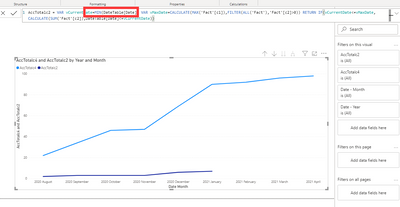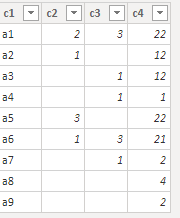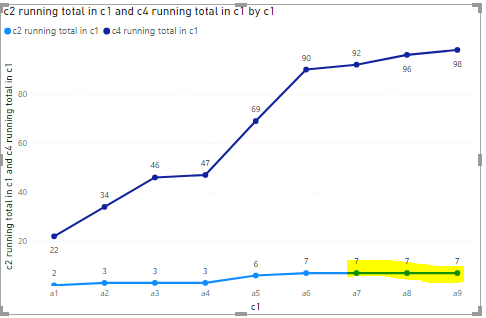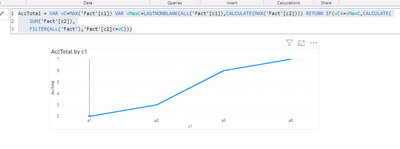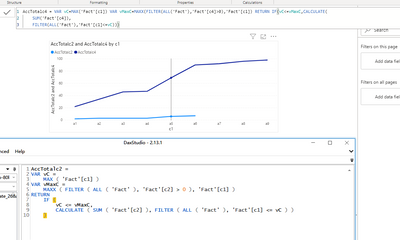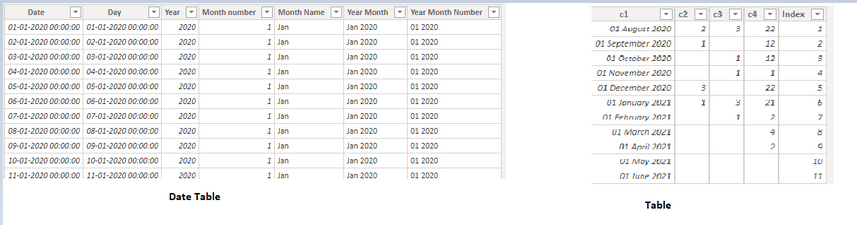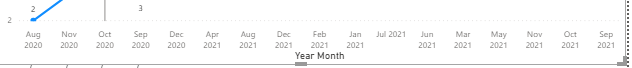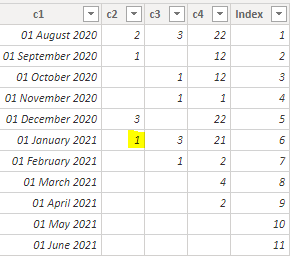Join us at FabCon Vienna from September 15-18, 2025
The ultimate Fabric, Power BI, SQL, and AI community-led learning event. Save €200 with code FABCOMM.
Get registered- Power BI forums
- Get Help with Power BI
- Desktop
- Service
- Report Server
- Power Query
- Mobile Apps
- Developer
- DAX Commands and Tips
- Custom Visuals Development Discussion
- Health and Life Sciences
- Power BI Spanish forums
- Translated Spanish Desktop
- Training and Consulting
- Instructor Led Training
- Dashboard in a Day for Women, by Women
- Galleries
- Data Stories Gallery
- Themes Gallery
- Contests Gallery
- Quick Measures Gallery
- Notebook Gallery
- Translytical Task Flow Gallery
- TMDL Gallery
- R Script Showcase
- Webinars and Video Gallery
- Ideas
- Custom Visuals Ideas (read-only)
- Issues
- Issues
- Events
- Upcoming Events
Enhance your career with this limited time 50% discount on Fabric and Power BI exams. Ends September 15. Request your voucher.
- Power BI forums
- Forums
- Get Help with Power BI
- DAX Commands and Tips
- Cumulative sum zero values should display previous...
- Subscribe to RSS Feed
- Mark Topic as New
- Mark Topic as Read
- Float this Topic for Current User
- Bookmark
- Subscribe
- Printer Friendly Page
- Mark as New
- Bookmark
- Subscribe
- Mute
- Subscribe to RSS Feed
- Permalink
- Report Inappropriate Content
Cumulative sum zero values should display previous values till end values
| c1 | c2 | c3 |
| may 2020 | 32 | 32 |
| jun 2020 | 22 | 54 |
| jul 2020 | 54 | |
| aug 2020 | 54 | |
| sept 2020 | 34 | 88 |
| oct 2020 | 2 | 90 |
| nov 2020 | ||
| dec 2020 |
I have c2 column and need to display c3 running total but blank values before last value should display previous values
my table is connected to date table
my measure:
but displaying cumulative till last
Solved! Go to Solution.
- Mark as New
- Bookmark
- Subscribe
- Mute
- Subscribe to RSS Feed
- Permalink
- Report Inappropriate Content
- Mark as New
- Bookmark
- Subscribe
- Mute
- Subscribe to RSS Feed
- Permalink
- Report Inappropriate Content
If tried same scenario and try to filter the data by using slicer which I created from date field it is not giving correct count.
- Mark as New
- Bookmark
- Subscribe
- Mute
- Subscribe to RSS Feed
- Permalink
- Report Inappropriate Content
@vijaykumarj19 assume c1 from date table then try this code
=var _currentYM=max(datetable[year month]) return calculate(sum(c2),datetable[year month]<=_currentYM)
- Mark as New
- Bookmark
- Subscribe
- Mute
- Subscribe to RSS Feed
- Permalink
- Report Inappropriate Content
Its not showing cumulative count
- Mark as New
- Bookmark
- Subscribe
- Mute
- Subscribe to RSS Feed
- Permalink
- Report Inappropriate Content
My table
calculating cumulative and ploted in line graph
Below line should stop at a6
Dax :
- Mark as New
- Bookmark
- Subscribe
- Mute
- Subscribe to RSS Feed
- Permalink
- Report Inappropriate Content
can anyone help me with the solution
- Mark as New
- Bookmark
- Subscribe
- Mute
- Subscribe to RSS Feed
- Permalink
- Report Inappropriate Content
- Mark as New
- Bookmark
- Subscribe
- Mute
- Subscribe to RSS Feed
- Permalink
- Report Inappropriate Content
Need to show a3 and a4 with a2 value
- Mark as New
- Bookmark
- Subscribe
- Mute
- Subscribe to RSS Feed
- Permalink
- Report Inappropriate Content
- Mark as New
- Bookmark
- Subscribe
- Mute
- Subscribe to RSS Feed
- Permalink
- Report Inappropriate Content
If we have dates as axis
If i have month year from date table as axis then
and i do have a relation between tables
Then how would this dax modified
var c = MAX('Table'[c1])
VAR d = MAXX(FILTER(ALL('Table'),'Table'[c2]>0),'Table'[c1])
Return
IF(c<=d,
CALCULATE(SUM('Table'[c2]),FILTER(ALL('Table'),'Table'[c1]<=c)))
- Mark as New
- Bookmark
- Subscribe
- Mute
- Subscribe to RSS Feed
- Permalink
- Report Inappropriate Content
AccTotalc2 = VAR vCurrentDate=MAX(DateTable[Date]) VAR vMaxDate=CALCULATE(MAX('Fact'[c1]),FILTER(ALL('Fact'),'Fact'[c2]>0)) RETURN IF(vCurrentDate<=vMaxDate,CALCULATE(SUM('Fact'[c2]),DateTable[Date]<=vCurrentDate))AccTotalc4 = VAR vCurrentDate=MAX(DateTable[Date]) VAR vMaxDate=CALCULATE(MAX('Fact'[c1]),FILTER(ALL('Fact'),'Fact'[c4]>0)) RETURN IF(vCurrentDate<=vMaxDate,CALCULATE(SUM('Fact'[c4]),DateTable[Date]<=vCurrentDate))- Mark as New
- Bookmark
- Subscribe
- Mute
- Subscribe to RSS Feed
- Permalink
- Report Inappropriate Content
But it stoped at dec need to be extended till Jan , Because we have value for Jan also
- Mark as New
- Bookmark
- Subscribe
- Mute
- Subscribe to RSS Feed
- Permalink
- Report Inappropriate Content
Helpful resources
| User | Count |
|---|---|
| 15 | |
| 13 | |
| 8 | |
| 6 | |
| 6 |
| User | Count |
|---|---|
| 27 | |
| 19 | |
| 13 | |
| 9 | |
| 5 |