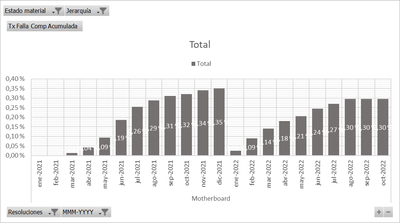Fabric Data Days starts November 4th!
Advance your Data & AI career with 50 days of live learning, dataviz contests, hands-on challenges, study groups & certifications and more!
Get registered- Power BI forums
- Get Help with Power BI
- Desktop
- Service
- Report Server
- Power Query
- Mobile Apps
- Developer
- DAX Commands and Tips
- Custom Visuals Development Discussion
- Health and Life Sciences
- Power BI Spanish forums
- Translated Spanish Desktop
- Training and Consulting
- Instructor Led Training
- Dashboard in a Day for Women, by Women
- Galleries
- Data Stories Gallery
- Themes Gallery
- Contests Gallery
- Quick Measures Gallery
- Visual Calculations Gallery
- Notebook Gallery
- Translytical Task Flow Gallery
- TMDL Gallery
- R Script Showcase
- Webinars and Video Gallery
- Ideas
- Custom Visuals Ideas (read-only)
- Issues
- Issues
- Events
- Upcoming Events
Get Fabric Certified for FREE during Fabric Data Days. Don't miss your chance! Learn more
- Power BI forums
- Forums
- Get Help with Power BI
- DAX Commands and Tips
- Cumulative sum of measure with underlying if state...
- Subscribe to RSS Feed
- Mark Topic as New
- Mark Topic as Read
- Float this Topic for Current User
- Bookmark
- Subscribe
- Printer Friendly Page
- Mark as New
- Bookmark
- Subscribe
- Mute
- Subscribe to RSS Feed
- Permalink
- Report Inappropriate Content
Cumulative sum of measure with underlying if statement by date
I've been struggling with this cause I don't quite understand how date filtering works.
My original measure has a separated calculation for dates before and after 2022 (it does ( A * B ) if date is < 2022 and only ( A ) if it's >= 2022, nothing more).
When I apply my running total measure to it, it brings an accumulation divided by 2022 aswell, when it should sum the result of the original measure regardless of the year. Other formulas I've tried don't even show the results prior to 2022.
What could I be doing wrong so that it's not all continuously accumulated?
Measure1 =
IF ( MAX ( CALENDAR[Year] ) < 2022 ; AVERAGE ( Table[Rate] ) * CALCULATE ( [AnotherMeasure] ; ALL ( Table ) ) ; [AnotherMeasure] )
Measure2 =
VAR MaxDate = MAX ( CALENDAR[Date] )
VAR Result = CALCULATE ( [Measure1] ; CALENDAR[Date] <= MaxDate ; ALL (CALENDAR) )
RETURN Result
Please help me 😞
Thank you!
- Mark as New
- Bookmark
- Subscribe
- Mute
- Subscribe to RSS Feed
- Permalink
- Report Inappropriate Content
Thank you for your reply. That table it's just a one column bridge table with categories.
I need to make the historical total sum of Measure1 that is not reseted at any time.
- Mark as New
- Bookmark
- Subscribe
- Mute
- Subscribe to RSS Feed
- Permalink
- Report Inappropriate Content
i'm not really get your question.
but, ALL(Table) will remove all the filters of its expanded table, which may includs the filters come from CALENDAR.
Helpful resources

Fabric Data Days
Advance your Data & AI career with 50 days of live learning, contests, hands-on challenges, study groups & certifications and more!

Power BI Monthly Update - October 2025
Check out the October 2025 Power BI update to learn about new features.

| User | Count |
|---|---|
| 9 | |
| 5 | |
| 4 | |
| 3 | |
| 3 |
| User | Count |
|---|---|
| 23 | |
| 12 | |
| 11 | |
| 9 | |
| 8 |