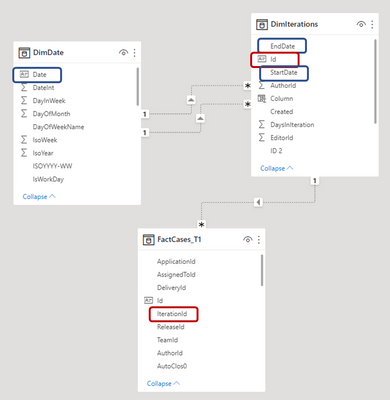FabCon is coming to Atlanta
Join us at FabCon Atlanta from March 16 - 20, 2026, for the ultimate Fabric, Power BI, AI and SQL community-led event. Save $200 with code FABCOMM.
Register now!- Power BI forums
- Get Help with Power BI
- Desktop
- Service
- Report Server
- Power Query
- Mobile Apps
- Developer
- DAX Commands and Tips
- Custom Visuals Development Discussion
- Health and Life Sciences
- Power BI Spanish forums
- Translated Spanish Desktop
- Training and Consulting
- Instructor Led Training
- Dashboard in a Day for Women, by Women
- Galleries
- Data Stories Gallery
- Themes Gallery
- Contests Gallery
- QuickViz Gallery
- Quick Measures Gallery
- Visual Calculations Gallery
- Notebook Gallery
- Translytical Task Flow Gallery
- TMDL Gallery
- R Script Showcase
- Webinars and Video Gallery
- Ideas
- Custom Visuals Ideas (read-only)
- Issues
- Issues
- Events
- Upcoming Events
The Power BI Data Visualization World Championships is back! Get ahead of the game and start preparing now! Learn more
- Power BI forums
- Forums
- Get Help with Power BI
- DAX Commands and Tips
- Cumulative Sum within Multiple Date Ranges
- Subscribe to RSS Feed
- Mark Topic as New
- Mark Topic as Read
- Float this Topic for Current User
- Bookmark
- Subscribe
- Printer Friendly Page
- Mark as New
- Bookmark
- Subscribe
- Mute
- Subscribe to RSS Feed
- Permalink
- Report Inappropriate Content
Cumulative Sum within Multiple Date Ranges
Hi All,
I am trying to create a measure which calculates a cumulative sum over dates, with different values for different date ranges, but have gotten completely stuck.
My data looks like the following:
| Id | Title | StartDate | Enddate | TeamId | DaysInIteration | HoursPerDay |
| 1 | Iteration 2022.01 | 03-01-2022 | 23-01-2022 | [List] | 15 | 22,4667 |
| 2 | Iteration 2022.02 | 24-01-2022 | 20-02-2022 | [List] | 20 | 22,3 |
| 3 | Iteration 2022.03 | 21-02-2022 | 20-03-2022 | [List] | 20 | 32,6 |
| 4 | Iteration 2022.04 | 21-03-2022 | 17-04-2022 | [List] | 20 | 46,5875 |
| 5 | Iteration 2022.05 | 18-04-2022 | 15-05-2022 | [List] | 20 | 47,4625 |
| 6 | Iteration 2022.06 | 16-05-2022 | 12-06-2022 | [List] | 20 | 49,9625 |
| 7 | Iteration 2022.07 | 13-06-2022 | 03-07-2022 | [List] | 15 | 64,4333 |
| 8 | Iteration 2022.08 | 04-07-2022 | 24-07-2022 | [List] | 15 | 97,7 |
| 9 | Iteration 2022.09 | 25-07-2022 | 21-08-2022 | [List] | 20 | 25,625 |
| 10 | Iteration 2022.10 | 22-08-2022 | 18-09-2022 | [List] | 20 | 24,85 |
Currently HoursPerDay, is calculated within the measure as such:
VAR HoursPerDayCases =
ADDCOLUMNS (
DimIterations,
"HoursPerDay",
CALCULATE(
DIVIDE(SUM(FactCases_T1[Estimate]), SUM(DimIterations[DaysInIteration]),0),
USERELATIONSHIP(DimIterations[Id], FactCases_T1[IterationId])
)
)
The measure then needs to cumulatively summarize HoursPerDay, for the related daterange between StartDate and EndDate.
The date ranges are not necessarily sequential and can be overlapping.
I also have a date table, however only with inactive relationships to my iterations table.
Any help would be greatly appreciated
Solved! Go to Solution.
- Mark as New
- Bookmark
- Subscribe
- Mute
- Subscribe to RSS Feed
- Permalink
- Report Inappropriate Content
Turns out that using the following method to count days in current context was very inefficient:
CALCULATE (
COUNTROWS ( DimDate ),
DATESBETWEEN ( DimDate[Date], CurrentStart, EndOfPeriod ),
DimDate[IsWorkDay] = TRUE ()
)
I have now instead used the new DAX function NETWORKDAYS, which has fixed the performance issue.
The final measure therefore looks like this:
VAR CurrentDate = MAX ( DimDate[Date] )
VAR HoursPerDay =
ADDCOLUMNS (
DimIterations,
"HoursPerDayCases",
CALCULATE (
DIVIDE( SUM(FactCases_T1[Estimate] ), MAX( DimIterations[DaysInIteration] ), 0 ),
USERELATIONSHIP( DimIterations[Id], FactCases_T1[IterationId] )
)
)
VAR Result =
SUMX (
HoursPerDay,
VAR CurrentStart = DimIterations[StartDate]
VAR CurrentEnd = DimIterations[EndDate]
VAR DaysGone =
IF (
CurrentDate > CurrentStart,
IF (
CurrentDate > CurrentEnd,
NETWORKDAYS( CurrentStart, CurrentEnd, 1 ),
NETWORKDAYS( CurrentStart, CurrentDate, 1 )
),
0
)
RETURN
[HoursPerDayCases] * DaysGone
)
RETURN
Result
- Mark as New
- Bookmark
- Subscribe
- Mute
- Subscribe to RSS Feed
- Permalink
- Report Inappropriate Content
Your date ranges do not match the "DaysInIteration" values. Are you excluding weekends and holidays?
- Mark as New
- Bookmark
- Subscribe
- Mute
- Subscribe to RSS Feed
- Permalink
- Report Inappropriate Content
I am excluding weekends yes.
I have built the following measure which gives me the correct result, however it is quite slow. Do you have any suggestions for imporvements?
VAR CurrentDate = MAX ( DimDate[Date] )
VAR Result =
SUMX(
HoursPerDayCases,
VAR CurrentStart = DimIterations[StartDate]
VAR CurrentEnd = DimIterations[EndDate]
VAR EndOfPeriod =
IF (
CurrentDate >= CurrentEnd,
CurrentEnd,
CurrentDate
)
VAR DaysGone =
MAX (
0,
CALCULATE (
COUNTROWS ( DimDate ),
DATESBETWEEN ( DimDate[Date], CurrentStart, EndOfPeriod ),
DimDate[IsWorkDay] = TRUE ()
)
)
RETURN
[HoursPerDay] * DaysGone
)
- Mark as New
- Bookmark
- Subscribe
- Mute
- Subscribe to RSS Feed
- Permalink
- Report Inappropriate Content
Turns out that using the following method to count days in current context was very inefficient:
CALCULATE (
COUNTROWS ( DimDate ),
DATESBETWEEN ( DimDate[Date], CurrentStart, EndOfPeriod ),
DimDate[IsWorkDay] = TRUE ()
)
I have now instead used the new DAX function NETWORKDAYS, which has fixed the performance issue.
The final measure therefore looks like this:
VAR CurrentDate = MAX ( DimDate[Date] )
VAR HoursPerDay =
ADDCOLUMNS (
DimIterations,
"HoursPerDayCases",
CALCULATE (
DIVIDE( SUM(FactCases_T1[Estimate] ), MAX( DimIterations[DaysInIteration] ), 0 ),
USERELATIONSHIP( DimIterations[Id], FactCases_T1[IterationId] )
)
)
VAR Result =
SUMX (
HoursPerDay,
VAR CurrentStart = DimIterations[StartDate]
VAR CurrentEnd = DimIterations[EndDate]
VAR DaysGone =
IF (
CurrentDate > CurrentStart,
IF (
CurrentDate > CurrentEnd,
NETWORKDAYS( CurrentStart, CurrentEnd, 1 ),
NETWORKDAYS( CurrentStart, CurrentDate, 1 )
),
0
)
RETURN
[HoursPerDayCases] * DaysGone
)
RETURN
Result
Helpful resources

Power BI Dataviz World Championships
The Power BI Data Visualization World Championships is back! Get ahead of the game and start preparing now!

| User | Count |
|---|---|
| 7 | |
| 5 | |
| 4 | |
| 4 | |
| 3 |
| User | Count |
|---|---|
| 14 | |
| 12 | |
| 9 | |
| 8 | |
| 7 |