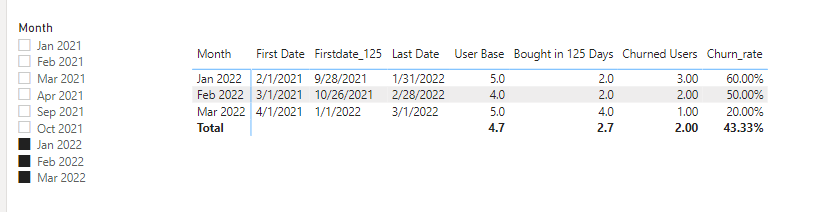FabCon is coming to Atlanta
Join us at FabCon Atlanta from March 16 - 20, 2026, for the ultimate Fabric, Power BI, AI and SQL community-led event. Save $200 with code FABCOMM.
Register now!- Power BI forums
- Get Help with Power BI
- Desktop
- Service
- Report Server
- Power Query
- Mobile Apps
- Developer
- DAX Commands and Tips
- Custom Visuals Development Discussion
- Health and Life Sciences
- Power BI Spanish forums
- Translated Spanish Desktop
- Training and Consulting
- Instructor Led Training
- Dashboard in a Day for Women, by Women
- Galleries
- Data Stories Gallery
- Themes Gallery
- Contests Gallery
- QuickViz Gallery
- Quick Measures Gallery
- Visual Calculations Gallery
- Notebook Gallery
- Translytical Task Flow Gallery
- TMDL Gallery
- R Script Showcase
- Webinars and Video Gallery
- Ideas
- Custom Visuals Ideas (read-only)
- Issues
- Issues
- Events
- Upcoming Events
The Power BI Data Visualization World Championships is back! Get ahead of the game and start preparing now! Learn more
- Power BI forums
- Forums
- Get Help with Power BI
- DAX Commands and Tips
- Cumulative Calculation help needed for Churned Cus...
- Subscribe to RSS Feed
- Mark Topic as New
- Mark Topic as Read
- Float this Topic for Current User
- Bookmark
- Subscribe
- Printer Friendly Page
- Mark as New
- Bookmark
- Subscribe
- Mute
- Subscribe to RSS Feed
- Permalink
- Report Inappropriate Content
Cumulative Calculation help needed for Churned Customer Rate
I am working on creating Customer Churn Rate Measure using the below logic:
For example: we want to compute Churn Rate in the Month of March, 2022.
Churn Calculation:
- There are 10,000 Users who have purchased at least once in last one year (i.e. from Apr 2021 - Mar 2022) – this becomes the ‘User Base’.
- Within the 'User Base', if there are 4,200 users who have placed an order in last 125 days.
- To calculate Churned Users, i.e. users who have not purchased in last 125 days, will be: 10,000 - 4,200 = 5,800. This is the Churned Users count.
- Then Churn Rate is calculated as: (Churned Users/Base of users)% i.e. 5800/10000 = 58%
We have Fiscal Year and Fiscal Month Slicer in the report:
Fiscal Year : 1 Oct 2021 - 30 Sep 2022
Logic I created
For User Base:
First Date: FIRSTDATE(DATESINPERIOD(Orders[order_date],FIRSTDATE(Orders[order_date]),-1,YEAR))
Last Date: LASTDATE(DATESINPERIOD(Orders[order_date],LASTDATE(Orders[order_date]),-1,YEAR))
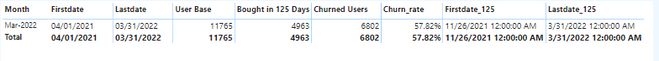
But if I am selecting more than 1 month in slicer, it is returning the total as latest month data and not the Average of months selected. Please see the below screenshot:
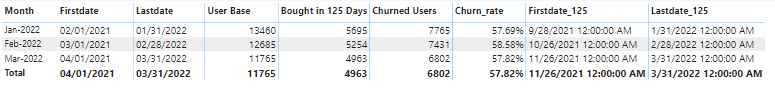
I need the calculation to show total as shown in the below screenshot. Can someone help me here to calculate Cumulative Average?
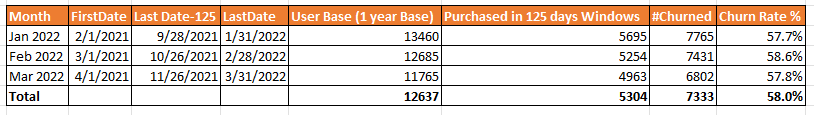
Solved! Go to Solution.
- Mark as New
- Bookmark
- Subscribe
- Mute
- Subscribe to RSS Feed
- Permalink
- Report Inappropriate Content
Hi @Anonymous ,
Please try the following measures:
First Date =
IF (
HASONEVALUE ( Orders[Month] ),
FIRSTDATE (
DATESINPERIOD ( Orders[order_date], FIRSTDATE ( Orders[order_date] ), -1, YEAR )
)
)Last Date =
IF (
HASONEVALUE ( Orders[Month] ),
LASTDATE (
DATESINPERIOD ( Orders[order_date], LASTDATE ( Orders[order_date] ), -1, YEAR )
)
)Firstdate_125 =
IF (
HASONEVALUE ( Orders[Month] ),
FIRSTDATE (
DATESINPERIOD ( Orders[order_date], MAX ( Orders[order_date] ), -126, DAY )
)
)User Base =
AVERAGEX (
VALUES ( Orders[Month] ),
CALCULATE (
DISTINCTCOUNT ( Orders[Users] ),
DATESBETWEEN ( 'Date'[Fiscal Date], [First Date], [Last Date] ),
ALL ( Orders )
)
)Bought in 125 Days =
AVERAGEX (
VALUES ( Orders[Month] ),
CALCULATE (
DISTINCTCOUNT ( Orders[Users] ),
DATESBETWEEN ( 'Date'[Fiscal Date], [Firstdate_125], [Lastdate_125] ),
ALL ( Orders )
)
)Churned Users = [User Base] - [Bought in 125 Days]Churn_rate =
AVERAGEX ( VALUES ( Orders[Month] ), DIVIDE ( [Churned Users], [User Base] ) )
If the problem is still not resolved, please provide detailed error information or the expected result you expect. Let me know immediately, looking forward to your reply.
Best Regards,
Winniz
If this post helps, then please consider Accept it as the solution to help the other members find it more quickly.
- Mark as New
- Bookmark
- Subscribe
- Mute
- Subscribe to RSS Feed
- Permalink
- Report Inappropriate Content
Hi @Anonymous ,
Please try the following measures:
First Date =
IF (
HASONEVALUE ( Orders[Month] ),
FIRSTDATE (
DATESINPERIOD ( Orders[order_date], FIRSTDATE ( Orders[order_date] ), -1, YEAR )
)
)Last Date =
IF (
HASONEVALUE ( Orders[Month] ),
LASTDATE (
DATESINPERIOD ( Orders[order_date], LASTDATE ( Orders[order_date] ), -1, YEAR )
)
)Firstdate_125 =
IF (
HASONEVALUE ( Orders[Month] ),
FIRSTDATE (
DATESINPERIOD ( Orders[order_date], MAX ( Orders[order_date] ), -126, DAY )
)
)User Base =
AVERAGEX (
VALUES ( Orders[Month] ),
CALCULATE (
DISTINCTCOUNT ( Orders[Users] ),
DATESBETWEEN ( 'Date'[Fiscal Date], [First Date], [Last Date] ),
ALL ( Orders )
)
)Bought in 125 Days =
AVERAGEX (
VALUES ( Orders[Month] ),
CALCULATE (
DISTINCTCOUNT ( Orders[Users] ),
DATESBETWEEN ( 'Date'[Fiscal Date], [Firstdate_125], [Lastdate_125] ),
ALL ( Orders )
)
)Churned Users = [User Base] - [Bought in 125 Days]Churn_rate =
AVERAGEX ( VALUES ( Orders[Month] ), DIVIDE ( [Churned Users], [User Base] ) )
If the problem is still not resolved, please provide detailed error information or the expected result you expect. Let me know immediately, looking forward to your reply.
Best Regards,
Winniz
If this post helps, then please consider Accept it as the solution to help the other members find it more quickly.
- Mark as New
- Bookmark
- Subscribe
- Mute
- Subscribe to RSS Feed
- Permalink
- Report Inappropriate Content
@Anonymous , refer the formula in these blogs , they can help
Customer Retention Part 5: LTD Vs Period Retention
https://community.powerbi.com/t5/Community-Blog/Customer-Retention-Part-5-LTD-and-PeriodYoY-Retention-is-only/ba-p/2114497
Customer Retention Part 1:
https://community.powerbi.com/t5/Community-Blog/Customer-Retention-Part-1-Month-on-Month-Retention/ba-p/1361529
Customer Retention Part 2: Period over Period Retention :https://community.powerbi.com/t5/Community-Blog/Customer-Retention-Part-2-Period-over-Period-Retention/ba-p/1377458
Helpful resources

Power BI Dataviz World Championships
The Power BI Data Visualization World Championships is back! Get ahead of the game and start preparing now!

| User | Count |
|---|---|
| 19 | |
| 14 | |
| 7 | |
| 5 | |
| 5 |
| User | Count |
|---|---|
| 29 | |
| 18 | |
| 17 | |
| 11 | |
| 10 |