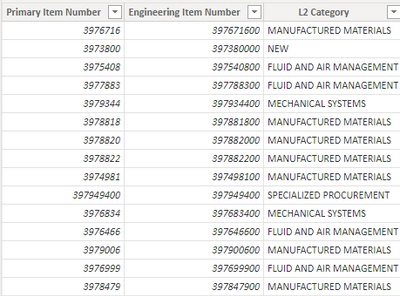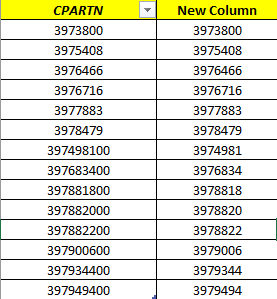FabCon is coming to Atlanta
Join us at FabCon Atlanta from March 16 - 20, 2026, for the ultimate Fabric, Power BI, AI and SQL community-led event. Save $200 with code FABCOMM.
Register now!- Power BI forums
- Get Help with Power BI
- Desktop
- Service
- Report Server
- Power Query
- Mobile Apps
- Developer
- DAX Commands and Tips
- Custom Visuals Development Discussion
- Health and Life Sciences
- Power BI Spanish forums
- Translated Spanish Desktop
- Training and Consulting
- Instructor Led Training
- Dashboard in a Day for Women, by Women
- Galleries
- Data Stories Gallery
- Themes Gallery
- Contests Gallery
- QuickViz Gallery
- Quick Measures Gallery
- Visual Calculations Gallery
- Notebook Gallery
- Translytical Task Flow Gallery
- TMDL Gallery
- R Script Showcase
- Webinars and Video Gallery
- Ideas
- Custom Visuals Ideas (read-only)
- Issues
- Issues
- Events
- Upcoming Events
Get Fabric Certified for FREE during Fabric Data Days. Don't miss your chance! Request now
- Power BI forums
- Forums
- Get Help with Power BI
- DAX Commands and Tips
- Create new column using Dax to pull data from 2 ta...
- Subscribe to RSS Feed
- Mark Topic as New
- Mark Topic as Read
- Float this Topic for Current User
- Bookmark
- Subscribe
- Printer Friendly Page
- Mark as New
- Bookmark
- Subscribe
- Mute
- Subscribe to RSS Feed
- Permalink
- Report Inappropriate Content
Create new column using Dax to pull data from 2 table to make the new column
Hi
I have 2 tables. in which I need to create a new Column where its pulling data from both tables. Table 1 is the main table that has the key information that is related to Table 2 Primary Item Nmber. Table 1 has some part numbers that are longer in nature the Dax formula needs to look at table 2 Engineering item number to find the same part number to makethe new column
Table 1

Table 2
Table 1 with new column
Solved! Go to Solution.
- Mark as New
- Bookmark
- Subscribe
- Mute
- Subscribe to RSS Feed
- Permalink
- Report Inappropriate Content
Hi @Anonymous
This is the correct code:
column =
VAR AA =
LEN( [CPARTN] )
VAR BB =
LOOKUPVALUE(
'table 2'[Primary Item Number],
'table 2'[Engineering item number], table[CPARTN]
)
RETURN
IF( AA = 7, [CPARTN], BB )
If this post helps, please consider accepting it as the solution to help the other members find it more quickly.
Appreciate your Kudos!!
LinkedIn: www.linkedin.com/in/vahid-dm/
- Mark as New
- Bookmark
- Subscribe
- Mute
- Subscribe to RSS Feed
- Permalink
- Report Inappropriate Content
Hi @Anonymous
try this to add a new column:
column=
var AA= len([CPARTN])
Var BB= lookupvalue(table 2[Primary Item Number], table 2[Engineering item number], table[CPARTN])
return
if(AA=7,AA,BB)
If this post helps, please consider accepting it as the solution to help the other members find it more quickly.
Appreciate your Kudos!!
LinkedIn: www.linkedin.com/in/vahid-dm/
- Mark as New
- Bookmark
- Subscribe
- Mute
- Subscribe to RSS Feed
- Permalink
- Report Inappropriate Content
The Dax expression works fine that you gave but forgot to add that I have duplicate values in the table so i get the error - A table of multiple values was supplied where a single value was expected . I appreciate any help. Thanks
- Mark as New
- Bookmark
- Subscribe
- Mute
- Subscribe to RSS Feed
- Permalink
- Report Inappropriate Content
Hi VahidDM
I was able to create the column with your information and it was what I am looking for but wanted to see where the column value is 7 that it would be equal to CPARTN number.
- Mark as New
- Bookmark
- Subscribe
- Mute
- Subscribe to RSS Feed
- Permalink
- Report Inappropriate Content
Hi @Anonymous
This is the correct code:
column =
VAR AA =
LEN( [CPARTN] )
VAR BB =
LOOKUPVALUE(
'table 2'[Primary Item Number],
'table 2'[Engineering item number], table[CPARTN]
)
RETURN
IF( AA = 7, [CPARTN], BB )
If this post helps, please consider accepting it as the solution to help the other members find it more quickly.
Appreciate your Kudos!!
LinkedIn: www.linkedin.com/in/vahid-dm/
- Mark as New
- Bookmark
- Subscribe
- Mute
- Subscribe to RSS Feed
- Permalink
- Report Inappropriate Content
Hi VahidDM
The Dax expression works fine that you gave but forgot to add that I have duplicate values in the table so i get the error - A table of multiple values was supplied where a single value was expected. I appreciate any help. Thanks
Helpful resources

Power BI Monthly Update - November 2025
Check out the November 2025 Power BI update to learn about new features.

Fabric Data Days
Advance your Data & AI career with 50 days of live learning, contests, hands-on challenges, study groups & certifications and more!

| User | Count |
|---|---|
| 9 | |
| 7 | |
| 6 | |
| 6 | |
| 5 |
| User | Count |
|---|---|
| 24 | |
| 21 | |
| 18 | |
| 14 | |
| 14 |