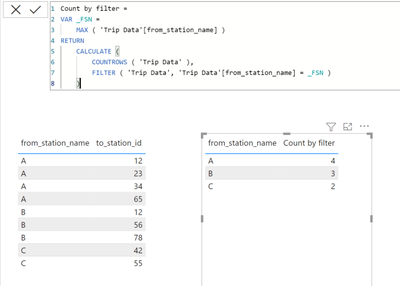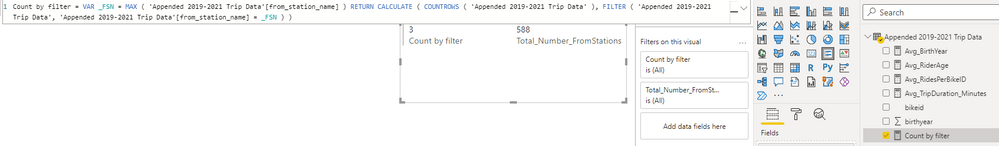Fabric Data Days starts November 4th!
Advance your Data & AI career with 50 days of live learning, dataviz contests, hands-on challenges, study groups & certifications and more!
Get registered- Power BI forums
- Get Help with Power BI
- Desktop
- Service
- Report Server
- Power Query
- Mobile Apps
- Developer
- DAX Commands and Tips
- Custom Visuals Development Discussion
- Health and Life Sciences
- Power BI Spanish forums
- Translated Spanish Desktop
- Training and Consulting
- Instructor Led Training
- Dashboard in a Day for Women, by Women
- Galleries
- Data Stories Gallery
- Themes Gallery
- Contests Gallery
- Quick Measures Gallery
- Visual Calculations Gallery
- Notebook Gallery
- Translytical Task Flow Gallery
- TMDL Gallery
- R Script Showcase
- Webinars and Video Gallery
- Ideas
- Custom Visuals Ideas (read-only)
- Issues
- Issues
- Events
- Upcoming Events
Join us at FabCon Atlanta from March 16 - 20, 2026, for the ultimate Fabric, Power BI, AI and SQL community-led event. Save $200 with code FABCOMM. Register now.
- Power BI forums
- Forums
- Get Help with Power BI
- DAX Commands and Tips
- Create measure to count instances of a value
- Subscribe to RSS Feed
- Mark Topic as New
- Mark Topic as Read
- Float this Topic for Current User
- Bookmark
- Subscribe
- Printer Friendly Page
- Mark as New
- Bookmark
- Subscribe
- Mute
- Subscribe to RSS Feed
- Permalink
- Report Inappropriate Content
Create measure to count instances of a value
I am working with a bicycle trip table called 'Appended 2019-2021 Trip Data', which contains all information I need for analysis.
I am looking to create aggregated measures to count instances of specific values of specific columns.
I wasn't sure how to do this as a calculated measure, and ended up with multiple tables to group by values (e.g. Count Start Day of Week, Count # of Rides from Start Location, etc.).
This approach doesn't make sense when trying to incorporate the counted values in a dashboard.
Using the 'Count # of Rides from Start Location' as an example, how can I create a calculated measure to count instances of # of rides started from each unique specified location? (there are 400+ unique starting locations)
Initial thoughts are to use calculate - count - filter on 'from_station_name' but am not sure how to write the formula.
Original Table:

Aggregated table values that I'm looking to store in a calculated measure:
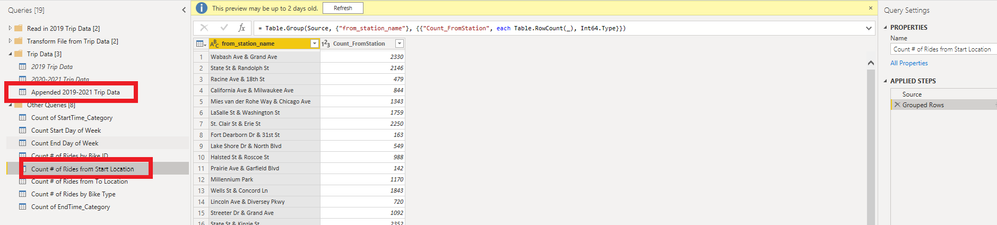
- Mark as New
- Bookmark
- Subscribe
- Mute
- Subscribe to RSS Feed
- Permalink
- Report Inappropriate Content
Hi @JJH_
You're on the right lines having a measure to count the number of rides rather than having separate tables holding the results. However, the measure doesn't need to be as specific as 'Count # of Rides from Start Location', 'Count # of Rides from To Location' etc. You can have a single 'Count # of Rides' measure, then it's the column(s) you use in your visual that determines how that's split.
Count # of Rides = COUNTROWS('Trip Data')
- Mark as New
- Bookmark
- Subscribe
- Mute
- Subscribe to RSS Feed
- Permalink
- Report Inappropriate Content
Hi @JJH_
Try this measue:
Output:
If this post helps, please consider accepting it as the solution to help the other members find it more quickly.
Appreciate your Kudos!!
- Mark as New
- Bookmark
- Subscribe
- Mute
- Subscribe to RSS Feed
- Permalink
- Report Inappropriate Content
Count = COUNT('Trip Data'[from_station_name]) -->counts # of all unique 'from_station_name', which is 588.
Count by filter = VAR _FSN = MAX ( 'Trip Data'[from_station_name] ) RETURN CALCULATE ( COUNTROWS ( 'Trip Data' ), FILTER ( 'Trip Data', 'Trip Data'[from_station_name] = _FSN ) )
is resulting in an output of 3, which doesn't seem to make sense?
- Mark as New
- Bookmark
- Subscribe
- Mute
- Subscribe to RSS Feed
- Permalink
- Report Inappropriate Content
Helpful resources
| User | Count |
|---|---|
| 13 | |
| 9 | |
| 8 | |
| 8 | |
| 7 |