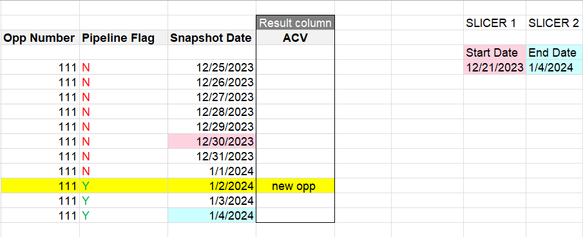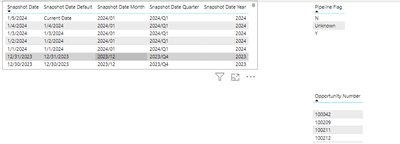- Power BI forums
- Updates
- News & Announcements
- Get Help with Power BI
- Desktop
- Service
- Report Server
- Power Query
- Mobile Apps
- Developer
- DAX Commands and Tips
- Custom Visuals Development Discussion
- Health and Life Sciences
- Power BI Spanish forums
- Translated Spanish Desktop
- Power Platform Integration - Better Together!
- Power Platform Integrations (Read-only)
- Power Platform and Dynamics 365 Integrations (Read-only)
- Training and Consulting
- Instructor Led Training
- Dashboard in a Day for Women, by Women
- Galleries
- Community Connections & How-To Videos
- COVID-19 Data Stories Gallery
- Themes Gallery
- Data Stories Gallery
- R Script Showcase
- Webinars and Video Gallery
- Quick Measures Gallery
- 2021 MSBizAppsSummit Gallery
- 2020 MSBizAppsSummit Gallery
- 2019 MSBizAppsSummit Gallery
- Events
- Ideas
- Custom Visuals Ideas
- Issues
- Issues
- Events
- Upcoming Events
- Community Blog
- Power BI Community Blog
- Custom Visuals Community Blog
- Community Support
- Community Accounts & Registration
- Using the Community
- Community Feedback
Earn a 50% discount on the DP-600 certification exam by completing the Fabric 30 Days to Learn It challenge.
- Power BI forums
- Forums
- Get Help with Power BI
- DAX Commands and Tips
- Re: Create flag based on conditions
- Subscribe to RSS Feed
- Mark Topic as New
- Mark Topic as Read
- Float this Topic for Current User
- Bookmark
- Subscribe
- Printer Friendly Page
- Mark as New
- Bookmark
- Subscribe
- Mute
- Subscribe to RSS Feed
- Permalink
- Report Inappropriate Content
Create flag based on conditions
Hi all,
The scenario is when the user selects the start date and end date in the slicer,
he will get the new opps in that period based on condition.
New opp means in the selected period the opportunity becomes open for the first time(means pipeline flag becomes Y from N).
and if it was Y before the selected period then it is not new opp
Opp Number is coming from opportunity table,
snapshot date is coming from snapshot date table,
Pipeline flag is coming from Pipeline flag table.
And none of the tables is directly connected to each other.
Start date and end date can be the external date table that we imported or calculated in the power bi or it may be snapshot date.
How can we do that?
Thanks in advance
- Mark as New
- Bookmark
- Subscribe
- Mute
- Subscribe to RSS Feed
- Permalink
- Report Inappropriate Content
- Mark as New
- Bookmark
- Subscribe
- Mute
- Subscribe to RSS Feed
- Permalink
- Report Inappropriate Content
Hi @YASHASHRI
I understand your requirement, but I'm not quite sure what your opportunity table, snapshot date table and pipeline flag table look like? Can you provide a sample of the three tables? How to provide sample data in the Power BI Forum - Microsoft Fabric Community
We can better understand the problem and help you. Show it as a screenshot or excel. Please remove any sensitive data in advance.
Best Regards,
Community Support Team _Yuliax
Helpful resources
| User | Count |
|---|---|
| 54 | |
| 22 | |
| 19 | |
| 16 | |
| 11 |
| User | Count |
|---|---|
| 82 | |
| 55 | |
| 39 | |
| 20 | |
| 12 |