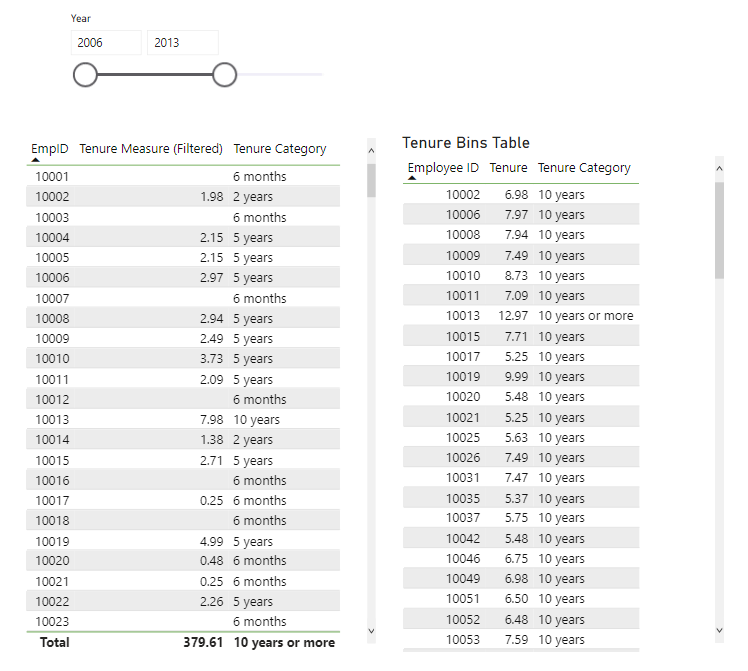Huge last-minute discounts for FabCon Vienna from September 15-18, 2025
Supplies are limited. Contact info@espc.tech right away to save your spot before the conference sells out.
Get your discount- Power BI forums
- Get Help with Power BI
- Desktop
- Service
- Report Server
- Power Query
- Mobile Apps
- Developer
- DAX Commands and Tips
- Custom Visuals Development Discussion
- Health and Life Sciences
- Power BI Spanish forums
- Translated Spanish Desktop
- Training and Consulting
- Instructor Led Training
- Dashboard in a Day for Women, by Women
- Galleries
- Data Stories Gallery
- Themes Gallery
- Contests Gallery
- Quick Measures Gallery
- Notebook Gallery
- Translytical Task Flow Gallery
- TMDL Gallery
- R Script Showcase
- Webinars and Video Gallery
- Ideas
- Custom Visuals Ideas (read-only)
- Issues
- Issues
- Events
- Upcoming Events
Score big with last-minute savings on the final tickets to FabCon Vienna. Secure your discount
- Power BI forums
- Forums
- Get Help with Power BI
- DAX Commands and Tips
- Create a virual table in which a column expression...
- Subscribe to RSS Feed
- Mark Topic as New
- Mark Topic as Read
- Float this Topic for Current User
- Bookmark
- Subscribe
- Printer Friendly Page
- Mark as New
- Bookmark
- Subscribe
- Mute
- Subscribe to RSS Feed
- Permalink
- Report Inappropriate Content
Create a virual table in which a column expression can be filter by a date slicer
Hi all,
I am repharsing a previous query with the hope of getting some help.
In the Employee Data table I have a EmpID, Date of Hire, and Date of Termination columns. The relationship between 'Employee Data'[Date of Hire] and 'dimCalender'[date] is active, the relationship between 'Employee Data'[Date of Termination] and 'dimCalender'[date] is inactive.
I want to create a virtual table with columns for employee ID, tenure, and tenure category. I want this table to be filtered by a date slicer and the tenure category in the virtual table to be added to the x-axis of a visual. The issue I am having is that the "Tenure" column of the virtual table is not filtering when the date slicer is adjusted.
Here are the measures I am using:
Tenure Measure (Filtered) =
VAR StartDate =
CALCULATE ( MIN ( DimCalendar[Date] ) )
VAR EndDate =
MAX ( DimCalendar[Date] )
RETURN
SUMX (
FILTER (
'Employee Data',
'Employee Data'[Date of Hire] <= EndDate
&& (
ISBLANK ( 'Employee Data'[Date of Termination] )
|| 'Employee Data'[Date of Termination] >= StartDate
)
),
DATEDIFF (
'Employee Data'[Date of Hire],
IF (
(
ISBLANK ( 'Employee Data'[Date of Termination] )
|| 'Employee Data'[Date of Termination] >= EndDate
),
EndDate,
'Employee Data'[Date of Termination]
),
DAY
) / 365.2425
)
Tenure Category =
SWITCH(
TRUE(),
[Tenure Measure (Filtered)] < 0.5 , "6 months",
[Tenure Measure (Filtered)] < 1, "1 year",
[Tenure Measure (Filtered)] < 2, "2 years",
[Tenure Measure (Filtered)] < 5, "5 years",
[Tenure Measure (Filtered)] < 10, "10 years",
[Tenure Measure (Filtered)] >= 10, "10 years or more",
BLANK()
)
Tenure Bins Table =
SELECTCOLUMNS (
FILTER (
'Employee Data',
'Employee Data'[Date of Hire] <= MAX ( dimCalendar[Date] )
&& (
ISBLANK ( 'Employee Data'[Date of Termination] )
|| 'Employee Data'[Date of Termination] > MAX ( dimCalendar[Date] )
)
),
"Employee ID", 'Employee Data'[EmpID],
"Tenure",
CALCULATE (
[Tenure Measure (Filtered)],
ALLEXCEPT ( 'Employee Data', 'Employee Data'[EmpID] )
),
"Tenure Category",
CALCULATE (
[Tenure Category],
ALLEXCEPT ( 'Employee Data', 'Employee Data'[EmpID] )
)
)
Dataset
Thank you for any help in advance,
Ronan
Helpful resources
| User | Count |
|---|---|
| 12 | |
| 11 | |
| 8 | |
| 6 | |
| 6 |
| User | Count |
|---|---|
| 24 | |
| 19 | |
| 14 | |
| 10 | |
| 7 |