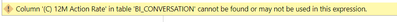Join us at FabCon Vienna from September 15-18, 2025
The ultimate Fabric, Power BI, SQL, and AI community-led learning event. Save €200 with code FABCOMM.
Get registered- Power BI forums
- Get Help with Power BI
- Desktop
- Service
- Report Server
- Power Query
- Mobile Apps
- Developer
- DAX Commands and Tips
- Custom Visuals Development Discussion
- Health and Life Sciences
- Power BI Spanish forums
- Translated Spanish Desktop
- Training and Consulting
- Instructor Led Training
- Dashboard in a Day for Women, by Women
- Galleries
- Data Stories Gallery
- Themes Gallery
- Contests Gallery
- Quick Measures Gallery
- Notebook Gallery
- Translytical Task Flow Gallery
- TMDL Gallery
- R Script Showcase
- Webinars and Video Gallery
- Ideas
- Custom Visuals Ideas (read-only)
- Issues
- Issues
- Events
- Upcoming Events
Compete to become Power BI Data Viz World Champion! First round ends August 18th. Get started.
- Power BI forums
- Forums
- Get Help with Power BI
- DAX Commands and Tips
- Re: Create a column with filters
- Subscribe to RSS Feed
- Mark Topic as New
- Mark Topic as Read
- Float this Topic for Current User
- Bookmark
- Subscribe
- Printer Friendly Page
- Mark as New
- Bookmark
- Subscribe
- Mute
- Subscribe to RSS Feed
- Permalink
- Report Inappropriate Content
Create a column with filters
Good day experts , am new to dax queries.
am trying to create a new column which will illustrate the number of employees that have an action rate on more than 85% and conversion rate of more than 23% by name and segment. i have created the below dax queiry however it return the error below.
Solved! Go to Solution.
- Mark as New
- Bookmark
- Subscribe
- Mute
- Subscribe to RSS Feed
- Permalink
- Report Inappropriate Content
Plz try this:
test_code =
CALCULATE(
COUNTROWS(BI_BANKER),
FILTER(
BI_BANKER,
BI_BANKER[AE_Key] IN
FILTER(
BI_CONVERSATION,
BI_CONVERSATION[(C) 12M Action Rate] > 0.85
) &&
BI_BANKER[AE_Key] IN
FILTER(
BI_CONVERSION,
BI_CONVERSION[(C) 12M Conversion Rate] > 0.23
)
)
)
In this corrected DAX formula:
- We use the CALCULATE function to perform calculations within a filter context.
- We use COUNTROWS(BI_BANKER) to count the rows in the BI_BANKER table that meet the specified conditions.
The FILTER function is used to filter rows in the BI_BANKER table based on the conditions you mentioned. We check if the AE_Key is in the filtered list of AE_Key values from both the BI_CONVERSATION and BI_CONVERSION tables, where the action rate and conversion rate conditions are met.
This DAX query should give you the count of employees who have an action rate above 85% and a conversion rate above 23%. Make sure to replace the table and column names with the actual names in your data model.
If this post helps, then please consider Accepting it as the solution to help the other members find it more quickly.
In case there is still a problem, please feel free and explain your issue in detail, It will be my pleasure to assist you in any way I can.
- Mark as New
- Bookmark
- Subscribe
- Mute
- Subscribe to RSS Feed
- Permalink
- Report Inappropriate Content
i re-ran code and the below error message occur.
- Mark as New
- Bookmark
- Subscribe
- Mute
- Subscribe to RSS Feed
- Permalink
- Report Inappropriate Content
Plz try this:
test_code =
CALCULATE(
COUNTROWS(BI_BANKER),
FILTER(
BI_BANKER,
BI_BANKER[AE_Key] IN
FILTER(
BI_CONVERSATION,
BI_CONVERSATION[(C) 12M Action Rate] > 0.85
) &&
BI_BANKER[AE_Key] IN
FILTER(
BI_CONVERSION,
BI_CONVERSION[(C) 12M Conversion Rate] > 0.23
)
)
)
In this corrected DAX formula:
- We use the CALCULATE function to perform calculations within a filter context.
- We use COUNTROWS(BI_BANKER) to count the rows in the BI_BANKER table that meet the specified conditions.
The FILTER function is used to filter rows in the BI_BANKER table based on the conditions you mentioned. We check if the AE_Key is in the filtered list of AE_Key values from both the BI_CONVERSATION and BI_CONVERSION tables, where the action rate and conversion rate conditions are met.
This DAX query should give you the count of employees who have an action rate above 85% and a conversion rate above 23%. Make sure to replace the table and column names with the actual names in your data model.
If this post helps, then please consider Accepting it as the solution to help the other members find it more quickly.
In case there is still a problem, please feel free and explain your issue in detail, It will be my pleasure to assist you in any way I can.
- Mark as New
- Bookmark
- Subscribe
- Mute
- Subscribe to RSS Feed
- Permalink
- Report Inappropriate Content
It looks like you're trying to create a new column in a table based on certain conditions involving multiple tables. The DAX query you provided has some syntax issues. You can use the FILTER and SUMX functions to achieve your goal. Here's a corrected DAX query:
test_code =
SUMX(
FILTER(
BI_BANKER,
CALCULATE(MAX(BI_CONVERSATION[(C) 12M Action Rate])) > 0.85 &&
CALCULATE(MAX(BI_CONVERSION[(C) 12M Conversion Rate])) > 0.23
),
1
)
Here's what this DAX query does:
- We use the FILTER function to filter the BI_BANKER table based on the conditions you specified.
- The CALCULATE function is used to get the maximum value of the Action Rate and Conversion Rate for the filtered rows.
- We check if the Action Rate is greater than 0.85 and the Conversion Rate is greater than 0.23.
- The SUMX function is used to count the number of rows that meet the specified conditions. We add 1 for each row that meets the conditions.
This should create a new column test_code in your table that counts the number of employees who have an Action Rate over 85% and a Conversion Rate over 23% by name and segment.
If this post helps, then please consider Accepting it as the solution to help the other members find it more quickly.
In case there is still a problem, please feel free and explain your issue in detail, It will be my pleasure to assist you in any way I can.
Helpful resources
| User | Count |
|---|---|
| 16 | |
| 8 | |
| 7 | |
| 6 | |
| 6 |
| User | Count |
|---|---|
| 26 | |
| 13 | |
| 12 | |
| 9 | |
| 8 |