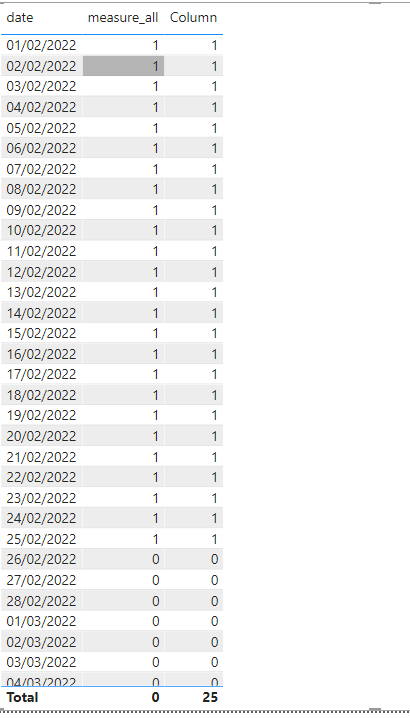FabCon is coming to Atlanta
Join us at FabCon Atlanta from March 16 - 20, 2026, for the ultimate Fabric, Power BI, AI and SQL community-led event. Save $200 with code FABCOMM.
Register now!- Power BI forums
- Get Help with Power BI
- Desktop
- Service
- Report Server
- Power Query
- Mobile Apps
- Developer
- DAX Commands and Tips
- Custom Visuals Development Discussion
- Health and Life Sciences
- Power BI Spanish forums
- Translated Spanish Desktop
- Training and Consulting
- Instructor Led Training
- Dashboard in a Day for Women, by Women
- Galleries
- Data Stories Gallery
- Themes Gallery
- Contests Gallery
- QuickViz Gallery
- Quick Measures Gallery
- Visual Calculations Gallery
- Notebook Gallery
- Translytical Task Flow Gallery
- TMDL Gallery
- R Script Showcase
- Webinars and Video Gallery
- Ideas
- Custom Visuals Ideas (read-only)
- Issues
- Issues
- Events
- Upcoming Events
The Power BI Data Visualization World Championships is back! Get ahead of the game and start preparing now! Learn more
- Power BI forums
- Forums
- Get Help with Power BI
- DAX Commands and Tips
- Create a calculated column for a specifik date ran...
- Subscribe to RSS Feed
- Mark Topic as New
- Mark Topic as Read
- Float this Topic for Current User
- Bookmark
- Subscribe
- Printer Friendly Page
- Mark as New
- Bookmark
- Subscribe
- Mute
- Subscribe to RSS Feed
- Permalink
- Report Inappropriate Content
Create a calculated column for a specifik date range
Hi,
I need help with creating a calculated column in my date table, "Date_tabel". I would like to have 1 if it is between last 25:th and the 25:th before that otherwise 0.
For example:
1. Today (the 14:th of march) I would like to have the dates between 25:th of january and 25:th of february marked up.
2. The 26:th of march I would like to have the dates between 25:th of february and the 25:th of march marked up
Thnak you!
Solved! Go to Solution.
- Mark as New
- Bookmark
- Subscribe
- Mute
- Subscribe to RSS Feed
- Permalink
- Report Inappropriate Content
Hi @Regnbagar1 ,
Please refer to my pbix file to see if it helps you.
Create a column.
Column =
VAR _previous1 =
DATE ( YEAR ( EDATE ( TODAY (), -1 ) ), MONTH ( EDATE ( TODAY (), -1 ) ), 25 )
VAR _previous2 =
DATE ( YEAR ( EDATE ( TODAY (), -2 ) ), MONTH ( EDATE ( TODAY (), -2 ) ), 25 )
RETURN
IF (
'Table'[date] > _previous2
&& 'Table'[date] <= _previous1,
1,
IF ( TODAY () >= _previous1, 0, BLANK () )
)
If I have misunderstood your meaning, please provide your desired output and your pbix without privacy information.
Best Regards
Community Support Team _ Polly
- Mark as New
- Bookmark
- Subscribe
- Mute
- Subscribe to RSS Feed
- Permalink
- Report Inappropriate Content
Hi @Regnbagar1 ,
Please refer to my pbix file to see if it helps you.
Create a column.
Column =
VAR _previous1 =
DATE ( YEAR ( EDATE ( TODAY (), -1 ) ), MONTH ( EDATE ( TODAY (), -1 ) ), 25 )
VAR _previous2 =
DATE ( YEAR ( EDATE ( TODAY (), -2 ) ), MONTH ( EDATE ( TODAY (), -2 ) ), 25 )
RETURN
IF (
'Table'[date] > _previous2
&& 'Table'[date] <= _previous1,
1,
IF ( TODAY () >= _previous1, 0, BLANK () )
)
If I have misunderstood your meaning, please provide your desired output and your pbix without privacy information.
Best Regards
Community Support Team _ Polly
- Mark as New
- Bookmark
- Subscribe
- Mute
- Subscribe to RSS Feed
- Permalink
- Report Inappropriate Content
Thank you so much for the help!
- Mark as New
- Bookmark
- Subscribe
- Mute
- Subscribe to RSS Feed
- Permalink
- Report Inappropriate Content
Hi,
Thank for the feedback. In my date table (see picture) I want to create a calculated dynamic table called "date range". The dates that are between the 25:th and 25:th the month before should have a 1 in "date range" column. In the example below the dates between 25:th of january and 25:th of february shoud have 1 in "date range" column and the rest of the dates 0 in "date range" column. 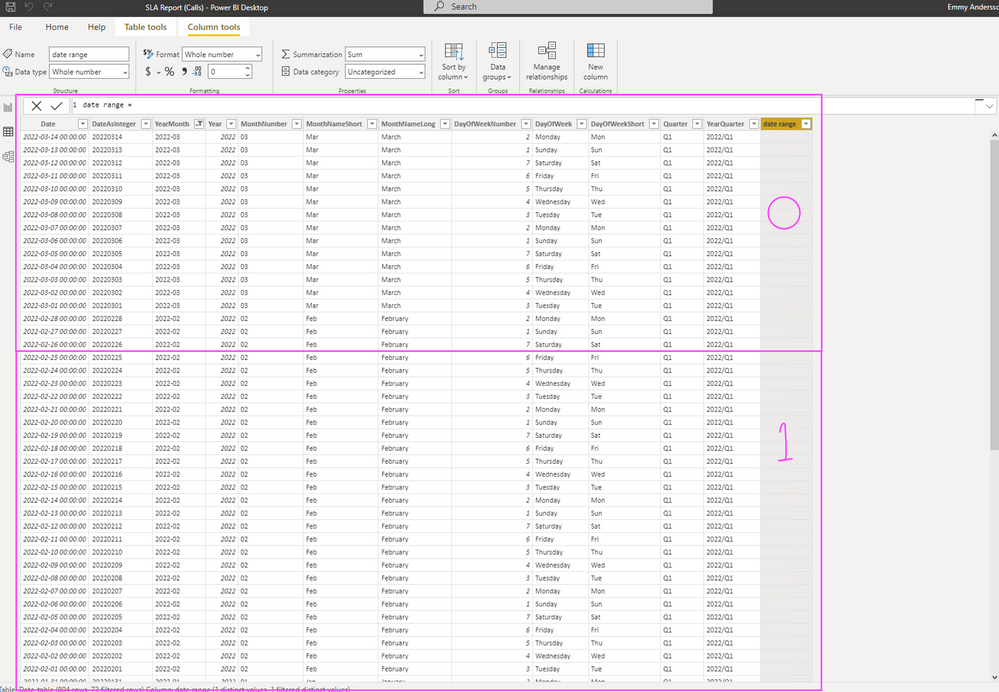
- Mark as New
- Bookmark
- Subscribe
- Mute
- Subscribe to RSS Feed
- Permalink
- Report Inappropriate Content
@Regnbagar1 , try a new column like
if([Date] <= Today() ,if(Day([Date])<=25, datediff(eomonth([Date],-2) +26 ,datediff(eomonth([Date],-1) +26) ,today(),month), blank())
- Mark as New
- Bookmark
- Subscribe
- Mute
- Subscribe to RSS Feed
- Permalink
- Report Inappropriate Content
Thank you so much. When I try the function I get the error message "Too few arguments were passed to the DATEDIFF function. The minimum argument count for the function is 3."
Do you know how I can handle that in the best way?
- Mark as New
- Bookmark
- Subscribe
- Mute
- Subscribe to RSS Feed
- Permalink
- Report Inappropriate Content
@Regnbagar1 ,The information you have provided is not making the problem clear to me. Can you please explain with an example.
Can you share sample data and sample output in table format? Or a sample pbix after removing sensitive data.
Appreciate your Kudos.
Helpful resources

Power BI Dataviz World Championships
The Power BI Data Visualization World Championships is back! Get ahead of the game and start preparing now!

| User | Count |
|---|---|
| 19 | |
| 13 | |
| 8 | |
| 4 | |
| 4 |
| User | Count |
|---|---|
| 29 | |
| 19 | |
| 18 | |
| 11 | |
| 10 |