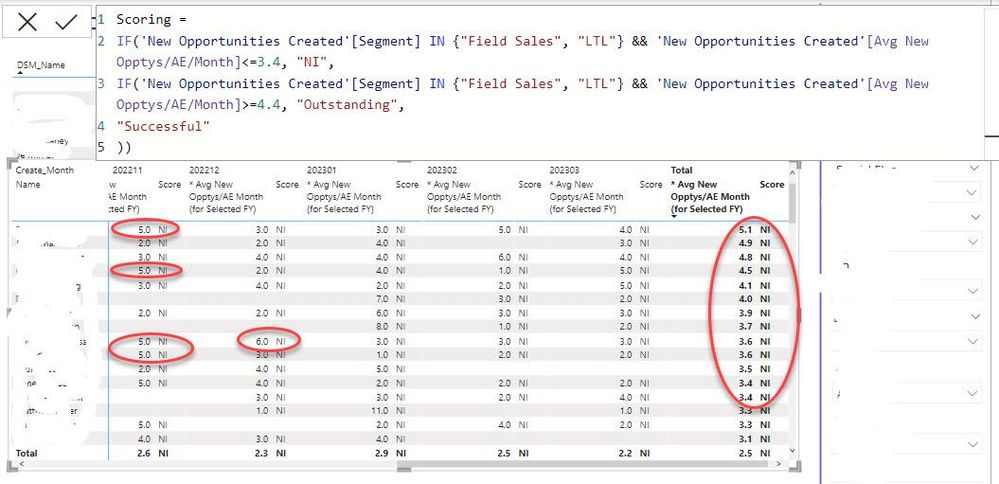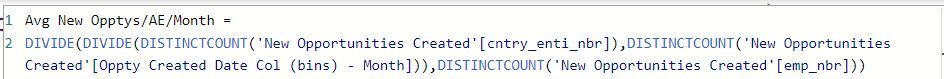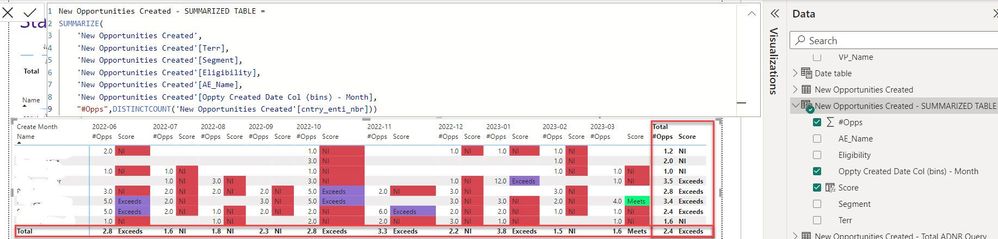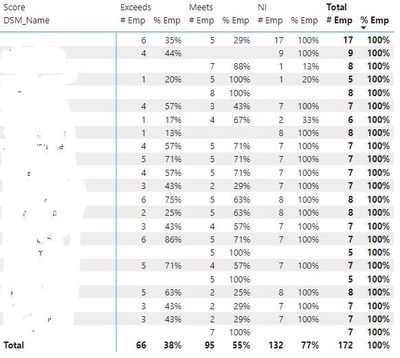Join us at FabCon Vienna from September 15-18, 2025
The ultimate Fabric, Power BI, SQL, and AI community-led learning event. Save €200 with code FABCOMM.
Get registered- Power BI forums
- Get Help with Power BI
- Desktop
- Service
- Report Server
- Power Query
- Mobile Apps
- Developer
- DAX Commands and Tips
- Custom Visuals Development Discussion
- Health and Life Sciences
- Power BI Spanish forums
- Translated Spanish Desktop
- Training and Consulting
- Instructor Led Training
- Dashboard in a Day for Women, by Women
- Galleries
- Data Stories Gallery
- Themes Gallery
- Contests Gallery
- Quick Measures Gallery
- Notebook Gallery
- Translytical Task Flow Gallery
- TMDL Gallery
- R Script Showcase
- Webinars and Video Gallery
- Ideas
- Custom Visuals Ideas (read-only)
- Issues
- Issues
- Events
- Upcoming Events
Enhance your career with this limited time 50% discount on Fabric and Power BI exams. Ends August 31st. Request your voucher.
- Power BI forums
- Forums
- Get Help with Power BI
- DAX Commands and Tips
- Create a Performance Score based on Monthly Total ...
- Subscribe to RSS Feed
- Mark Topic as New
- Mark Topic as Read
- Float this Topic for Current User
- Bookmark
- Subscribe
- Printer Friendly Page
- Mark as New
- Bookmark
- Subscribe
- Mute
- Subscribe to RSS Feed
- Permalink
- Report Inappropriate Content
Create a Performance Score based on Monthly Total AND Yearly Average
Hello PBI Community! Novice PBI/DAX user here humbly seeking assistance.
I'm trying to add a SCORING assessment for this KPI based on monthly date bins and yearly average score.
I have several KPIs I need to provide scoring assessments for, so am hoping for a scaleable solution 🙂
Any ideas appreciated.
Here is a sample of what I am receiving. I've circled SOME of the values that should be either Successful or Outstanding:
Snippet of PBI Report
Here is the measure that calculates Avg Calls / AE (Person) / Month which is referenced in the IF statement.
Avg Calls / AE / Month Calculation
WHAT I TRIED
I created a NEW TABLE (New Opportunities Created - SUMMARIZED TABLE) from the original table which contains row level detail (New Opportunities Created).
Then I created a new column to calculate SCORE:
Score = SWITCH(TRUE(),
'New Opportunities Created - SUMMARIZED TABLE'[Segment] IN {"Field Sales", "LTL"} && 'New Opportunities Created - SUMMARIZED TABLE'[#Opps]<3.5, "NI",
'New Opportunities Created - SUMMARIZED TABLE'[Segment] IN {"Field Sales", "LTL"} && 'New Opportunities Created - SUMMARIZED TABLE'[#Opps]>4.3, "Exceeds", "Meets"
)
Below is the result.
It works at the MONTHLY level, however, it is not working for the COLUMN and ROW TOTALS.
I should add that I do have some data filters as well:
AND for the FINAL piece! I need to provide a summary at the Manager level, which is based on the TOTAL YEARLY AVERAGE ("Total #Opps" column)
- Mark as New
- Bookmark
- Subscribe
- Mute
- Subscribe to RSS Feed
- Permalink
- Report Inappropriate Content
Kudos for the detailed explanation. What you have in front of you is a nice introduction to filter context. Read about the different ways measures are calculated, read about aggregator functions like SUMX and then try stuff out. One of the guiding principles in DAX (especially for matrix visuals) is "Think like the Grand Total." That way your measure can handle all scenarios.
Helpful resources
| User | Count |
|---|---|
| 11 | |
| 9 | |
| 6 | |
| 6 | |
| 5 |
| User | Count |
|---|---|
| 22 | |
| 14 | |
| 14 | |
| 9 | |
| 7 |