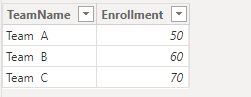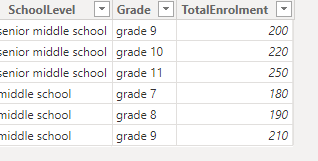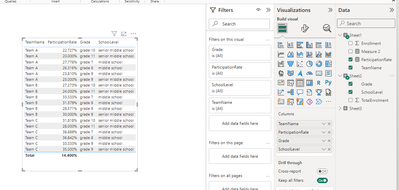Join us at FabCon Vienna from September 15-18, 2025
The ultimate Fabric, Power BI, SQL, and AI community-led learning event. Save €200 with code FABCOMM.
Get registered- Power BI forums
- Get Help with Power BI
- Desktop
- Service
- Report Server
- Power Query
- Mobile Apps
- Developer
- DAX Commands and Tips
- Custom Visuals Development Discussion
- Health and Life Sciences
- Power BI Spanish forums
- Translated Spanish Desktop
- Training and Consulting
- Instructor Led Training
- Dashboard in a Day for Women, by Women
- Galleries
- Data Stories Gallery
- Themes Gallery
- Contests Gallery
- Quick Measures Gallery
- Notebook Gallery
- Translytical Task Flow Gallery
- TMDL Gallery
- R Script Showcase
- Webinars and Video Gallery
- Ideas
- Custom Visuals Ideas (read-only)
- Issues
- Issues
- Events
- Upcoming Events
Enhance your career with this limited time 50% discount on Fabric and Power BI exams. Ends September 15. Request your voucher.
- Power BI forums
- Forums
- Get Help with Power BI
- DAX Commands and Tips
- Create a Filtered Denominator for a Divide Functio...
- Subscribe to RSS Feed
- Mark Topic as New
- Mark Topic as Read
- Float this Topic for Current User
- Bookmark
- Subscribe
- Printer Friendly Page
- Mark as New
- Bookmark
- Subscribe
- Mute
- Subscribe to RSS Feed
- Permalink
- Report Inappropriate Content
Create a Filtered Denominator for a Divide Function from one table in another table
I have two tables, Table 1 has Athletic team enrolments and Table 2 has full school enrolments I need to calculate participation on each team by school level and grade level which are fields in Table 2.
My calculation should be take the sum of enrolments from Table 1 and then create the denominator filtering Table Two to count only students in Senior School (or Middle School or Junior School). Same concept for each grade level.
I can manually input =COUNTA('AthleticEnrolment'[Enrolment])/504 to get the Participation rate for Senior School students on each team but the data tables are live and the denominator should change based on student withdrawals or new student arrivals.
The School Level data is text type. The Filter functions I have been trying fail because I cannot use text and integer data in the formulas I have tried.
Solved! Go to Solution.
- Mark as New
- Bookmark
- Subscribe
- Mute
- Subscribe to RSS Feed
- Permalink
- Report Inappropriate Content
Hi, @Anonymous
You can try using VAR, IN, DIVIDE DAX functions for calculations. Based on your description, I created the following data:
Find the ParticipationRate by establishing a measure similar to the following:
ParticipationRate =
var _a=CALCULATE(SUM(Sheet1[Enrollment]))
var _b = CALCULATE(SUM(Sheet2[TotalEnrolment]),FILTER('Sheet2','Sheet2'[SchoolLevel] IN{"senior middle school","middle school"}))
RETURN DIVIDE(_a,_b)+0Use filter to filter the categories in Table 2 where the School level is high school or junior high school. Then sum the TotalEnrolment in this table after filtering. You can also use the && symbol to combine more conditions, like:
FILTER('Sheet2','Sheet2'[SchoolLevel] IN{"senior middle school","middle school"}&&'Sheet2'[Grade]="grade 9")This sum can be replaced by your COUNTA expression, using aggregate functions based on your data. Use the DIVIDE function at the end to calculate the ParticipationRate.
Use the newly created measure and related columns in the Table visual:
Measure will be calculated row by row based on the external filter Team Name, Grade and your Filter function. If the above suggestions are helpful to you, that would be great.
How to Get Your Question Answered Quickly
If it does not help, please provide more details with your desired output and pbix file without privacy information (or some sample data) .
Best Regards
Jianpeng Li
If this post helps, then please consider Accept it as the solution to help the other members find it more quickly.
- Mark as New
- Bookmark
- Subscribe
- Mute
- Subscribe to RSS Feed
- Permalink
- Report Inappropriate Content
Hi, @Anonymous
You can try using VAR, IN, DIVIDE DAX functions for calculations. Based on your description, I created the following data:
Find the ParticipationRate by establishing a measure similar to the following:
ParticipationRate =
var _a=CALCULATE(SUM(Sheet1[Enrollment]))
var _b = CALCULATE(SUM(Sheet2[TotalEnrolment]),FILTER('Sheet2','Sheet2'[SchoolLevel] IN{"senior middle school","middle school"}))
RETURN DIVIDE(_a,_b)+0Use filter to filter the categories in Table 2 where the School level is high school or junior high school. Then sum the TotalEnrolment in this table after filtering. You can also use the && symbol to combine more conditions, like:
FILTER('Sheet2','Sheet2'[SchoolLevel] IN{"senior middle school","middle school"}&&'Sheet2'[Grade]="grade 9")This sum can be replaced by your COUNTA expression, using aggregate functions based on your data. Use the DIVIDE function at the end to calculate the ParticipationRate.
Use the newly created measure and related columns in the Table visual:
Measure will be calculated row by row based on the external filter Team Name, Grade and your Filter function. If the above suggestions are helpful to you, that would be great.
How to Get Your Question Answered Quickly
If it does not help, please provide more details with your desired output and pbix file without privacy information (or some sample data) .
Best Regards
Jianpeng Li
If this post helps, then please consider Accept it as the solution to help the other members find it more quickly.
Helpful resources
| User | Count |
|---|---|
| 14 | |
| 11 | |
| 6 | |
| 6 | |
| 5 |
| User | Count |
|---|---|
| 28 | |
| 17 | |
| 12 | |
| 7 | |
| 5 |