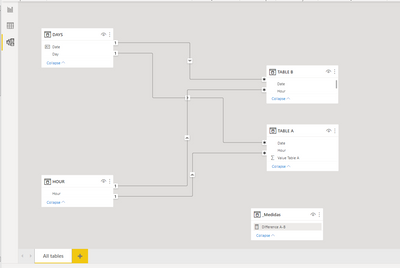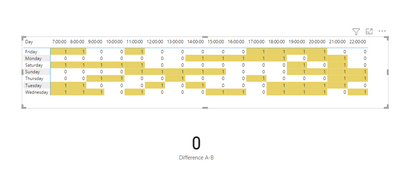Join us at FabCon Vienna from September 15-18, 2025
The ultimate Fabric, Power BI, SQL, and AI community-led learning event. Save €200 with code FABCOMM.
Get registered- Power BI forums
- Get Help with Power BI
- Desktop
- Service
- Report Server
- Power Query
- Mobile Apps
- Developer
- DAX Commands and Tips
- Custom Visuals Development Discussion
- Health and Life Sciences
- Power BI Spanish forums
- Translated Spanish Desktop
- Training and Consulting
- Instructor Led Training
- Dashboard in a Day for Women, by Women
- Galleries
- Data Stories Gallery
- Themes Gallery
- Contests Gallery
- Quick Measures Gallery
- Notebook Gallery
- Translytical Task Flow Gallery
- TMDL Gallery
- R Script Showcase
- Webinars and Video Gallery
- Ideas
- Custom Visuals Ideas (read-only)
- Issues
- Issues
- Events
- Upcoming Events
Compete to become Power BI Data Viz World Champion! First round ends August 18th. Get started.
- Power BI forums
- Forums
- Get Help with Power BI
- DAX Commands and Tips
- Counting grouped occurrences
- Subscribe to RSS Feed
- Mark Topic as New
- Mark Topic as Read
- Float this Topic for Current User
- Bookmark
- Subscribe
- Printer Friendly Page
- Mark as New
- Bookmark
- Subscribe
- Mute
- Subscribe to RSS Feed
- Permalink
- Report Inappropriate Content
Counting grouped occurrences
Hello, I make a summary of the situation.
I have a dimension table of calendar and another one of hours, and on the other hand, two tables of facts both related to those dimension tables.
Then, I make a measurement, where if the value A minus B is positive, 1, otherwise 0.
Then, in a matrix, as rows I put the days of the week, as columns, the hours, and as value, the measurement made.
So far, so good.
The problem is that I want to have in a card, a counter of occurrences in which the value of the measure is 1. I want the sum of all the yellow cells.
I have tried to use COUNTAX, but I cannot group by time and date because they come from two independent tables (it has to be).
Thanks everyone!!
Solved! Go to Solution.
- Mark as New
- Bookmark
- Subscribe
- Mute
- Subscribe to RSS Feed
- Permalink
- Report Inappropriate Content
@eomedes try this:
Measure =
COUNTROWS(
FILTER(
ADDCOLUMNS(
CROSSJOIN(
VALUES('Days'[Date]),
VALUES('Hour'[Hour])
),
"@Test", [Difference A-B]
),
[@Test] = 1
)
)
Or this (depandant on your business case):
Measure =
COUNTROWS(
FILTER(
ADDCOLUMNS(
CROSSJOIN(
VALUES('Days'[Day Of Week]),
VALUES('Hour'[Hour])
),
"@Test", [Difference A-B]
),
[@Test] = 1
)
)
| In case it answered your question, please accept it as a solution to help the other members find it more quickly. Appreciate Your Kudos 💪 Showcase Report – Contoso By SpartaBI Website Linkedin Facebook This is SpartaBI! |
- Mark as New
- Bookmark
- Subscribe
- Mute
- Subscribe to RSS Feed
- Permalink
- Report Inappropriate Content
@eomedes try this:
Measure =
COUNTROWS(
FILTER(
ADDCOLUMNS(
CROSSJOIN(
VALUES('Days'[Date]),
VALUES('Hour'[Hour])
),
"@Test", [Difference A-B]
),
[@Test] = 1
)
)
Or this (depandant on your business case):
Measure =
COUNTROWS(
FILTER(
ADDCOLUMNS(
CROSSJOIN(
VALUES('Days'[Day Of Week]),
VALUES('Hour'[Hour])
),
"@Test", [Difference A-B]
),
[@Test] = 1
)
)
| In case it answered your question, please accept it as a solution to help the other members find it more quickly. Appreciate Your Kudos 💪 Showcase Report – Contoso By SpartaBI Website Linkedin Facebook This is SpartaBI! |
Helpful resources
| User | Count |
|---|---|
| 25 | |
| 10 | |
| 8 | |
| 7 | |
| 6 |
| User | Count |
|---|---|
| 32 | |
| 12 | |
| 10 | |
| 10 | |
| 9 |