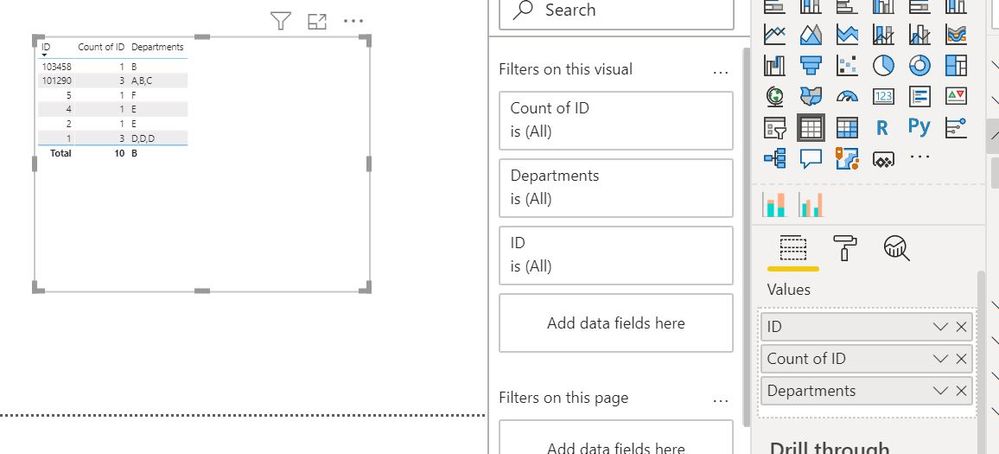FabCon is coming to Atlanta
Join us at FabCon Atlanta from March 16 - 20, 2026, for the ultimate Fabric, Power BI, AI and SQL community-led event. Save $200 with code FABCOMM.
Register now!- Power BI forums
- Get Help with Power BI
- Desktop
- Service
- Report Server
- Power Query
- Mobile Apps
- Developer
- DAX Commands and Tips
- Custom Visuals Development Discussion
- Health and Life Sciences
- Power BI Spanish forums
- Translated Spanish Desktop
- Training and Consulting
- Instructor Led Training
- Dashboard in a Day for Women, by Women
- Galleries
- Data Stories Gallery
- Themes Gallery
- Contests Gallery
- QuickViz Gallery
- Quick Measures Gallery
- Visual Calculations Gallery
- Notebook Gallery
- Translytical Task Flow Gallery
- TMDL Gallery
- R Script Showcase
- Webinars and Video Gallery
- Ideas
- Custom Visuals Ideas (read-only)
- Issues
- Issues
- Events
- Upcoming Events
The Power BI Data Visualization World Championships is back! Get ahead of the game and start preparing now! Learn more
- Power BI forums
- Forums
- Get Help with Power BI
- DAX Commands and Tips
- Counting by grouping
- Subscribe to RSS Feed
- Mark Topic as New
- Mark Topic as Read
- Float this Topic for Current User
- Bookmark
- Subscribe
- Printer Friendly Page
- Mark as New
- Bookmark
- Subscribe
- Mute
- Subscribe to RSS Feed
- Permalink
- Report Inappropriate Content
Counting by grouping
Hi all,
I'm trying to come up with a formula that counts & shows the departments for each of the following IDs:
| ID | Department |
| 101290 | A |
| 103458 | B |
| 101290 | B |
For example, I would like to show for 101290: 2 (A & B)
Could someone please guide me?
Thanks in advance.
- Mark as New
- Bookmark
- Subscribe
- Mute
- Subscribe to RSS Feed
- Permalink
- Report Inappropriate Content
[Departments] =
// HASONEFILTER makes sure that you have put
// a filter on ID and only one ID is visible
// in the current context. You can also use
// HASONEVALUE but this one only makes sure
// that one value of ID is visible in the current
// context, be it through an explicit filter
// or cross-filtering.
IF( HASONEFILTER( T[ID] ),
var __depts = VALUES( T[Department] )
var __deptCount = COUNTROWS( __depts )
var __output =
if( __deptCount > 0,
__deptCount & " (" &
& CONCATENATEX(
__depts,
T[Department],
",",
T[Department],
ASC)
& ")"
)
return
__output
)
Best
D
- Mark as New
- Bookmark
- Subscribe
- Mute
- Subscribe to RSS Feed
- Permalink
- Report Inappropriate Content
Hi @ezolezzi92 ,
You can create 2 measures
Departments = CONCATENATEX(FILTER(ALL('Table'), 'Table'[ID] = MAX('Table'[ID])),'Table'[Department],",")
Count of ID = COUNT('Table'[ID])
Regards,
Harsh Nathani
Appreciate with a Kudos!! (Click the Thumbs Up Button)
Did I answer your question? Mark my post as a solution!
Helpful resources

Power BI Dataviz World Championships
The Power BI Data Visualization World Championships is back! Get ahead of the game and start preparing now!

Power BI Monthly Update - November 2025
Check out the November 2025 Power BI update to learn about new features.

| User | Count |
|---|---|
| 20 | |
| 11 | |
| 10 | |
| 4 | |
| 4 |
| User | Count |
|---|---|
| 34 | |
| 32 | |
| 19 | |
| 12 | |
| 10 |