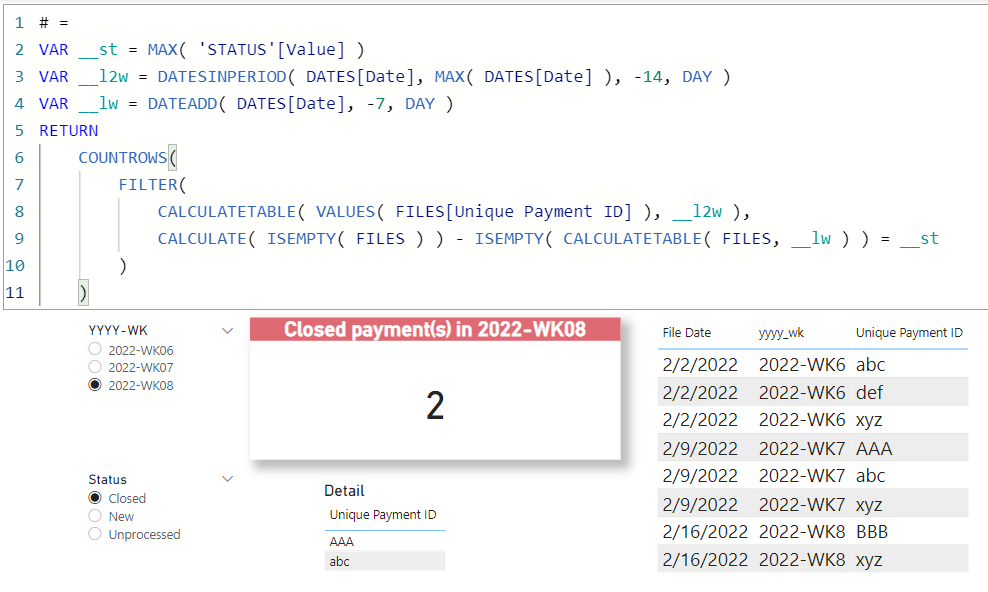Fabric Data Days starts November 4th!
Advance your Data & AI career with 50 days of live learning, dataviz contests, hands-on challenges, study groups & certifications and more!
Get registered- Power BI forums
- Get Help with Power BI
- Desktop
- Service
- Report Server
- Power Query
- Mobile Apps
- Developer
- DAX Commands and Tips
- Custom Visuals Development Discussion
- Health and Life Sciences
- Power BI Spanish forums
- Translated Spanish Desktop
- Training and Consulting
- Instructor Led Training
- Dashboard in a Day for Women, by Women
- Galleries
- Data Stories Gallery
- Themes Gallery
- Contests Gallery
- QuickViz Gallery
- Quick Measures Gallery
- Visual Calculations Gallery
- Notebook Gallery
- Translytical Task Flow Gallery
- TMDL Gallery
- R Script Showcase
- Webinars and Video Gallery
- Ideas
- Custom Visuals Ideas (read-only)
- Issues
- Issues
- Events
- Upcoming Events
Get Fabric Certified for FREE during Fabric Data Days. Don't miss your chance! Request now
- Power BI forums
- Forums
- Get Help with Power BI
- DAX Commands and Tips
- Counting Net New and Net Loss
- Subscribe to RSS Feed
- Mark Topic as New
- Mark Topic as Read
- Float this Topic for Current User
- Bookmark
- Subscribe
- Printer Friendly Page
- Mark as New
- Bookmark
- Subscribe
- Mute
- Subscribe to RSS Feed
- Permalink
- Report Inappropriate Content
Counting Net New and Net Loss
Every week I receive a report on the current expired payments. If the payment showed up in 2/2/2022 and 2/9/2022 you know it remained expired, however if it doesnt show up in the 2/16/22 file you know that it was solved/processed so I would count that as 1 processed payment.
In the below example payment abc and def were processed because they stopped appearing, xyz is still unprocessed so the total number of processed payments is 2.
Is there a measure or conditional column I can create to do this counting (comparing this week to last week) to see how many were closed or how many new expired payments appeared?
| File Date | Unique Payment ID | Primary Key (Merged Column) |
| 2 16 2022 | xyz | 2 16 2022xyz |
| 2 9 2022 | xyz | 2 9 2022xyz |
| 2 2 2022 | xyz | 2 2 2022xyz |
| 2 9 2022 | abc | 2 9 2022abc |
| 2 2 2022 | abc | 2 2 2022abc |
| 2 2 2022 | def | 2 2 2022def |
Solved! Go to Solution.
- Mark as New
- Bookmark
- Subscribe
- Mute
- Subscribe to RSS Feed
- Permalink
- Report Inappropriate Content
Hi @Anonymous ,
Check the formulas.
this_week =
var _thisweek = WEEKNUM(TODAY())
var thisweek_ids = CALCULATETABLE(VALUES('Table'[Unique Payment ID]),FILTER(ALLSELECTED('Table'),WEEKNUM('Table'[File Date])=_thisweek))
return
CALCULATE(DISTINCTCOUNT('Table'[Unique Payment ID]),FILTER(ALLSELECTED('Table'),NOT('Table'[Unique Payment ID] in thisweek_ids)))
last_week =
var _thisweek = WEEKNUM(TODAY())
var thisweek_ids = CALCULATETABLE(VALUES('Table'[Unique Payment ID]),FILTER(ALLSELECTED('Table'),WEEKNUM('Table'[File Date])=_thisweek-1))
return
CALCULATE(DISTINCTCOUNT('Table'[Unique Payment ID]),FILTER(ALLSELECTED('Table'),NOT('Table'[Unique Payment ID] in thisweek_ids)))
Best Regards,
Jay
- Mark as New
- Bookmark
- Subscribe
- Mute
- Subscribe to RSS Feed
- Permalink
- Report Inappropriate Content
Hi @Anonymous ,
Check the formulas.
this_week =
var _thisweek = WEEKNUM(TODAY())
var thisweek_ids = CALCULATETABLE(VALUES('Table'[Unique Payment ID]),FILTER(ALLSELECTED('Table'),WEEKNUM('Table'[File Date])=_thisweek))
return
CALCULATE(DISTINCTCOUNT('Table'[Unique Payment ID]),FILTER(ALLSELECTED('Table'),NOT('Table'[Unique Payment ID] in thisweek_ids)))
last_week =
var _thisweek = WEEKNUM(TODAY())
var thisweek_ids = CALCULATETABLE(VALUES('Table'[Unique Payment ID]),FILTER(ALLSELECTED('Table'),WEEKNUM('Table'[File Date])=_thisweek-1))
return
CALCULATE(DISTINCTCOUNT('Table'[Unique Payment ID]),FILTER(ALLSELECTED('Table'),NOT('Table'[Unique Payment ID] in thisweek_ids)))
Best Regards,
Jay
- Mark as New
- Bookmark
- Subscribe
- Mute
- Subscribe to RSS Feed
- Permalink
- Report Inappropriate Content
Hello:
I made a file with a date table that should handle your request for now. It's a bit easier to follow, for me..
Hope this helps!https://drive.google.com/file/d/1eZcMF1Gov88AA1wzOi53tiHRF4Q1aoTD/view?usp=sharing
- Mark as New
- Bookmark
- Subscribe
- Mute
- Subscribe to RSS Feed
- Permalink
- Report Inappropriate Content
Seemingly simple question, is in fact tricky enough to kick out 99% rookies and medium DAX learners,
| Thanks to the great efforts by MS engineers to simplify syntax of DAX! Most beginners are SUCCESSFULLY MISLED to think that they could easily master DAX; but it turns out that the intricacy of the most frequently used RANKX() is still way beyond their comprehension! |
DAX is simple, but NOT EASY! |
- Mark as New
- Bookmark
- Subscribe
- Mute
- Subscribe to RSS Feed
- Permalink
- Report Inappropriate Content
Hi @Anonymous, does this work?:
Unprocessed =
VAR MaxDate = CALCULATE(MAX('Table'[File Date]), ALL('Table'))
VAR Unprocessed = CALCULATE(
DISTINCTCOUNT('Table'[Unique Payment ID])
, 'Table'[File Date] = MaxDate
)
RETURN
IF(ISBLANK(Unprocessed), 0, Unprocessed)
Processed =
DISTINCTCOUNT('Table'[Unique Payment ID]) - [Unprocessed]
Helpful resources

Power BI Monthly Update - November 2025
Check out the November 2025 Power BI update to learn about new features.

Fabric Data Days
Advance your Data & AI career with 50 days of live learning, contests, hands-on challenges, study groups & certifications and more!

| User | Count |
|---|---|
| 6 | |
| 5 | |
| 5 | |
| 4 | |
| 4 |
| User | Count |
|---|---|
| 24 | |
| 21 | |
| 15 | |
| 12 | |
| 10 |