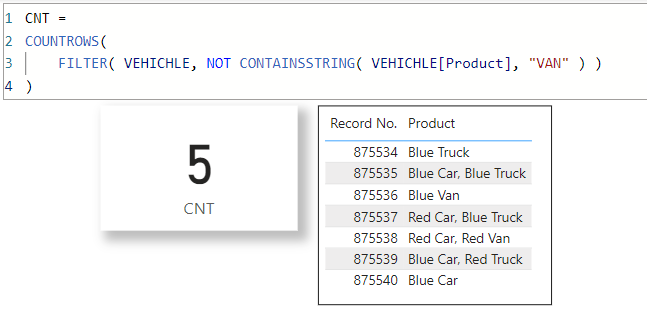Fabric Data Days starts November 4th!
Advance your Data & AI career with 50 days of live learning, dataviz contests, hands-on challenges, study groups & certifications and more!
Get registered- Power BI forums
- Get Help with Power BI
- Desktop
- Service
- Report Server
- Power Query
- Mobile Apps
- Developer
- DAX Commands and Tips
- Custom Visuals Development Discussion
- Health and Life Sciences
- Power BI Spanish forums
- Translated Spanish Desktop
- Training and Consulting
- Instructor Led Training
- Dashboard in a Day for Women, by Women
- Galleries
- Data Stories Gallery
- Themes Gallery
- Contests Gallery
- Quick Measures Gallery
- Visual Calculations Gallery
- Notebook Gallery
- Translytical Task Flow Gallery
- TMDL Gallery
- R Script Showcase
- Webinars and Video Gallery
- Ideas
- Custom Visuals Ideas (read-only)
- Issues
- Issues
- Events
- Upcoming Events
Join us at FabCon Atlanta from March 16 - 20, 2026, for the ultimate Fabric, Power BI, AI and SQL community-led event. Save $200 with code FABCOMM. Register now.
- Power BI forums
- Forums
- Get Help with Power BI
- DAX Commands and Tips
- CountROW contains multiple text strings - single c...
- Subscribe to RSS Feed
- Mark Topic as New
- Mark Topic as Read
- Float this Topic for Current User
- Bookmark
- Subscribe
- Printer Friendly Page
- Mark as New
- Bookmark
- Subscribe
- Mute
- Subscribe to RSS Feed
- Permalink
- Report Inappropriate Content
CountROW contains multiple text strings - single column
Greetings,
My data set concatenates multiple field values into a single cell where they appear in the same record. However, there are two variants of each value.
Trying to create a count measure of rows that contain one value, another value or both. For instance, a five count of rows that contain Blue Car or Blue Truck, and omit Blue Van.
| Record No. | Product |
| 875534 | Blue Truck |
| 875535 | Blue Car, Blue Truck |
| 875536 | Blue Van |
| 875537 | Red Car, Blue Truck |
| 875538 | Red Car, Red Van |
| 875539 | Blue Car, Red Truck |
| 875540 | Blue Car |
I've been looking for hours and found a filter query that would return the cells containing one value (rows 1 and 7), but none of the combined ones. Ive been working with CONTAINSSTRING, but can't fugure out how to add add second variable.
Thank you!
Solved! Go to Solution.
- Mark as New
- Bookmark
- Subscribe
- Mute
- Subscribe to RSS Feed
- Permalink
- Report Inappropriate Content
Expertise = List.Accumulate( {Days as from Today}, {Skills and Knowledge}, (Current, Everyday) => Current & Day.LearnAndPractise(Everyday) ) |
- Mark as New
- Bookmark
- Subscribe
- Mute
- Subscribe to RSS Feed
- Permalink
- Report Inappropriate Content
Expertise = List.Accumulate( {Days as from Today}, {Skills and Knowledge}, (Current, Everyday) => Current & Day.LearnAndPractise(Everyday) ) |
- Mark as New
- Bookmark
- Subscribe
- Mute
- Subscribe to RSS Feed
- Permalink
- Report Inappropriate Content
Hi @stvitus
First you need to manually create a disconnected table that contains all the unique values ("Blue car", "Ref Truck", ect.) to be used as a slicer. Then the CountMeasure would be
CountMeasure =
COUNTROWS (
FILTER (
'Table',
NOT ISEMPTY (
FILTER ( SlicerTable, CONTAINSSTRING ( 'Table'[Product], SlicerTable[Value] ) )
)
)
)
you can also place it in the filter and filter is 1 or is not 0
Helpful resources

Fabric Data Days
Advance your Data & AI career with 50 days of live learning, contests, hands-on challenges, study groups & certifications and more!

Power BI Monthly Update - October 2025
Check out the October 2025 Power BI update to learn about new features.

| User | Count |
|---|---|
| 8 | |
| 6 | |
| 3 | |
| 3 | |
| 3 |
| User | Count |
|---|---|
| 13 | |
| 9 | |
| 8 | |
| 8 | |
| 7 |