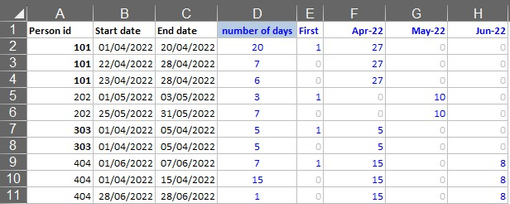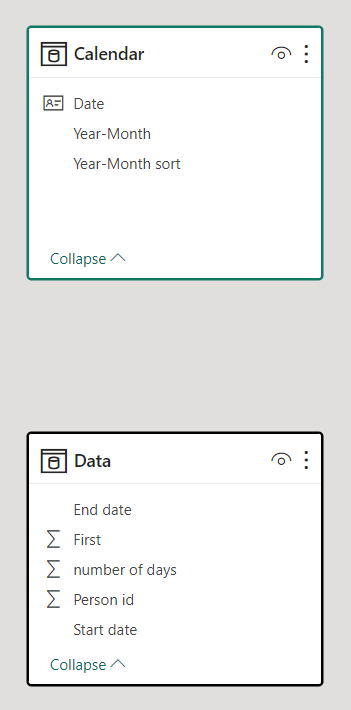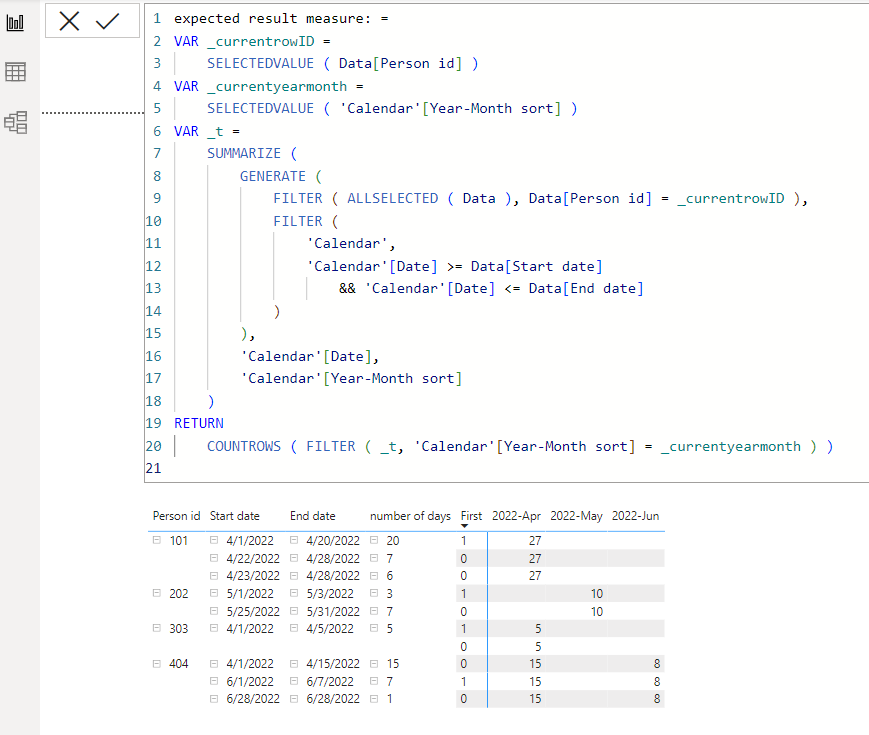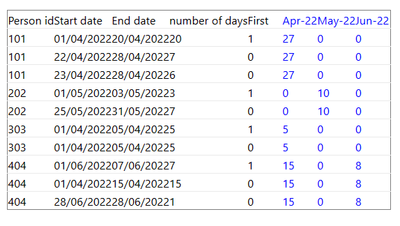Huge last-minute discounts for FabCon Vienna from September 15-18, 2025
Supplies are limited. Contact info@espc.tech right away to save your spot before the conference sells out.
Get your discount- Power BI forums
- Get Help with Power BI
- Desktop
- Service
- Report Server
- Power Query
- Mobile Apps
- Developer
- DAX Commands and Tips
- Custom Visuals Development Discussion
- Health and Life Sciences
- Power BI Spanish forums
- Translated Spanish Desktop
- Training and Consulting
- Instructor Led Training
- Dashboard in a Day for Women, by Women
- Galleries
- Data Stories Gallery
- Themes Gallery
- Contests Gallery
- Quick Measures Gallery
- Notebook Gallery
- Translytical Task Flow Gallery
- TMDL Gallery
- R Script Showcase
- Webinars and Video Gallery
- Ideas
- Custom Visuals Ideas (read-only)
- Issues
- Issues
- Events
- Upcoming Events
Score big with last-minute savings on the final tickets to FabCon Vienna. Secure your discount
- Power BI forums
- Forums
- Get Help with Power BI
- DAX Commands and Tips
- Count unique days across multiple date ranges for ...
- Subscribe to RSS Feed
- Mark Topic as New
- Mark Topic as Read
- Float this Topic for Current User
- Bookmark
- Subscribe
- Printer Friendly Page
- Mark as New
- Bookmark
- Subscribe
- Mute
- Subscribe to RSS Feed
- Permalink
- Report Inappropriate Content
Count unique days across multiple date ranges for a given criteria (DAX)
Hello,
Another newbie, any help very much appreciated.
I would like to count the unique days in a given month for one (or more), given criteria using DAX.
E.g., for a particular Person id, I would like to calculate the actual number of days that a person received a service in a given month, whilst excluding overlapping days and gaps in periods, i.e., returning the actual 'utilisation' days in each of the month columns.
So, for the data below, the total number of days in April person 101 is 33, but with overlapping and gap exclusions the actual utilisation is 27 days and listed in April’s column. Very many thanks.
| Person id | Start date | End date | number of days | First | Apr-22 | May-22 | Jun-22 |
| 101 | 01/04/2022 | 20/04/2022 | 20 | 1 | 27 | 0 | 0 |
| 101 | 22/04/2022 | 28/04/2022 | 7 | 0 | 27 | 0 | 0 |
| 101 | 23/04/2022 | 28/04/2022 | 6 | 0 | 27 | 0 | 0 |
| 202 | 01/05/2022 | 03/05/2022 | 3 | 1 | 0 | 10 | 0 |
| 202 | 25/05/2022 | 31/05/2022 | 7 | 0 | 0 | 10 | 0 |
| 303 | 01/04/2022 | 05/04/2022 | 5 | 1 | 5 | 0 | 0 |
| 303 | 01/04/2022 | 05/04/2022 | 5 | 0 | 5 | 0 | 0 |
| 404 | 01/06/2022 | 07/06/2022 | 7 | 1 | 15 | 0 | 8 |
| 404 | 01/04/2022 | 15/04/2022 | 15 | 0 | 15 | 0 | 8 |
| 404 | 28/06/2022 | 28/06/2022 | 1 | 0 | 15 | 0 | 8 |
Solved! Go to Solution.
- Mark as New
- Bookmark
- Subscribe
- Mute
- Subscribe to RSS Feed
- Permalink
- Report Inappropriate Content
Hi, please check the below picture and the attached pbix file.
expected result measure: =
VAR _currentrowID =
SELECTEDVALUE ( Data[Person id] )
VAR _currentyearmonth =
SELECTEDVALUE ( 'Calendar'[Year-Month sort] )
VAR _t =
SUMMARIZE (
GENERATE (
FILTER ( ALLSELECTED ( Data ), Data[Person id] = _currentrowID ),
FILTER (
'Calendar',
'Calendar'[Date] >= Data[Start date]
&& 'Calendar'[Date] <= Data[End date]
)
),
'Calendar'[Date],
'Calendar'[Year-Month sort]
)
RETURN
COUNTROWS ( FILTER ( _t, 'Calendar'[Year-Month sort] = _currentyearmonth ) )
If this post helps, then please consider accepting it as the solution to help other members find it faster, and give a big thumbs up.
Click here to visit my LinkedIn page
Click here to schedule a short Teams meeting to discuss your question.
- Mark as New
- Bookmark
- Subscribe
- Mute
- Subscribe to RSS Feed
- Permalink
- Report Inappropriate Content
Many Thanks, this helped great. Sorry for the delayed response.
- Mark as New
- Bookmark
- Subscribe
- Mute
- Subscribe to RSS Feed
- Permalink
- Report Inappropriate Content
Many thanks for your swift response! Just one issue the column named 'First' should have a 1 in the first row of any new person id. In your model, person id 404 its the second row that returns the 1, i think because the date range order? So first should just be based on the person id column denoting the first row of any person id.
- Mark as New
- Bookmark
- Subscribe
- Mute
- Subscribe to RSS Feed
- Permalink
- Report Inappropriate Content
HI,
I tried to copy the data from the post. But I missed to compare it with the result that you posted. I think you posted something like below.
If this post helps, then please consider accepting it as the solution to help other members find it faster, and give a big thumbs up.
Click here to visit my LinkedIn page
Click here to schedule a short Teams meeting to discuss your question.
- Mark as New
- Bookmark
- Subscribe
- Mute
- Subscribe to RSS Feed
- Permalink
- Report Inappropriate Content
Hi, please check the below picture and the attached pbix file.
expected result measure: =
VAR _currentrowID =
SELECTEDVALUE ( Data[Person id] )
VAR _currentyearmonth =
SELECTEDVALUE ( 'Calendar'[Year-Month sort] )
VAR _t =
SUMMARIZE (
GENERATE (
FILTER ( ALLSELECTED ( Data ), Data[Person id] = _currentrowID ),
FILTER (
'Calendar',
'Calendar'[Date] >= Data[Start date]
&& 'Calendar'[Date] <= Data[End date]
)
),
'Calendar'[Date],
'Calendar'[Year-Month sort]
)
RETURN
COUNTROWS ( FILTER ( _t, 'Calendar'[Year-Month sort] = _currentyearmonth ) )
If this post helps, then please consider accepting it as the solution to help other members find it faster, and give a big thumbs up.
Click here to visit my LinkedIn page
Click here to schedule a short Teams meeting to discuss your question.
Helpful resources
| User | Count |
|---|---|
| 13 | |
| 8 | |
| 8 | |
| 7 | |
| 5 |
| User | Count |
|---|---|
| 21 | |
| 15 | |
| 15 | |
| 10 | |
| 7 |