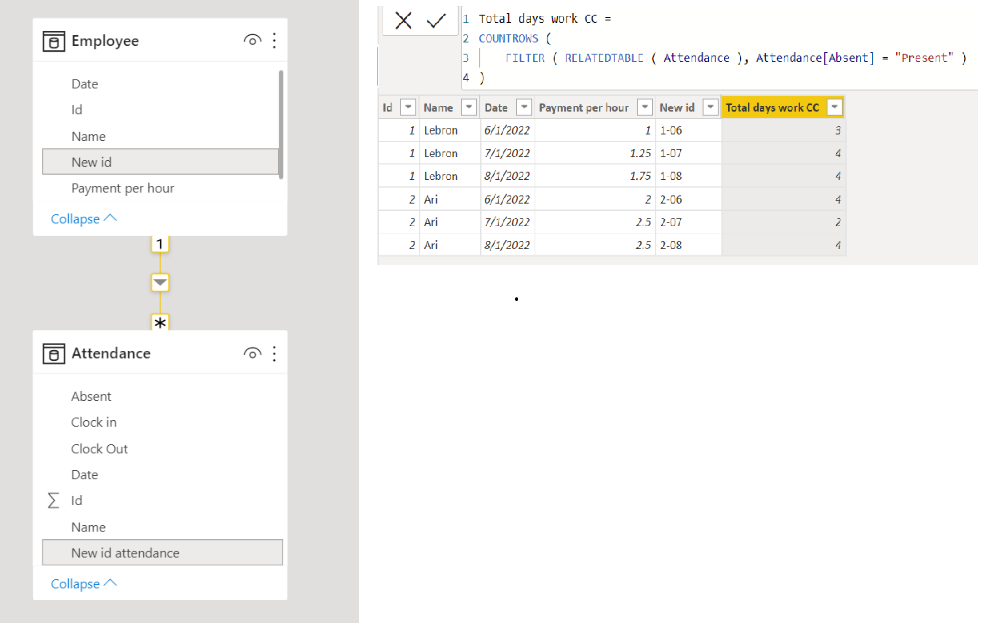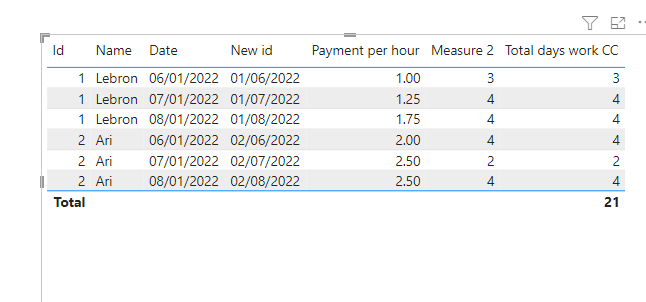Join us at the 2025 Microsoft Fabric Community Conference
Microsoft Fabric Community Conference 2025, March 31 - April 2, Las Vegas, Nevada. Use code FABINSIDER for a $400 discount.
Register now- Power BI forums
- Get Help with Power BI
- Desktop
- Service
- Report Server
- Power Query
- Mobile Apps
- Developer
- DAX Commands and Tips
- Custom Visuals Development Discussion
- Health and Life Sciences
- Power BI Spanish forums
- Translated Spanish Desktop
- Training and Consulting
- Instructor Led Training
- Dashboard in a Day for Women, by Women
- Galleries
- Webinars and Video Gallery
- Data Stories Gallery
- Themes Gallery
- Power BI DataViz World Championships Gallery
- Quick Measures Gallery
- R Script Showcase
- COVID-19 Data Stories Gallery
- Community Connections & How-To Videos
- 2021 MSBizAppsSummit Gallery
- 2020 MSBizAppsSummit Gallery
- 2019 MSBizAppsSummit Gallery
- Events
- Ideas
- Custom Visuals Ideas (read-only)
- Issues
- Issues
- Events
- Upcoming Events
The Power BI DataViz World Championships are on! With four chances to enter, you could win a spot in the LIVE Grand Finale in Las Vegas. Show off your skills.
- Power BI forums
- Forums
- Get Help with Power BI
- DAX Commands and Tips
- Count total working days
- Subscribe to RSS Feed
- Mark Topic as New
- Mark Topic as Read
- Float this Topic for Current User
- Bookmark
- Subscribe
- Printer Friendly Page
- Mark as New
- Bookmark
- Subscribe
- Mute
- Subscribe to RSS Feed
- Permalink
- Report Inappropriate Content
Count total working days
I have 2 tables:
attendance table:
| Id | Name | Date | New id attendance | Clock in | Clock Out | Absent |
| 1 | Lebron | 6/1/2022 | 1-06 | 00:00:00 | 00:00 | TRUE |
| 1 | Lebron | 6/2/2022 | 1-06 | 07:00 | 15:00 | Present |
| 1 | Lebron | 6/3/2022 | 1-06 | 07:00 | 15:00 | Present |
| 1 | Lebron | 6/4/2022 | 1-06 | 07:00 | 15:00 | Present |
| 1 | Lebron | 7/3/2022 | 1-07 | 07:00 | 15:00 | Present |
| 1 | Lebron | 7/4/2022 | 1-07 | 07:00 | 15:00 | Present |
| 1 | Lebron | 7/5/2022 | 1-07 | 07:00 | 15:00 | Present |
| 1 | Lebron | 7/6/2022 | 1-07 | 07:00 | 15:00 | Present |
| 1 | Lebron | 8/1/2022 | 1-08 | 07:00 | 15:00 | Present |
| 1 | Lebron | 8/2/2022 | 1-08 | 07:00 | 15:00 | Present |
| 1 | Lebron | 8/3/2022 | 1-08 | 07:00 | 15:00 | Present |
| 1 | Lebron | 8/4/2022 | 1-08 | 07:00 | 15:00 | Present |
| 2 | Ari | 6/1/2022 | 2-06 | 07:00 | 15:00 | Present |
| 2 | Ari | 6/2/2022 | 2-06 | 07:00 | 15:00 | Present |
| 2 | Ari | 6/3/2022 | 2-06 | 07:00 | 15:00 | Present |
| 2 | Ari | 6/4/2022 | 2-06 | 07:00 | 15:00 | Present |
| 2 | Ari | 7/3/2022 | 2-07 | 07:00 | 15:00 | Present |
| 2 | Ari | 7/4/2022 | 2-07 | 00:00:00 | 00:00 | TRUE |
| 2 | Ari | 7/5/2022 | 2-07 | 00:00:00 | 00:00 | TRUE |
| 2 | Ari | 7/6/2022 | 2-07 | 07:00 | 15:00 | Present |
| 2 | Ari | 8/1/2022 | 2-08 | 07:00 | 15:00 | Present |
| 2 | Ari | 8/2/2022 | 2-08 | 07:00 | 15:00 | Present |
| 2 | Ari | 8/3/2022 | 2-08 | 07:00 | 15:00 | Present |
| 2 | Ari | 8/4/2022 | 2-08 | 07:00 | 15:00 | Present |
And employee table :
| Id | Name | Date | Payment per hour | New id |
| 1 | Lebron | 6/1/2022 | 1 | 1-06 |
| 1 | Lebron | 7/1/2022 | 1.25 | 1-07 |
| 1 | Lebron | 8/1/2022 | 1.75 | 1-08 |
| 2 | Ari | 6/1/2022 | 2 | 2-06 |
| 2 | Ari | 7/1/2022 | 2.5 | 2-07 |
| 2 | Ari | 8/1/2022 | 2.5 | 2-08 |
so i want to create a new column in the employee table of how many days an employee worked i want something like:
| Id | Name | Date | Payment per hour | New id | Total days worked |
| 1 | Lebron | 6/1/2022 | 1 | 1-06 | 3 |
| 1 | Lebron | 7/1/2022 | 1.25 | 1-07 | 4 |
| 1 | Lebron | 8/1/2022 | 1.75 | 1-08 | 4 |
| 2 | Ari | 6/1/2022 | 2 | 2-06 | 4 |
| 2 | Ari | 7/1/2022 | 2.5 | 2-07 | 2 |
| 2 | Ari | 8/1/2022 | 2.5 | 2-08 | 4 |
Solved! Go to Solution.
- Mark as New
- Bookmark
- Subscribe
- Mute
- Subscribe to RSS Feed
- Permalink
- Report Inappropriate Content
Hi,
If you can create a relationship between two tables via New Id column and New Id Attendance column, please try using RELATEDTABLE DAX function for creating a calculated column.
Please check the below picture and the attached pbix file.
Total days work CC =
COUNTROWS (
FILTER ( RELATEDTABLE ( Attendance ), Attendance[Absent] = "Present" )
)
If this post helps, then please consider accepting it as the solution to help other members find it faster, and give a big thumbs up.
- Mark as New
- Bookmark
- Subscribe
- Mute
- Subscribe to RSS Feed
- Permalink
- Report Inappropriate Content
Hi @Anonymous ,
Maybe you can try to use a measure.
Measure =
CALCULATE (
COUNTROWS ( attendance ),
FILTER (
ALL ( attendance ),
attendance[New id attendance ]
= SELECTEDVALUE ( attendance[New id attendance ] )
&& attendance[Name] = SELECTEDVALUE ( attendance[Name] )
&& attendance[Absent] = " Present"
)
)
Best Regards
Community Support Team _ Polly
If this post helps, then please consider Accept it as the solution to help the other members find it more quickly.
- Mark as New
- Bookmark
- Subscribe
- Mute
- Subscribe to RSS Feed
- Permalink
- Report Inappropriate Content
Hi,
If you can create a relationship between two tables via New Id column and New Id Attendance column, please try using RELATEDTABLE DAX function for creating a calculated column.
Please check the below picture and the attached pbix file.
Total days work CC =
COUNTROWS (
FILTER ( RELATEDTABLE ( Attendance ), Attendance[Absent] = "Present" )
)
If this post helps, then please consider accepting it as the solution to help other members find it faster, and give a big thumbs up.
Helpful resources

Join us at the Microsoft Fabric Community Conference
March 31 - April 2, 2025, in Las Vegas, Nevada. Use code MSCUST for a $150 discount!

Power BI Monthly Update - February 2025
Check out the February 2025 Power BI update to learn about new features.

| User | Count |
|---|---|
| 25 | |
| 12 | |
| 9 | |
| 9 | |
| 9 |
| User | Count |
|---|---|
| 19 | |
| 14 | |
| 14 | |
| 13 | |
| 12 |