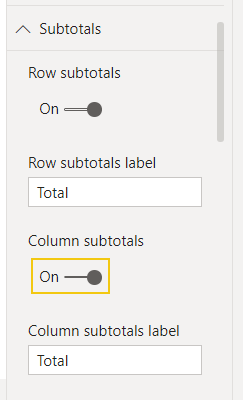Join us at FabCon Vienna from September 15-18, 2025
The ultimate Fabric, Power BI, SQL, and AI community-led learning event. Save €200 with code FABCOMM.
Get registered- Power BI forums
- Get Help with Power BI
- Desktop
- Service
- Report Server
- Power Query
- Mobile Apps
- Developer
- DAX Commands and Tips
- Custom Visuals Development Discussion
- Health and Life Sciences
- Power BI Spanish forums
- Translated Spanish Desktop
- Training and Consulting
- Instructor Led Training
- Dashboard in a Day for Women, by Women
- Galleries
- Data Stories Gallery
- Themes Gallery
- Contests Gallery
- Quick Measures Gallery
- Notebook Gallery
- Translytical Task Flow Gallery
- TMDL Gallery
- R Script Showcase
- Webinars and Video Gallery
- Ideas
- Custom Visuals Ideas (read-only)
- Issues
- Issues
- Events
- Upcoming Events
Compete to become Power BI Data Viz World Champion! First round ends August 18th. Get started.
- Power BI forums
- Forums
- Get Help with Power BI
- DAX Commands and Tips
- Count last Entry per Order
- Subscribe to RSS Feed
- Mark Topic as New
- Mark Topic as Read
- Float this Topic for Current User
- Bookmark
- Subscribe
- Printer Friendly Page
- Mark as New
- Bookmark
- Subscribe
- Mute
- Subscribe to RSS Feed
- Permalink
- Report Inappropriate Content
Count last Entry per Order
Hello!
I have 2 tables:
The first table (Sales Header) contains some basic information on order level. That means one row per order:
| Order-Nr | Date | Value |
| 258 | 01.02.2021 | 50 |
| 938 | 13.12.2022 | 50 |
Then I have the Sales Details table, which contains several rows per order:
| Order Nr | Step | Quantity |
| 258 | 01 | 50 |
| 258 | 02 | 50 |
| 258 | 03 | 50 |
| 258 | 04 | 50 |
| 258 | 05 | 50 |
| 938 | 01 | 50 |
Now I would like to get just the last entry per order.
Something like:
| 01 | 02 | 03 | 04 | 05 | |
| 258 | 1 | ||||
| 938 | 1 |
How would you do that using DAX Measures?
- Mark as New
- Bookmark
- Subscribe
- Mute
- Subscribe to RSS Feed
- Permalink
- Report Inappropriate Content

- Mark as New
- Bookmark
- Subscribe
- Mute
- Subscribe to RSS Feed
- Permalink
- Report Inappropriate Content
@Anonymous : Thanks, that works fine! What is, if a need a sub/ grand total? Then this measure will not work, right? I guess I need a countrows. How would you do that?
- Mark as New
- Bookmark
- Subscribe
- Mute
- Subscribe to RSS Feed
- Permalink
- Report Inappropriate Content
@joshua1990 From the visualization pane, go to the FORMAT of visual, and from there, you can keep the google buttons ON for subtotal. Pls, look at the Screenshots I have added.
Pls approve my reply and let me know if you have any further queries!
- Mark as New
- Bookmark
- Subscribe
- Mute
- Subscribe to RSS Feed
- Permalink
- Report Inappropriate Content
Please try:
Helpful resources
| User | Count |
|---|---|
| 24 | |
| 10 | |
| 8 | |
| 7 | |
| 6 |
| User | Count |
|---|---|
| 31 | |
| 12 | |
| 10 | |
| 10 | |
| 9 |