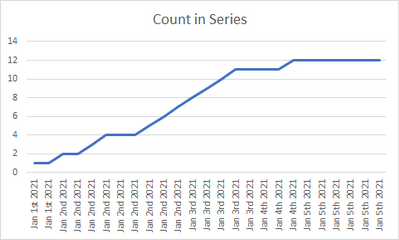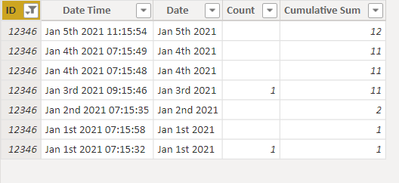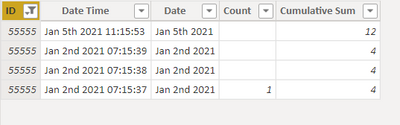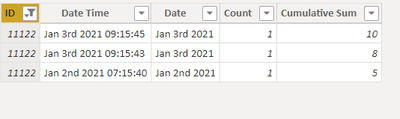FabCon is coming to Atlanta
Join us at FabCon Atlanta from March 16 - 20, 2026, for the ultimate Fabric, Power BI, AI and SQL community-led event. Save $200 with code FABCOMM.
Register now!- Power BI forums
- Get Help with Power BI
- Desktop
- Service
- Report Server
- Power Query
- Mobile Apps
- Developer
- DAX Commands and Tips
- Custom Visuals Development Discussion
- Health and Life Sciences
- Power BI Spanish forums
- Translated Spanish Desktop
- Training and Consulting
- Instructor Led Training
- Dashboard in a Day for Women, by Women
- Galleries
- Data Stories Gallery
- Themes Gallery
- Contests Gallery
- Quick Measures Gallery
- Notebook Gallery
- Translytical Task Flow Gallery
- TMDL Gallery
- R Script Showcase
- Webinars and Video Gallery
- Ideas
- Custom Visuals Ideas (read-only)
- Issues
- Issues
- Events
- Upcoming Events
To celebrate FabCon Vienna, we are offering 50% off select exams. Ends October 3rd. Request your discount now.
- Power BI forums
- Forums
- Get Help with Power BI
- DAX Commands and Tips
- Count first occurance with measure - repost
- Subscribe to RSS Feed
- Mark Topic as New
- Mark Topic as Read
- Float this Topic for Current User
- Bookmark
- Subscribe
- Printer Friendly Page
- Mark as New
- Bookmark
- Subscribe
- Mute
- Subscribe to RSS Feed
- Permalink
- Report Inappropriate Content
Count first occurance with measure - repost
I would like to achieve the Count column using a measure. only counting the first occurance of an ID within the time series. It must be with a measure, I know how to do this with a column but need a measure so I can dynamically change the date selection and have it adjust to count occurances.
| ID | Date Time | Date | Count | Cumulative Sum |
| 12346 | Jan 1st 2021 07:15:32 | Jan 1st 2021 | 1 | 1 |
| 12346 | Jan 1st 2021 07:15:58 | Jan 1st 2021 | 1 | |
| 12340 | Jan 2nd 2021 07:15:34 | Jan 2nd 2021 | 1 | 2 |
| 12346 | Jan 2nd 2021 07:15:35 | Jan 2nd 2021 | 2 | |
| 00011 | Jan 2nd 2021 07:15:36 | Jan 2nd 2021 | 1 | 3 |
| 55555 | Jan 2nd 2021 07:15:37 | Jan 2nd 2021 | 1 | 4 |
| 55555 | Jan 2nd 2021 07:15:38 | Jan 2nd 2021 | 4 | |
| 55555 | Jan 2nd 2021 07:15:39 | Jan 2nd 2021 | 4 | |
| 11122 | Jan 2nd 2021 07:15:40 | Jan 2nd 2021 | 1 | 5 |
| 11111 | Jan 2nd 2021 07:15:41 | Jan 2nd 2021 | 1 | 6 |
| 33333 | Jan 2nd 2021 07:15:42 | Jan 2nd 2021 | 1 | 7 |
| 11122 | Jan 3rd 2021 09:15:43 | Jan 3rd 2021 | 7 | |
| 22222 | Jan 3rd 2021 09:15:44 | Jan 3rd 2021 | 1 | 8 |
| 11122 | Jan 3rd 2021 09:15:45 | Jan 3rd 2021 | 8 | |
| 12346 | Jan 3rd 2021 09:15:46 | Jan 3rd 2021 | 8 | |
| 00011 | Jan 3rd 2021 09:15:47 | Jan 3rd 2021 | 8 | |
| 12346 | Jan 4th 2021 07:15:48 | Jan 4th 2021 | 8 | |
| 12346 | Jan 4th 2021 07:15:49 | Jan 4th 2021 | 8 | |
| 10101 | Jan 4th 2021 07:15:50 | Jan 4th 2021 | 1 | 9 |
| 12341 | Jan 5th 2021 11:15:51 | Jan 5th 2021 | 1 | 10 |
| 12345 | Jan 5th 2021 11:15:52 | Jan 5th 2021 | 1 | 11 |
| 55555 | Jan 5th 2021 11:15:53 | Jan 5th 2021 | 11 | |
| 12346 | Jan 5th 2021 11:15:54 | Jan 5th 2021 | 11 | |
| 00011 | Jan 5th 2021 11:15:55 | Jan 5th 2021 | 11 | |
| 00011 | Jan 5th 2021 11:15:56 | Jan 5th 2021 | 11 |
Example of how Im trying to visualize:
If I do a simple distinct of the ID column I can easily return the 11 unique IDs, but the challenge is showing how this 'adds up' in a time series like above in form of a measure (NOT a column) so I can flexibly change the date.
Help is very appreciated!
Thanks!
Solved! Go to Solution.
- Mark as New
- Bookmark
- Subscribe
- Mute
- Subscribe to RSS Feed
- Permalink
- Report Inappropriate Content
@Anonymous
You can achieve it witht this
Measure =
COUNTROWS (
FILTER (
tbl,
tbl[DateTime] = CALCULATE ( MIN ( tbl[DateTime] ), ALLEXCEPT ( tbl, tbl[ID] ) )
)
)
- Mark as New
- Bookmark
- Subscribe
- Mute
- Subscribe to RSS Feed
- Permalink
- Report Inappropriate Content
@smpa01 its only showing the rows with 1 values for the measure, but it appears to be fine. Thanks so much!
- Mark as New
- Bookmark
- Subscribe
- Mute
- Subscribe to RSS Feed
- Permalink
- Report Inappropriate Content
@Anonymous counting the first occurence of ID?
Your desired out put does not reciprocate that
for e.g. for ID=12346 you are counting them twice, on 1st and 3rd and why not on any other days?
ID=55555 you are counting them once, on 2nd and why not on 5th?
ID=11122 you counted on all days
The counting logic is really not clear. Can you please improve this question?
- Mark as New
- Bookmark
- Subscribe
- Mute
- Subscribe to RSS Feed
- Permalink
- Report Inappropriate Content
@smpa01 built it from some dummy data very quickly - I corrected it now.
Yes, I need to count the first occurance of the ID (in order of the datetime) with using a measure so it can handle different date ranges, and not be fixed like a column.
- Mark as New
- Bookmark
- Subscribe
- Mute
- Subscribe to RSS Feed
- Permalink
- Report Inappropriate Content
@Anonymous
You can achieve it witht this
Measure =
COUNTROWS (
FILTER (
tbl,
tbl[DateTime] = CALCULATE ( MIN ( tbl[DateTime] ), ALLEXCEPT ( tbl, tbl[ID] ) )
)
)
Helpful resources
| User | Count |
|---|---|
| 15 | |
| 11 | |
| 6 | |
| 6 | |
| 5 |
| User | Count |
|---|---|
| 30 | |
| 18 | |
| 11 | |
| 7 | |
| 5 |