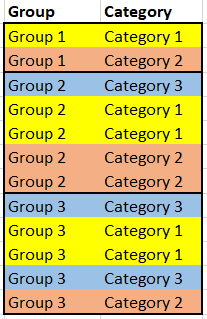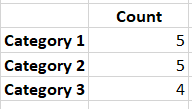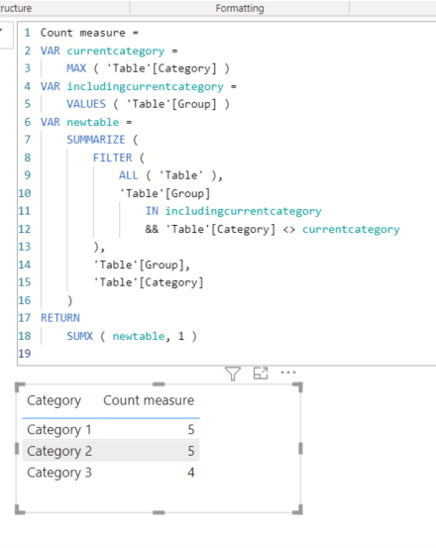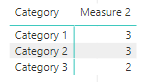Join us at FabCon Vienna from September 15-18, 2025
The ultimate Fabric, Power BI, SQL, and AI community-led learning event. Save €200 with code FABCOMM.
Get registered- Power BI forums
- Get Help with Power BI
- Desktop
- Service
- Report Server
- Power Query
- Mobile Apps
- Developer
- DAX Commands and Tips
- Custom Visuals Development Discussion
- Health and Life Sciences
- Power BI Spanish forums
- Translated Spanish Desktop
- Training and Consulting
- Instructor Led Training
- Dashboard in a Day for Women, by Women
- Galleries
- Data Stories Gallery
- Themes Gallery
- Contests Gallery
- Quick Measures Gallery
- Notebook Gallery
- Translytical Task Flow Gallery
- TMDL Gallery
- R Script Showcase
- Webinars and Video Gallery
- Ideas
- Custom Visuals Ideas (read-only)
- Issues
- Issues
- Events
- Upcoming Events
Enhance your career with this limited time 50% discount on Fabric and Power BI exams. Ends September 15. Request your voucher.
- Power BI forums
- Forums
- Get Help with Power BI
- DAX Commands and Tips
- Count distinct number of combinations within group...
- Subscribe to RSS Feed
- Mark Topic as New
- Mark Topic as Read
- Float this Topic for Current User
- Bookmark
- Subscribe
- Printer Friendly Page
- Mark as New
- Bookmark
- Subscribe
- Mute
- Subscribe to RSS Feed
- Permalink
- Report Inappropriate Content
Count distinct number of combinations within groups
Hi all!
I have the following table as a data source in Power BI:
What I want to do is to see how many unique combinations of categories are there within all groups and sum them up by category. For example, category 3 has 4 total combinations across all groups (0 in group 1 + 2 in group 2 (with categories 1 and 2) + 2 in group 3 (with categories 1 and 2) = 4 combinations in total).
In the end, I want a table that looks like this:
Have been testing various DAX functions in order to achieve that result, but no luck.
Would greatly appreciate your help!
Solved! Go to Solution.
- Mark as New
- Bookmark
- Subscribe
- Mute
- Subscribe to RSS Feed
- Permalink
- Report Inappropriate Content
Hi, @dmitry-wbr
Please try the below measure.
Count measure =
VAR currentcategory =
MAX ( 'Table'[Category] )
VAR includingcurrentcategory =
VALUES ( 'Table'[Group] )
VAR newtable =
SUMMARIZE (
FILTER (
ALL ( 'Table' ),
'Table'[Group]
IN includingcurrentcategory
&& 'Table'[Category] <> currentcategory
),
'Table'[Group],
'Table'[Category]
)
RETURN
SUMX ( newtable, 1 )
Hi, My name is Jihwan Kim.
If this post helps, then please consider accept it as the solution to help other members find it faster, and give a big thumbs up.
Linkedin: https://www.linkedin.com/in/jihwankim1975/
If this post helps, then please consider accepting it as the solution to help other members find it faster, and give a big thumbs up.
Click here to visit my LinkedIn page
Click here to schedule a short Teams meeting to discuss your question.
- Mark as New
- Bookmark
- Subscribe
- Mute
- Subscribe to RSS Feed
- Permalink
- Report Inappropriate Content
Hi, @dmitry-wbr
Please try the below measure.
Count measure =
VAR currentcategory =
MAX ( 'Table'[Category] )
VAR includingcurrentcategory =
VALUES ( 'Table'[Group] )
VAR newtable =
SUMMARIZE (
FILTER (
ALL ( 'Table' ),
'Table'[Group]
IN includingcurrentcategory
&& 'Table'[Category] <> currentcategory
),
'Table'[Group],
'Table'[Category]
)
RETURN
SUMX ( newtable, 1 )
Hi, My name is Jihwan Kim.
If this post helps, then please consider accept it as the solution to help other members find it faster, and give a big thumbs up.
Linkedin: https://www.linkedin.com/in/jihwankim1975/
If this post helps, then please consider accepting it as the solution to help other members find it faster, and give a big thumbs up.
Click here to visit my LinkedIn page
Click here to schedule a short Teams meeting to discuss your question.
- Mark as New
- Bookmark
- Subscribe
- Mute
- Subscribe to RSS Feed
- Permalink
- Report Inappropriate Content
@dmitry-wbr , Try a measure like
sumx(values(Table[category]), calculate(distinctCOUNT(Table[group])))
- Mark as New
- Bookmark
- Subscribe
- Mute
- Subscribe to RSS Feed
- Permalink
- Report Inappropriate Content
Hi, @amitchandak
Thanks for the reply! Unfortunately, your formula gives incorrect results. Here is the resulting output (should be 5 for categories 1,2 and 4 for category 3):
Helpful resources
| User | Count |
|---|---|
| 14 | |
| 12 | |
| 8 | |
| 6 | |
| 5 |
| User | Count |
|---|---|
| 29 | |
| 18 | |
| 13 | |
| 8 | |
| 5 |