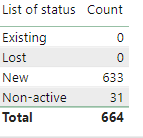Join us at FabCon Vienna from September 15-18, 2025
The ultimate Fabric, Power BI, SQL, and AI community-led learning event. Save €200 with code FABCOMM.
Get registered- Power BI forums
- Get Help with Power BI
- Desktop
- Service
- Report Server
- Power Query
- Mobile Apps
- Developer
- DAX Commands and Tips
- Custom Visuals Development Discussion
- Health and Life Sciences
- Power BI Spanish forums
- Translated Spanish Desktop
- Training and Consulting
- Instructor Led Training
- Dashboard in a Day for Women, by Women
- Galleries
- Data Stories Gallery
- Themes Gallery
- Contests Gallery
- Quick Measures Gallery
- Notebook Gallery
- Translytical Task Flow Gallery
- TMDL Gallery
- R Script Showcase
- Webinars and Video Gallery
- Ideas
- Custom Visuals Ideas (read-only)
- Issues
- Issues
- Events
- Upcoming Events
Enhance your career with this limited time 50% discount on Fabric and Power BI exams. Ends September 15. Request your voucher.
- Power BI forums
- Forums
- Get Help with Power BI
- DAX Commands and Tips
- Count a measure results (Text)
- Subscribe to RSS Feed
- Mark Topic as New
- Mark Topic as Read
- Float this Topic for Current User
- Bookmark
- Subscribe
- Printer Friendly Page
- Mark as New
- Bookmark
- Subscribe
- Mute
- Subscribe to RSS Feed
- Permalink
- Report Inappropriate Content
Count a measure results (Text)
Hello folks,
I am struggling with what I thought should be simple. I m ranking the clients as per the below :
The problem is I want to count the the number of clients by theire status.
The Dax are as the below:
Solved! Go to Solution.
- Mark as New
- Bookmark
- Subscribe
- Mute
- Subscribe to RSS Feed
- Permalink
- Report Inappropriate Content
Hi @Baroumy
Manually insert a single column disconnect table that contains all statuses (unique list of statuses). Place the new column in a table visual along with the following measure.
Count =
SUMX (
CROSSJOIN ( VALUES ( 'Table'[Code] ), VALUES ( Status[Status] ) ),
INT ( [Client Status] = Status[Status] )
)- Mark as New
- Bookmark
- Subscribe
- Mute
- Subscribe to RSS Feed
- Permalink
- Report Inappropriate Content
Hi @Baroumy
Manually insert a single column disconnect table that contains all statuses (unique list of statuses). Place the new column in a table visual along with the following measure.
Count =
SUMX (
CROSSJOIN ( VALUES ( 'Table'[Code] ), VALUES ( Status[Status] ) ),
INT ( [Client Status] = Status[Status] )
)- Mark as New
- Bookmark
- Subscribe
- Mute
- Subscribe to RSS Feed
- Permalink
- Report Inappropriate Content
Hi @tamerj1
So I should do the first step in the query editor by clicking the "enter data" button and creating a new table named list of status and manually entering the 4 statuses?
PS: I need to use the total counts in a single card visual.
- Mark as New
- Bookmark
- Subscribe
- Mute
- Subscribe to RSS Feed
- Permalink
- Report Inappropriate Content
- Mark as New
- Bookmark
- Subscribe
- Mute
- Subscribe to RSS Feed
- Permalink
- Report Inappropriate Content
@tamerj1 ,
Thanks al lot.
However the total are wrong, I believe it is due to the [year of sales] and [year of sales PY] measures and the dates filter.
Below are the results :
The existing count is 0! it shoudl be 288.
- Mark as New
- Bookmark
- Subscribe
- Mute
- Subscribe to RSS Feed
- Permalink
- Report Inappropriate Content
@Baroumy
Try to select a year in a slicer to see what happens. Also I did not understand what is the problem with the total?
*EDIT
Check the spelling of Existing and make sure it matches 100%. It could be a space.
- Mark as New
- Bookmark
- Subscribe
- Mute
- Subscribe to RSS Feed
- Permalink
- Report Inappropriate Content
Thank you @tamerj1 .
The problem was I am relying on the client codes coming from each year's transactions. I added a client list table and I guess the problem is solved.
thank you.
Helpful resources
| User | Count |
|---|---|
| 14 | |
| 11 | |
| 6 | |
| 6 | |
| 5 |
| User | Count |
|---|---|
| 28 | |
| 18 | |
| 12 | |
| 7 | |
| 5 |