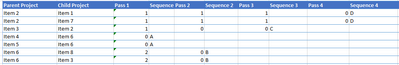FabCon is coming to Atlanta
Join us at FabCon Atlanta from March 16 - 20, 2026, for the ultimate Fabric, Power BI, AI and SQL community-led event. Save $200 with code FABCOMM.
Register now!- Power BI forums
- Get Help with Power BI
- Desktop
- Service
- Report Server
- Power Query
- Mobile Apps
- Developer
- DAX Commands and Tips
- Custom Visuals Development Discussion
- Health and Life Sciences
- Power BI Spanish forums
- Translated Spanish Desktop
- Training and Consulting
- Instructor Led Training
- Dashboard in a Day for Women, by Women
- Galleries
- Data Stories Gallery
- Themes Gallery
- Contests Gallery
- QuickViz Gallery
- Quick Measures Gallery
- Visual Calculations Gallery
- Notebook Gallery
- Translytical Task Flow Gallery
- TMDL Gallery
- R Script Showcase
- Webinars and Video Gallery
- Ideas
- Custom Visuals Ideas (read-only)
- Issues
- Issues
- Events
- Upcoming Events
The Power BI Data Visualization World Championships is back! Get ahead of the game and start preparing now! Learn more
- Power BI forums
- Forums
- Get Help with Power BI
- DAX Commands and Tips
- Count Instance of value in another column excludin...
- Subscribe to RSS Feed
- Mark Topic as New
- Mark Topic as Read
- Float this Topic for Current User
- Bookmark
- Subscribe
- Printer Friendly Page
- Mark as New
- Bookmark
- Subscribe
- Mute
- Subscribe to RSS Feed
- Permalink
- Report Inappropriate Content
Count Instance of value in another column excluding rows based on value in a third column
Hello, I’m very new to Power BI and have spent many hour trying to solve this problem in both DAX and Power Query.
This is an example of the table I have. The idea is to count how many times the parent project occurs in the list of child projects.
Then add a column and mark with "A" for the rows where the parent does not appear.
Then in the next column repeat the logic above but exclude the rows containing "A" rows return with 0 this time marked with "B"
Repeat until all rows marked.
I have successfully completed the table up to the first pass and Sequence 1 (A) in both DAX and Power Query but am stuck on evaluating the rows excluding "A" to achieve the next pass.
I know this approach has limitations in terms of coping when more rows are added, the ultimate goal is to be able to determine and return the sequence using just one or two columns.
I appreciate any help that can be given.
- Mark as New
- Bookmark
- Subscribe
- Mute
- Subscribe to RSS Feed
- Permalink
- Report Inappropriate Content
Apologies if there is a better way to provide data. This is my first post.
Sample Data
Parent Project Child Project
Item 2 Item 1
Item 2 Item 7
Item 3 Item 2
Item 4 Item 6
Item 5 Item 6
Item 6 Item 8
Item 6 Item 3
expected outcome
Parent Project Child Project Pass 1 Sequence A Pass 2 Sequence B Pass 3 Sequence C Pass 4 Sequence D
Item 2 Item 1 1 1 1 0 D
Item 2 Item 7 1 1 1 0 D
Item 3 Item 2 1 1 0 C
Item 4 Item 6 0 A
Item 5 Item 6 0 A
Item 6 Item 8 2 0 B
Item 6 Item 3 2 0 B
Ultimate outcome (if possible)
Parent Project Child Project Sequence
Item 2 Item 1 D
Item 2 Item 7 D
Item 3 Item 2 C
Item 4 Item 6 A
Item 5 Item 6 A
Item 6 Item 8 B
Item 6 Item 3 B
Thank you.
- Mark as New
- Bookmark
- Subscribe
- Mute
- Subscribe to RSS Feed
- Permalink
- Report Inappropriate Content
Sounds like a standard "Filtering up" pattern. Please provide sample data in usable format (not as a picture) and show the expected outcome.
Helpful resources

Power BI Dataviz World Championships
The Power BI Data Visualization World Championships is back! Get ahead of the game and start preparing now!

Power BI Monthly Update - November 2025
Check out the November 2025 Power BI update to learn about new features.

| User | Count |
|---|---|
| 20 | |
| 11 | |
| 10 | |
| 4 | |
| 4 |
| User | Count |
|---|---|
| 34 | |
| 31 | |
| 19 | |
| 12 | |
| 11 |