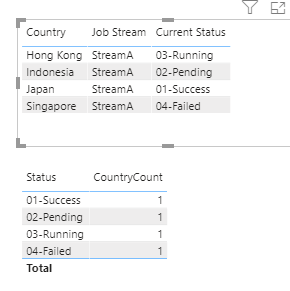FabCon is coming to Atlanta
Join us at FabCon Atlanta from March 16 - 20, 2026, for the ultimate Fabric, Power BI, AI and SQL community-led event. Save $200 with code FABCOMM.
Register now!- Power BI forums
- Get Help with Power BI
- Desktop
- Service
- Report Server
- Power Query
- Mobile Apps
- Developer
- DAX Commands and Tips
- Custom Visuals Development Discussion
- Health and Life Sciences
- Power BI Spanish forums
- Translated Spanish Desktop
- Training and Consulting
- Instructor Led Training
- Dashboard in a Day for Women, by Women
- Galleries
- Data Stories Gallery
- Themes Gallery
- Contests Gallery
- QuickViz Gallery
- Quick Measures Gallery
- Visual Calculations Gallery
- Notebook Gallery
- Translytical Task Flow Gallery
- TMDL Gallery
- R Script Showcase
- Webinars and Video Gallery
- Ideas
- Custom Visuals Ideas (read-only)
- Issues
- Issues
- Events
- Upcoming Events
The Power BI Data Visualization World Championships is back! Get ahead of the game and start preparing now! Learn more
- Power BI forums
- Forums
- Get Help with Power BI
- DAX Commands and Tips
- Count Distinct where JobStatus = Max(JobStatus)
- Subscribe to RSS Feed
- Mark Topic as New
- Mark Topic as Read
- Float this Topic for Current User
- Bookmark
- Subscribe
- Printer Friendly Page
- Mark as New
- Bookmark
- Subscribe
- Mute
- Subscribe to RSS Feed
- Permalink
- Report Inappropriate Content
Count Distinct where JobStatus = Max(JobStatus)
Hi,
I have the following table A which stores the Job Stream and Job Status of some jobs by Country.
TableA:
| Country | Job Stream | Jobs | Job Start Time | Status |
| Hong Kong | StreamA | Job1 | 01-Sep-2020 09:00 | 01-Success |
| Hong Kong | StreamA | Job2 | 01-Sep-2020 10:00 | 03-Running |
| Hong Kong | StreamA | Job3 | 02-Pending | |
| Indonesia | StreamA | Job1 | 02-Pending | |
| Indonesia | StreamA | Job2 | 02-Pending | |
| Indonesia | StreamA | Job3 | 02-Pending | |
| Japan | StreamA | Job1 | 01-Sep-2020 09:00 | 01-Success |
| Japan | StreamA | Job2 | 01-Sep-2020 10:00 | 01-Success |
| Japan | StreamA | Job3 | 01-Sep-2020 11:00 | 01-Success |
| Singapore | SteamA | Job1 | 01-Spe-2020 09:00 | 01-Success |
| Singapore | StreamA | Job2 | 01-Sep-2020 10:00 | 04-Failed |
| Singapore | StreamA | Job3 | 02-Pending |
I need to
Step 1 : Determine the Overall Status by JobStream :
select top 1 Country, JobStream, status from Table A group by Country, JobStream order by Status desc
| Country | Job Stream | OverallStatus |
| Hong Kong | StreamA | 03-Running |
| Indonesia | StreamA | 02-Pending |
| Japan | StreamA | 01-Success |
| Singapore | StreamA | 04-Failed |
Step 2 :
And then I have 4 Measures to Count the #of Countrys by Overall Status, so in Power BI I have the following measures
Pending=Calculate(DistinctCount(Country), OverallStatus="02-Pending")
Success=Calculate(DistinctCount(Country), OverallStatus="01-Success")
Failed=Calculate(DistinctCount(Country), OverallStatus="04-Failed")
Running=Calculate(DistinctCount(Country), OverallStatus="03-Running")
So how do I do step 1 & 2 ? Can I combine step 1 and step 2 by using different DAX function ?
Please help. Thanks.
Kitty
- Mark as New
- Bookmark
- Subscribe
- Mute
- Subscribe to RSS Feed
- Permalink
- Report Inappropriate Content
Hi @kkt -
Based on your description, you can do these two measures
Current Status =
CALCULATE (
MAX ( TableA[Status ] ),
ALLEXCEPT ( TableA, TableA[Country], TableA[Job Stream] )
)
CountryCount =
VAR __myStatus =
SELECTEDVALUE ( TableA[Status] )
RETURN
CALCULATE (
DISTINCTCOUNT ( TableA[Country] ),
FILTER ( TableA, [Current Status] = __myStatus )
)
Hope this helps
David
- Mark as New
- Bookmark
- Subscribe
- Mute
- Subscribe to RSS Feed
- Permalink
- Report Inappropriate Content
@kkt - This looks like Lookup Min/Max - https://community.powerbi.com/t5/Quick-Measures-Gallery/Lookup-Min-Max/m-p/985814#M434
So:
Overall Status Measure =
VAR __Max = MAX('TableA'[Job Start Time])
RETURN
MAXX(FILTER('TableA',[Job Start Time] = __Max),[Status])
Follow on LinkedIn
@ me in replies or I'll lose your thread!!!
Instead of a Kudo, please vote for this idea
Become an expert!: Enterprise DNA
External Tools: MSHGQM
YouTube Channel!: Microsoft Hates Greg
Latest book!: DAX For Humans
DAX is easy, CALCULATE makes DAX hard...
- Mark as New
- Bookmark
- Subscribe
- Mute
- Subscribe to RSS Feed
- Permalink
- Report Inappropriate Content
Success =
// just change the status to the one you want
// and rename the measure accordingly to get
// all the 4 measures you're after
var __status = "01-Success"
return
CALCULATE(
DISTINCTCOUNT( 'Table'[Country] ),
FILTER(
ADDCOLUMNS(
SUMMARIZE(
'Table',
'Table'[Country],
'Table'[Stream]
),
"@LatestStatus",
CALCULATE( MAX( 'Table'[Status ] ) )
),
[@LatestStatus] = __status
),
ALL( T )
)- Mark as New
- Bookmark
- Subscribe
- Mute
- Subscribe to RSS Feed
- Permalink
- Report Inappropriate Content
- Mark as New
- Bookmark
- Subscribe
- Mute
- Subscribe to RSS Feed
- Permalink
- Report Inappropriate Content
@amitchandak, In the report, we will only show the 4 measures to show how many countries have Pending, Success, Failed, Pending jobs. We will separate the Job Stream by different report tabs.
Hope that clarifies your query.
- Mark as New
- Bookmark
- Subscribe
- Mute
- Subscribe to RSS Feed
- Permalink
- Report Inappropriate Content
One more time...
Success =
// just change the status to the one you want
// and rename the measure accordingly to get
// all the 4 measures you're after
var __status = "01-Success"
return
CALCULATE(
DISTINCTCOUNT( 'Table'[Country] ),
FILTER(
ADDCOLUMNS(
SUMMARIZE(
'Table',
'Table'[Country],
'Table'[Stream]
),
"@LatestStatus",
CALCULATE( MAX( 'Table'[Status ] ) )
),
[@LatestStatus] = __status
),
ALL( T )
)Helpful resources

Power BI Dataviz World Championships
The Power BI Data Visualization World Championships is back! Get ahead of the game and start preparing now!

Power BI Monthly Update - November 2025
Check out the November 2025 Power BI update to learn about new features.

| User | Count |
|---|---|
| 19 | |
| 11 | |
| 9 | |
| 4 | |
| 4 |
| User | Count |
|---|---|
| 35 | |
| 32 | |
| 20 | |
| 12 | |
| 10 |