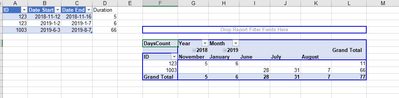Fabric Data Days starts November 4th!
Advance your Data & AI career with 50 days of live learning, dataviz contests, hands-on challenges, study groups & certifications and more!
Get registered- Power BI forums
- Get Help with Power BI
- Desktop
- Service
- Report Server
- Power Query
- Mobile Apps
- Developer
- DAX Commands and Tips
- Custom Visuals Development Discussion
- Health and Life Sciences
- Power BI Spanish forums
- Translated Spanish Desktop
- Training and Consulting
- Instructor Led Training
- Dashboard in a Day for Women, by Women
- Galleries
- Data Stories Gallery
- Themes Gallery
- Contests Gallery
- Quick Measures Gallery
- Visual Calculations Gallery
- Notebook Gallery
- Translytical Task Flow Gallery
- TMDL Gallery
- R Script Showcase
- Webinars and Video Gallery
- Ideas
- Custom Visuals Ideas (read-only)
- Issues
- Issues
- Events
- Upcoming Events
Join us at FabCon Atlanta from March 16 - 20, 2026, for the ultimate Fabric, Power BI, AI and SQL community-led event. Save $200 with code FABCOMM. Register now.
- Power BI forums
- Forums
- Get Help with Power BI
- DAX Commands and Tips
- Count Difference between dates broken out by month
- Subscribe to RSS Feed
- Mark Topic as New
- Mark Topic as Read
- Float this Topic for Current User
- Bookmark
- Subscribe
- Printer Friendly Page
- Mark as New
- Bookmark
- Subscribe
- Mute
- Subscribe to RSS Feed
- Permalink
- Report Inappropriate Content
Count Difference between dates broken out by month
Is there a way to calculate the difference between two dates but break them out by months?
My table example is:
| ID | Date Start | Date End | Duration |
| 123 | 12/11/2018 | 16/11/2018 | 5 |
| 123 | 02/01/2019 | 07/01/2019 | 6 |
| 1003 | 03/06/2019 | 07/08/2019 | 66 |
This count works fine for short dates within the same month but I'm hoping to get a month count between the start and end dates?
So I'm hoping to have some sort of breakout/ split to show:
| ID | June | July | August |
| 1003 | 28 | 31 | 7 |
Thanks.
Solved! Go to Solution.
- Mark as New
- Bookmark
- Subscribe
- Mute
- Subscribe to RSS Feed
- Permalink
- Report Inappropriate Content
@Anonymous firstly, you need create a date table, which have no relationship with your fact table. then try this code
DaysCount :=
SUMX (
Table1,
VAR sd = Table1[Date Start]
VAR ed = Table1[Date End]
RETURN
CALCULATE (
COUNT ( 'Calendar'[Date] ),
KEEPFILTERS ( DATESBETWEEN ( 'Calendar'[Date], sd, ed ) )
)
)
- Mark as New
- Bookmark
- Subscribe
- Mute
- Subscribe to RSS Feed
- Permalink
- Report Inappropriate Content
@Anonymous , refer if this file, I created in the past for similar problem can help
https://www.dropbox.com/s/bqbei7b8qbq5xez/leavebetweendates.pbix?dl=0
- Mark as New
- Bookmark
- Subscribe
- Mute
- Subscribe to RSS Feed
- Permalink
- Report Inappropriate Content
@Anonymous firstly, you need create a date table, which have no relationship with your fact table. then try this code
DaysCount :=
SUMX (
Table1,
VAR sd = Table1[Date Start]
VAR ed = Table1[Date End]
RETURN
CALCULATE (
COUNT ( 'Calendar'[Date] ),
KEEPFILTERS ( DATESBETWEEN ( 'Calendar'[Date], sd, ed ) )
)
)
Helpful resources

FabCon Global Hackathon
Join the Fabric FabCon Global Hackathon—running virtually through Nov 3. Open to all skill levels. $10,000 in prizes!

Power BI Monthly Update - October 2025
Check out the October 2025 Power BI update to learn about new features.

| User | Count |
|---|---|
| 8 | |
| 6 | |
| 3 | |
| 3 | |
| 3 |
| User | Count |
|---|---|
| 11 | |
| 9 | |
| 8 | |
| 7 | |
| 6 |