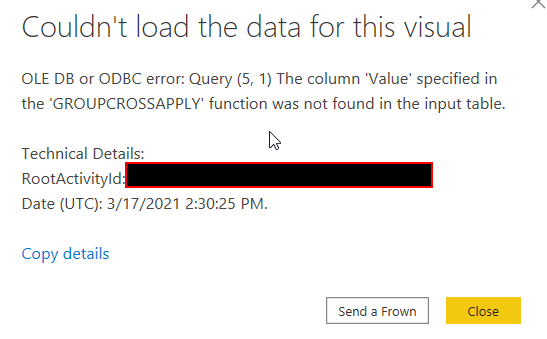Jumpstart your career with the Fabric Career Hub
Find everything you need to get certified on Fabric—skills challenges, live sessions, exam prep, role guidance, and a 50 percent discount on exams.
Get started- Power BI forums
- Updates
- News & Announcements
- Get Help with Power BI
- Desktop
- Service
- Report Server
- Power Query
- Mobile Apps
- Developer
- DAX Commands and Tips
- Custom Visuals Development Discussion
- Health and Life Sciences
- Power BI Spanish forums
- Translated Spanish Desktop
- Power Platform Integration - Better Together!
- Power Platform Integrations (Read-only)
- Power Platform and Dynamics 365 Integrations (Read-only)
- Training and Consulting
- Instructor Led Training
- Dashboard in a Day for Women, by Women
- Galleries
- Community Connections & How-To Videos
- COVID-19 Data Stories Gallery
- Themes Gallery
- Data Stories Gallery
- R Script Showcase
- Webinars and Video Gallery
- Quick Measures Gallery
- 2021 MSBizAppsSummit Gallery
- 2020 MSBizAppsSummit Gallery
- 2019 MSBizAppsSummit Gallery
- Events
- Ideas
- Custom Visuals Ideas
- Issues
- Issues
- Events
- Upcoming Events
- Community Blog
- Power BI Community Blog
- Custom Visuals Community Blog
- Community Support
- Community Accounts & Registration
- Using the Community
- Community Feedback
Earn a 50% discount on the DP-600 certification exam by completing the Fabric 30 Days to Learn It challenge.
- Power BI forums
- Forums
- Get Help with Power BI
- DAX Commands and Tips
- Converting measures into categories - works but no...
- Subscribe to RSS Feed
- Mark Topic as New
- Mark Topic as Read
- Float this Topic for Current User
- Bookmark
- Subscribe
- Printer Friendly Page
- Mark as New
- Bookmark
- Subscribe
- Mute
- Subscribe to RSS Feed
- Permalink
- Report Inappropriate Content
Converting measures into categories - works but not with measures from datasets
Hi,
I have a bunch of calculated measures that I converted into categories in a table following the procedure discussed in this post:
This worked well for measures created from tables that were imported into the model from a SQL server. I tried to use the same method with measures that were imported as part of a Power BI dataset and the new measure itself was created without any errors. However, if I use the new measure in a visual, the visual won't display and the following error message is returned:
Couldn't load the data for this visual. OLE DB or ODBC error: Query (5, 1) The column 'Value' specified in the 'GROUPCROSSAPPLY' function was not found in the input table.
- Mark as New
- Bookmark
- Subscribe
- Mute
- Subscribe to RSS Feed
- Permalink
- Report Inappropriate Content
Hi @migss
I am having same problem
Set up is following:
I have Direct Queries to 2 different datasets and one small simple table in local dataset
Visual should show ID of simple local table and measure with following definition.
As shown i am just calling measures from different datasets for different IDs of local table
Measure MTD =
SWITCH(
SELECTEDVALUE('Simple Table'[Id],1)
,1,[Total Visits GA [#]] AC] -- measure from first dataset
,2,[Sessions [#]]] -- measures from second dataset
)
Helpful resources
| User | Count |
|---|---|
| 50 | |
| 39 | |
| 18 | |
| 14 | |
| 13 |
| User | Count |
|---|---|
| 99 | |
| 67 | |
| 28 | |
| 18 | |
| 13 |