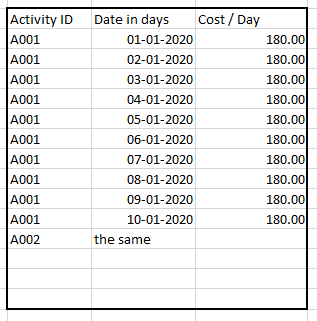Fabric Data Days starts November 4th!
Advance your Data & AI career with 50 days of live learning, dataviz contests, hands-on challenges, study groups & certifications and more!
Get registered- Power BI forums
- Get Help with Power BI
- Desktop
- Service
- Report Server
- Power Query
- Mobile Apps
- Developer
- DAX Commands and Tips
- Custom Visuals Development Discussion
- Health and Life Sciences
- Power BI Spanish forums
- Translated Spanish Desktop
- Training and Consulting
- Instructor Led Training
- Dashboard in a Day for Women, by Women
- Galleries
- Data Stories Gallery
- Themes Gallery
- Contests Gallery
- QuickViz Gallery
- Quick Measures Gallery
- Visual Calculations Gallery
- Notebook Gallery
- Translytical Task Flow Gallery
- TMDL Gallery
- R Script Showcase
- Webinars and Video Gallery
- Ideas
- Custom Visuals Ideas (read-only)
- Issues
- Issues
- Events
- Upcoming Events
Get Fabric Certified for FREE during Fabric Data Days. Don't miss your chance! Request now
- Power BI forums
- Forums
- Get Help with Power BI
- DAX Commands and Tips
- Re: Convert Activity ID with start end date and co...
- Subscribe to RSS Feed
- Mark Topic as New
- Mark Topic as Read
- Float this Topic for Current User
- Bookmark
- Subscribe
- Printer Friendly Page
- Mark as New
- Bookmark
- Subscribe
- Mute
- Subscribe to RSS Feed
- Permalink
- Report Inappropriate Content
Convert Activity ID with start end date and cost to cost per activity per day
I need to convert the following sample of Activity ID with Start Date and Finish Date and Cost / Activity
I can calculate and get Activity Duration and Cost Per Activity Per day
Then I need to convert this shape to New table with Activity ID and Date in days and Cost / activity / date
to this shape
To visualize the data as Cost and date S-Curve Primavera P6
Kindly share with me any paper related to this.
Solved! Go to Solution.
- Mark as New
- Bookmark
- Subscribe
- Mute
- Subscribe to RSS Feed
- Permalink
- Report Inappropriate Content
Hi @Khalil87
please try
NewTable =
SELECTCOLUMNS (
GENERATE ( 'Table', CALENDAR ( 'Table'[Start Date], 'Table'[Finsh Date] ) ),
"Activity ID", 'Table'[Activity ID],
"Date", [Date],
"Cost/Day", 'Table'[Cost/Day]
)
- Mark as New
- Bookmark
- Subscribe
- Mute
- Subscribe to RSS Feed
- Permalink
- Report Inappropriate Content
thank you @tamerj1 It worked perfectly
just asking for one more tip, how to consider Off-days and holidays on the calender to get zero cost on off-days, and distributr the cost on the remaining days,
Thanks in advance
- Mark as New
- Bookmark
- Subscribe
- Mute
- Subscribe to RSS Feed
- Permalink
- Report Inappropriate Content
@Khalil87
Please try
NewTable =
SELECTCOLUMNS (
GENERATE (
'Table',
FILTER (
CALENDAR ( 'Table'[Start Date], 'Table'[Finsh Date] ),
NOT ( WEEKDAY ( [Date], 2 ) IN { 6, 7 } )
)
),
"Activity ID", 'Table'[Activity ID],
"Date", [Date],
"Cost/Day", 'Table'[Cost/Day]
)- Mark as New
- Bookmark
- Subscribe
- Mute
- Subscribe to RSS Feed
- Permalink
- Report Inappropriate Content
The calnder sheet worked fine, but the total is not correct,
I discovered that the cost/day calculated from the total duration of finish - start, without considering week ends,
so how to calculate Date Diff, of only work days?
Thank you
- Mark as New
- Bookmark
- Subscribe
- Mute
- Subscribe to RSS Feed
- Permalink
- Report Inappropriate Content
@Khalil87
Sorry, I got engaged with other subjects. Please create a new calculated in column in the original table.
Cost/Day Correct =
DIVIDE (
'Table'[Cost/Duration],
COUNTROWS (
FILTER (
CALENDAR ( 'Table'[Start Date], 'Table'[Finsh Date] ),
NOT ( WEEKDAY ( [Date], 2 ) IN { 6, 7 } )
)
)
)Then the new table would be
NewTable =
SELECTCOLUMNS (
GENERATE (
'Table',
FILTER (
CALENDAR ( 'Table'[Start Date], 'Table'[Finsh Date] ),
NOT ( WEEKDAY ( [Date], 2 ) IN { 6, 7 } )
)
),
"Activity ID", 'Table'[Activity ID],
"Date", [Date],
"Cost/Day", 'Table'[Cost/Day Correct]
)- Mark as New
- Bookmark
- Subscribe
- Mute
- Subscribe to RSS Feed
- Permalink
- Report Inappropriate Content
Thank you for your time,
I think it's better to recalculate the Duration in correct way first then I can get the correct cost/day
But the dates is based on calender with Friday Off, and Holidays, so could you help me how can I control the calender generation table with Friday-Off and Table of Holidays.
- Mark as New
- Bookmark
- Subscribe
- Mute
- Subscribe to RSS Feed
- Permalink
- Report Inappropriate Content
FILTER (
CALENDAR ( 'Table'[Start Date], 'Table'[Finsh Date] ),
WEEKDAY ( [Date], 2 ) <> 5
&& NOT ( [Date] IN VALUES ( 'Holidays'[Date] ) )
)
- Mark as New
- Bookmark
- Subscribe
- Mute
- Subscribe to RSS Feed
- Permalink
- Report Inappropriate Content
Hi @Khalil87
please try
NewTable =
SELECTCOLUMNS (
GENERATE ( 'Table', CALENDAR ( 'Table'[Start Date], 'Table'[Finsh Date] ) ),
"Activity ID", 'Table'[Activity ID],
"Date", [Date],
"Cost/Day", 'Table'[Cost/Day]
)
Helpful resources

Fabric Data Days
Advance your Data & AI career with 50 days of live learning, contests, hands-on challenges, study groups & certifications and more!

Power BI Monthly Update - October 2025
Check out the October 2025 Power BI update to learn about new features.

| User | Count |
|---|---|
| 6 | |
| 6 | |
| 4 | |
| 4 | |
| 4 |
| User | Count |
|---|---|
| 24 | |
| 17 | |
| 10 | |
| 7 | |
| 6 |