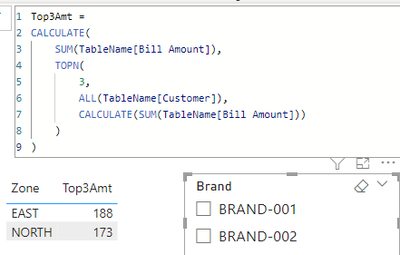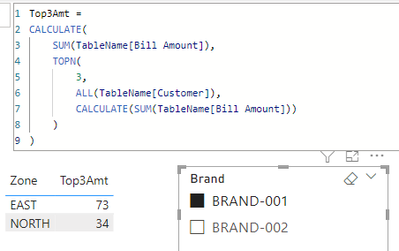Huge last-minute discounts for FabCon Vienna from September 15-18, 2025
Supplies are limited. Contact info@espc.tech right away to save your spot before the conference sells out.
Get your discount- Power BI forums
- Get Help with Power BI
- Desktop
- Service
- Report Server
- Power Query
- Mobile Apps
- Developer
- DAX Commands and Tips
- Custom Visuals Development Discussion
- Health and Life Sciences
- Power BI Spanish forums
- Translated Spanish Desktop
- Training and Consulting
- Instructor Led Training
- Dashboard in a Day for Women, by Women
- Galleries
- Data Stories Gallery
- Themes Gallery
- Contests Gallery
- Quick Measures Gallery
- Notebook Gallery
- Translytical Task Flow Gallery
- TMDL Gallery
- R Script Showcase
- Webinars and Video Gallery
- Ideas
- Custom Visuals Ideas (read-only)
- Issues
- Issues
- Events
- Upcoming Events
Score big with last-minute savings on the final tickets to FabCon Vienna. Secure your discount
- Power BI forums
- Forums
- Get Help with Power BI
- DAX Commands and Tips
- Contribution of Top Performers in DAX
- Subscribe to RSS Feed
- Mark Topic as New
- Mark Topic as Read
- Float this Topic for Current User
- Bookmark
- Subscribe
- Printer Friendly Page
- Mark as New
- Bookmark
- Subscribe
- Mute
- Subscribe to RSS Feed
- Permalink
- Report Inappropriate Content
Contribution of Top Performers in DAX
Dear Experts,
I have a table like below:
| Zone | Brand | Customer | Bill Amount |
| NORTH | BRAND-002 | [1000000216] | 100 |
| EAST | BRAND-002 | [1000000229] | 91 |
| EAST | BRAND-002 | [1000000231] | 44 |
| NORTH | BRAND-002 | [1000000280] | 40 |
| EAST | BRAND-001 | [1000000220] | 39 |
| NORTH | BRAND-002 | [1000000257] | 33 |
| NORTH | BRAND-002 | [1000000220] | 29 |
| EAST | BRAND-001 | [1000000216] | 22 |
| EAST | BRAND-002 | [1000000477] | 22 |
| NORTH | BRAND-001 | [1000000414] | 19 |
| EAST | BRAND-001 | [1000000229] | 12 |
| EAST | BRAND-002 | [1000000230] | 10 |
| NORTH | BRAND-001 | [1000000400] | 10 |
| EAST | BRAND-002 | [1000000230] | 8 |
| NORTH | BRAND-002 | [1000000400] | 8 |
| EAST | BRAND-001 | [1000000230] | 6 |
| NORTH | BRAND-001 | [1000000248] | 5 |
| NORTH | BRAND-001 | [1000000231] | 4 |
| EAST | BRAND-001 | [1000000224] | 3 |
| EAST | BRAND-001 | [1000000231] | 2 |
| NORTH | BRAND-001 | [1000000406] | 2 |
| NORTH | BRAND-001 | [1000000229] | 0.5 |
I need to calculate a measure - Total Billed Amount for Top 3 Customers and want to plot the measure for each Zone.
Brand can be selected from a slicer (Multiple selection).
I am expecting the following table when all Brands are selected:
| Zone | Billed Amount (Top 3 Customers) |
| EAST | 188 |
| NORTH | 173 |
I am expecting the following table when only BRAND-001 is selected in slicer:
| Zone | Billed Amount (Top 3 Customers) |
| EAST | 73 |
| NORTH | 34 |
If anyone can help me with the DAX to calculate the measure it would be of great help.
Thanks.
Solved! Go to Solution.
- Mark as New
- Bookmark
- Subscribe
- Mute
- Subscribe to RSS Feed
- Permalink
- Report Inappropriate Content
hi @GreenP
try to plot the zone column and a measure like this:
Top3Amt =
CALCULATE(
SUM(TableName[Bill Amount]),
TOPN(
3,
ALL(TableName[Customer]),
CALCULATE(SUM(TableName[Bill Amount]))
)
)
verified and worked like this:
- Mark as New
- Bookmark
- Subscribe
- Mute
- Subscribe to RSS Feed
- Permalink
- Report Inappropriate Content
hi @GreenP
try to plot the zone column and a measure like this:
Top3Amt =
CALCULATE(
SUM(TableName[Bill Amount]),
TOPN(
3,
ALL(TableName[Customer]),
CALCULATE(SUM(TableName[Bill Amount]))
)
)
verified and worked like this:
Helpful resources
| User | Count |
|---|---|
| 12 | |
| 11 | |
| 8 | |
| 6 | |
| 6 |
| User | Count |
|---|---|
| 24 | |
| 19 | |
| 14 | |
| 10 | |
| 7 |