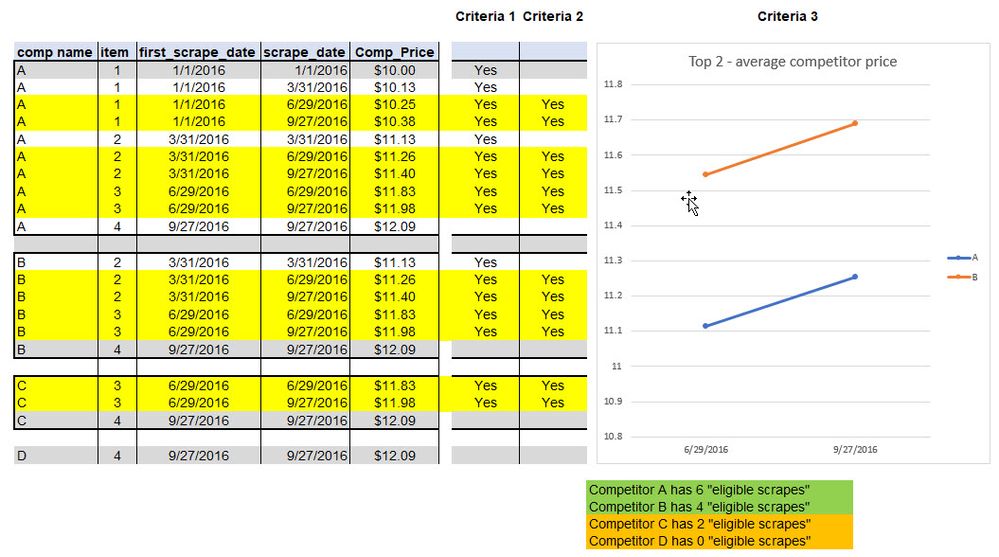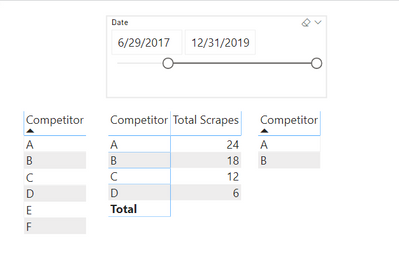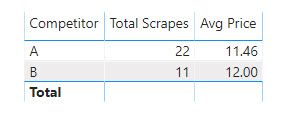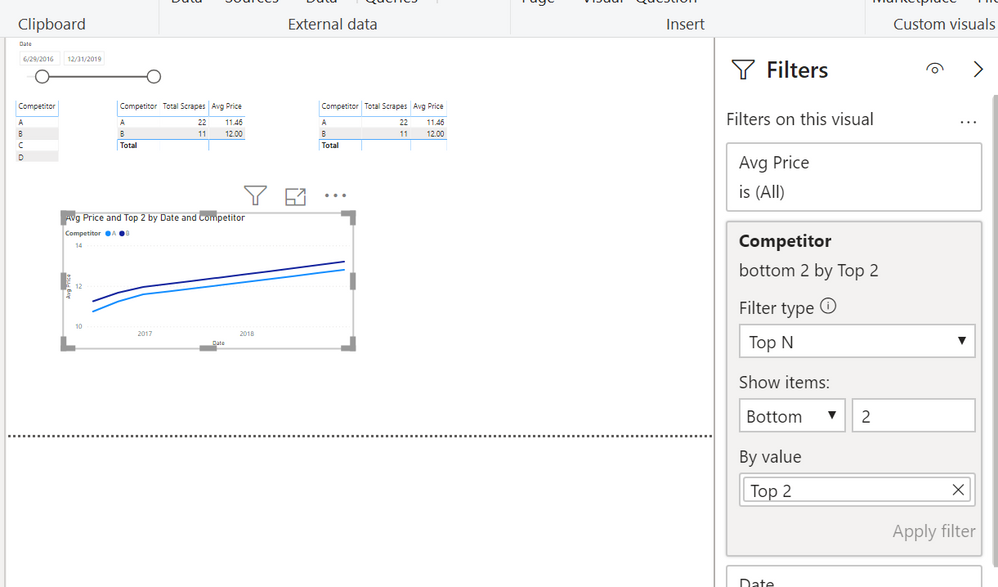FabCon is coming to Atlanta
Join us at FabCon Atlanta from March 16 - 20, 2026, for the ultimate Fabric, Power BI, AI and SQL community-led event. Save $200 with code FABCOMM.
Register now!- Power BI forums
- Get Help with Power BI
- Desktop
- Service
- Report Server
- Power Query
- Mobile Apps
- Developer
- DAX Commands and Tips
- Custom Visuals Development Discussion
- Health and Life Sciences
- Power BI Spanish forums
- Translated Spanish Desktop
- Training and Consulting
- Instructor Led Training
- Dashboard in a Day for Women, by Women
- Galleries
- Data Stories Gallery
- Themes Gallery
- Contests Gallery
- QuickViz Gallery
- Quick Measures Gallery
- Visual Calculations Gallery
- Notebook Gallery
- Translytical Task Flow Gallery
- TMDL Gallery
- R Script Showcase
- Webinars and Video Gallery
- Ideas
- Custom Visuals Ideas (read-only)
- Issues
- Issues
- Events
- Upcoming Events
The Power BI Data Visualization World Championships is back! Get ahead of the game and start preparing now! Learn more
- Power BI forums
- Forums
- Get Help with Power BI
- DAX Commands and Tips
- Complex Filtering and Ranking Issue
- Subscribe to RSS Feed
- Mark Topic as New
- Mark Topic as Read
- Float this Topic for Current User
- Bookmark
- Subscribe
- Printer Friendly Page
- Mark as New
- Bookmark
- Subscribe
- Mute
- Subscribe to RSS Feed
- Permalink
- Report Inappropriate Content
Complex Filtering and Ranking Issue
I have a very simple dataset. A competitors and calendar table (PBIX file attached). However, having issues trying to create a measure to account for multiple criteria. Faily new to Power BI.....
Competitors table: competitor_name, SKU, scrape_date, price, first_scrape_date.
Calendar table: date
I have two slicers that I would like the user to control:
1) date
2) # of competitors to show
I would like to show a line chart with the following criteria:
Criteria 1) Filter competitors & items that have a "first_scrape_date" prior to 6/29/2016.
Critera 2) Sum the # of scrapes for the "eligible" competitor/items from #1 between 6/29/2016 and 12/1/2016 by Vendor.
Criteria 3) Take the top 2 competitors with the most scrapes from #2 and plot them on a line chart.
It should look like this (created in Excel):
PBIX File: https://www.dropbox.com/s/n618p4a2wz0ifer/Competitor_Example%20v3.pbix?dl=0
Thanks for your help.
Solved! Go to Solution.
- Mark as New
- Bookmark
- Subscribe
- Mute
- Subscribe to RSS Feed
- Permalink
- Report Inappropriate Content
Thank you for giving such a clear explanation.
Here is a partial solution. I have worked it out with multiple small measures so I could debug it as I went
My first step was to create a slider. I wanted a slider that would only set a date range and not filter the competitors table, so I created a new calendar table and based by slider on that.
I went round and round on this problem. Finally i decided that it was a question about the competitors, and not about the records of the scrapes. So for clarity I created a table of competitors (this would be a dimension table)
Now I wrote a measure to calculate the total scrapes for each competitor. I ran it through daxformatter.com to make it easier to understand
Total Scrapes =
VAR competitor =
SELECTEDVALUE ( Comp[Competitor] )
VAR filter_start_date =
MIN ( Calendar_Slicer[Date] )
VAR filter_end_date =
MAX ( Calendar_Slicer[Date] )
VAR scrapes =
CALCULATE (
COUNTROWS ( Competitors ),
ALL ( Competitors ),
Competitors[comp_name] = competitor,
Competitors[first_scrape_date] < filter_start_date,
Competitors[scrape_date] >= filter_start_date,
Competitors[scrape_date] <= filter_end_date
)
RETURN
scrapes
First the code gets the competitor from the competitor table that is in the filter context (SELECTEDVALUE)
Then it gets the first and last dates from the slicer. One of the complications of this logic is that it is not just about one date condition, but 2.
Then it uses CALCULATE to filter the rows of the contributors table.
It applies ALL() to remove any external filters
then it filters for competitors who first scrape date is before the first date in the slicer
then it filters for scrapes with dates between the start and end dates of the slicer
Now that we have a measure to count scrapes, we apply TOPN to create a table listing the top 2 competitors
This is the table measure:
,It gets the top 2 records from the Comp table (the table of Competitors) and runs the measure Total Scrapes to get the number of scrapes for each competitor.
From your example it looks like you then want to calculate the average amount for each of these competitors for the start date of the slicer date range to the end date ? Do you want to get the average per day, per month, or just the start and end averages. Those would be further calculations that would build on the measures I've described here.
Did this post answer your question? Mark it as a solution so others can find it!
Help when you know. Ask when you don't!
Join the conversation at We Talk BI find out more about me at Slow BI
- Mark as New
- Bookmark
- Subscribe
- Mute
- Subscribe to RSS Feed
- Permalink
- Report Inappropriate Content
Thank you for giving such a clear explanation.
Here is a partial solution. I have worked it out with multiple small measures so I could debug it as I went
My first step was to create a slider. I wanted a slider that would only set a date range and not filter the competitors table, so I created a new calendar table and based by slider on that.
I went round and round on this problem. Finally i decided that it was a question about the competitors, and not about the records of the scrapes. So for clarity I created a table of competitors (this would be a dimension table)
Now I wrote a measure to calculate the total scrapes for each competitor. I ran it through daxformatter.com to make it easier to understand
Total Scrapes =
VAR competitor =
SELECTEDVALUE ( Comp[Competitor] )
VAR filter_start_date =
MIN ( Calendar_Slicer[Date] )
VAR filter_end_date =
MAX ( Calendar_Slicer[Date] )
VAR scrapes =
CALCULATE (
COUNTROWS ( Competitors ),
ALL ( Competitors ),
Competitors[comp_name] = competitor,
Competitors[first_scrape_date] < filter_start_date,
Competitors[scrape_date] >= filter_start_date,
Competitors[scrape_date] <= filter_end_date
)
RETURN
scrapes
First the code gets the competitor from the competitor table that is in the filter context (SELECTEDVALUE)
Then it gets the first and last dates from the slicer. One of the complications of this logic is that it is not just about one date condition, but 2.
Then it uses CALCULATE to filter the rows of the contributors table.
It applies ALL() to remove any external filters
then it filters for competitors who first scrape date is before the first date in the slicer
then it filters for scrapes with dates between the start and end dates of the slicer
Now that we have a measure to count scrapes, we apply TOPN to create a table listing the top 2 competitors
This is the table measure:
,It gets the top 2 records from the Comp table (the table of Competitors) and runs the measure Total Scrapes to get the number of scrapes for each competitor.
From your example it looks like you then want to calculate the average amount for each of these competitors for the start date of the slicer date range to the end date ? Do you want to get the average per day, per month, or just the start and end averages. Those would be further calculations that would build on the measures I've described here.
Did this post answer your question? Mark it as a solution so others can find it!
Help when you know. Ask when you don't!
Join the conversation at We Talk BI find out more about me at Slow BI
- Mark as New
- Bookmark
- Subscribe
- Mute
- Subscribe to RSS Feed
- Permalink
- Report Inappropriate Content
Thanks for looking into this.
Below is the link to the updated PBIX file including your measures:
https://www.dropbox.com/s/do8alneb5i1sh1d/Competitor_Example%20v3.pbix?dl=0
I changed the measure your provided to get the average price for each competitor. Looking good so far:
However, when I try to graph the measure I get data for competitors C & D. Is there a way to get rid of them and only graph the data points for competitor A & B? Thanks!!
- Mark as New
- Bookmark
- Subscribe
- Mute
- Subscribe to RSS Feed
- Permalink
- Report Inappropriate Content
I was able to fix the graph by applying the same filter as the one you used in the upper right hand table.
I'm a personal Power Bi Trainer I learn something every time I answer a question
The Golden Rules for Power BI
- Use a Calendar table. A custom Date tables is preferable to using the automatic date/time handling capabilities of Power BI. https://www.youtube.com/watch?v=FxiAYGbCfAQ
- Build your data model as a Star Schema. Creating a star schema in Power BI is the best practice to improve performance and more importantly, to ensure accurate results! https://www.youtube.com/watch?v=1Kilya6aUQw
- Use a small set up sample data when developing. When building your measures and calculated columns always use a small amount of sample data so that it will be easier to confirm that you are getting the right numbers.
- Store all your intermediate calculations in VARs when you’re writing measures. You can return these intermediate VARs instead of your final result to check on your steps along the way.
Did this post answer your question? Mark it as a solution so others can find it!
Help when you know. Ask when you don't!
Join the conversation at We Talk BI find out more about me at Slow BI
- Mark as New
- Bookmark
- Subscribe
- Mute
- Subscribe to RSS Feed
- Permalink
- Report Inappropriate Content
I would like the filtering to be done dynamically without worrying about what TOPN is selected. In practice - dataset is much bigger and complicated.
Thanks.
- Mark as New
- Bookmark
- Subscribe
- Mute
- Subscribe to RSS Feed
- Permalink
- Report Inappropriate Content
How about doing a screen share and taking a look. As the question gets more complex it gets harder and harder to deal with it by posting. Just email me ( ken@8thfold.com ) a time and day and I'll send you a meeting invitation.
Did this post answer your question? Mark it as a solution so others can find it!
Help when you know. Ask when you don't!
Join the conversation at We Talk BI find out more about me at Slow BI
Helpful resources

Power BI Dataviz World Championships
The Power BI Data Visualization World Championships is back! Get ahead of the game and start preparing now!

| User | Count |
|---|---|
| 16 | |
| 10 | |
| 6 | |
| 5 | |
| 4 |
| User | Count |
|---|---|
| 25 | |
| 17 | |
| 15 | |
| 11 | |
| 10 |