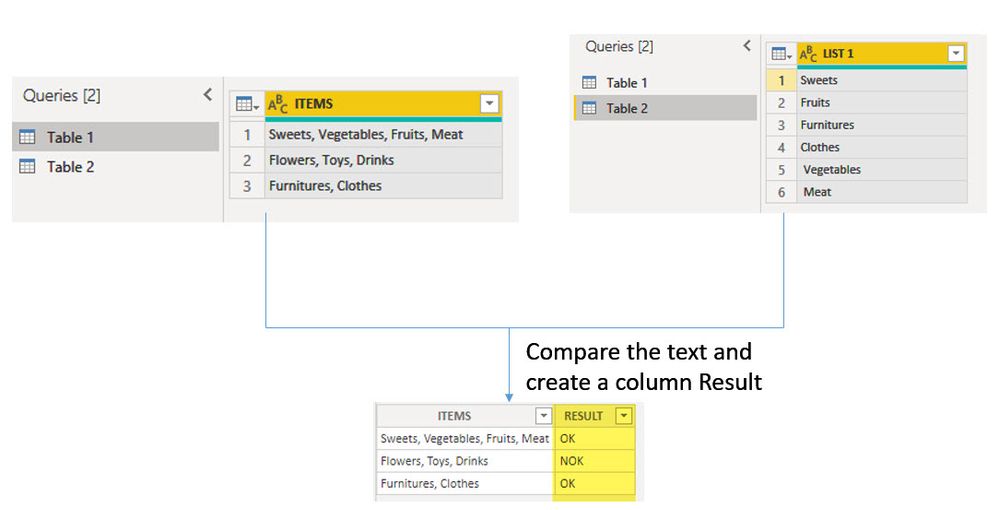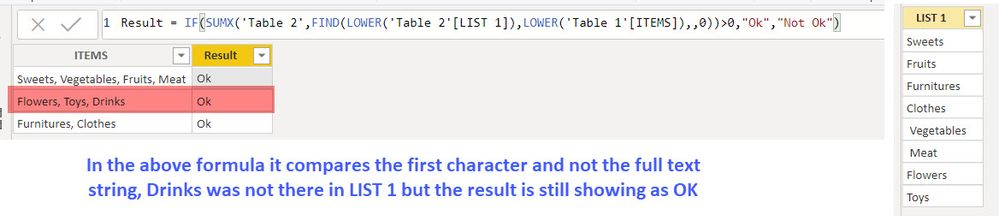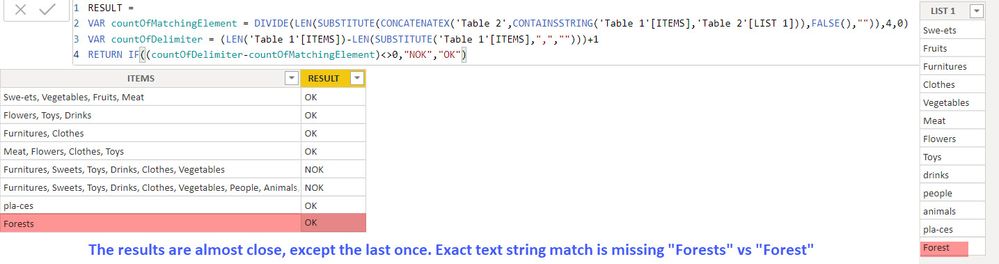Join us at FabCon Vienna from September 15-18, 2025
The ultimate Fabric, Power BI, SQL, and AI community-led learning event. Save €200 with code FABCOMM.
Get registered- Power BI forums
- Get Help with Power BI
- Desktop
- Service
- Report Server
- Power Query
- Mobile Apps
- Developer
- DAX Commands and Tips
- Custom Visuals Development Discussion
- Health and Life Sciences
- Power BI Spanish forums
- Translated Spanish Desktop
- Training and Consulting
- Instructor Led Training
- Dashboard in a Day for Women, by Women
- Galleries
- Data Stories Gallery
- Themes Gallery
- Contests Gallery
- Quick Measures Gallery
- Notebook Gallery
- Translytical Task Flow Gallery
- TMDL Gallery
- R Script Showcase
- Webinars and Video Gallery
- Ideas
- Custom Visuals Ideas (read-only)
- Issues
- Issues
- Events
- Upcoming Events
Enhance your career with this limited time 50% discount on Fabric and Power BI exams. Ends August 31st. Request your voucher.
- Power BI forums
- Forums
- Get Help with Power BI
- DAX Commands and Tips
- Compare two tables having multiple text with deli...
- Subscribe to RSS Feed
- Mark Topic as New
- Mark Topic as Read
- Float this Topic for Current User
- Bookmark
- Subscribe
- Printer Friendly Page
- Mark as New
- Bookmark
- Subscribe
- Mute
- Subscribe to RSS Feed
- Permalink
- Report Inappropriate Content
Compare two tables having multiple text with delimiter
Hello All,
I need a help from the powerbi community members
I have two tables, Table 1 has multiple texts separated by comma in rows, Table 2 has texts in columns
Table 1
Sweets, Vegetables, Fruits, Meat
Table 2
Sweets
Vegetables
Fruits
Meat
I need to create a new column in Table 1 which should now compare the two tables, if the table 1 row (Sweets, Vegetables, Fruits, Meat) matches with all the text with a specific column in table 2 then the results should be displayed as "OK"
Thanks for your help
Mechi 🔧
Solved! Go to Solution.
- Mark as New
- Bookmark
- Subscribe
- Mute
- Subscribe to RSS Feed
- Permalink
- Report Inappropriate Content
Hello Vimal,
Thanks for your effors and support in sharing the knowledge and solutions 😊
Finally we had arrived to a solution using power query, Posted the solution in Power Query Forum, Link to solution
BR
Mechi 🔧
- Mark as New
- Bookmark
- Subscribe
- Mute
- Subscribe to RSS Feed
- Permalink
- Report Inappropriate Content
@Mechi please try concatenatex function
Column 2 = IF(CONCATENATEX(Table2,Table2[tbl2Col],", ",Table1[Column])=Table1[Column],"Ok")
- Mark as New
- Bookmark
- Subscribe
- Mute
- Subscribe to RSS Feed
- Permalink
- Report Inappropriate Content
Hi Vimal,
Thanks for your reply and solution
I was looking for a solution for the below example (snap), i haven't mentioned in detail in my earlier post
Thanks for the feedback
BR
Mechi 🔧
- Mark as New
- Bookmark
- Subscribe
- Mute
- Subscribe to RSS Feed
- Permalink
- Report Inappropriate Content
Column = IF(SUMX(Table2,FIND(LOWER(Table2[List 1]),LOWER(Table1[ITEMS]),,0))>0,"Ok","Not Ok")@Mechi Please create this column in Table1.
- Mark as New
- Bookmark
- Subscribe
- Mute
- Subscribe to RSS Feed
- Permalink
- Report Inappropriate Content
It should compare the each word, but the formula finds & compares the first character and not the words
Mechi 🔧
- Mark as New
- Bookmark
- Subscribe
- Mute
- Subscribe to RSS Feed
- Permalink
- Report Inappropriate Content
Hi @Mechi Thanks for poiting out that. Fixed that issue. Can you please try below one
Column =
VAR countOfMatchingElement = DIVIDE(LEN(SUBSTITUTE(CONCATENATEX(Table2,CONTAINSSTRING(Table1[ITEMS],Table2[List 1])),"FALSE","")),4,0)
VAR countOfDelimiter = (LEN(Table1[ITEMS])-LEN(SUBSTITUTE(Table1[ITEMS],",","")))+1
RETURN IF((countOfDelimiter-countOfMatchingElement)<>0,"Not ok","Ok")
- Mark as New
- Bookmark
- Subscribe
- Mute
- Subscribe to RSS Feed
- Permalink
- Report Inappropriate Content
Hi Vimal,
Thanks for your efforts 👍
The results are almost close, except the one with exact string match for the last one
Mechi 🔧
- Mark as New
- Bookmark
- Subscribe
- Mute
- Subscribe to RSS Feed
- Permalink
- Report Inappropriate Content
Hi @Nathaniel_C , @Mariusz Sorry for tagging.
Any input how to resolve this problem
List 1
| Sweets |
| Fruits |
| Furnitures |
| Clothes |
| Vegetables |
| Meat |
| Flowers |
| Toys |
| Forest |
ITEMS
| Sweets, Vegetables, Fruits, Meat |
| Flowers, Toys, Drinks |
| Furnitures, Clothes |
| Forests |
- Mark as New
- Bookmark
- Subscribe
- Mute
- Subscribe to RSS Feed
- Permalink
- Report Inappropriate Content
Hello Vimal,
Thanks for your effors and support in sharing the knowledge and solutions 😊
Finally we had arrived to a solution using power query, Posted the solution in Power Query Forum, Link to solution
BR
Mechi 🔧
Helpful resources
| User | Count |
|---|---|
| 27 | |
| 12 | |
| 8 | |
| 8 | |
| 5 |
| User | Count |
|---|---|
| 31 | |
| 15 | |
| 12 | |
| 8 | |
| 7 |