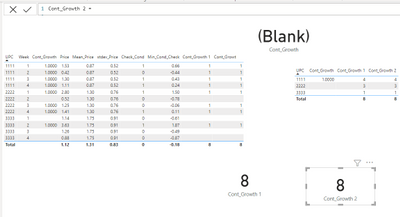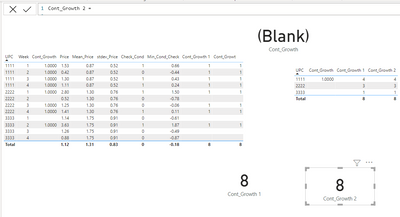FabCon is coming to Atlanta
Join us at FabCon Atlanta from March 16 - 20, 2026, for the ultimate Fabric, Power BI, AI and SQL community-led event. Save $200 with code FABCOMM.
Register now!- Power BI forums
- Get Help with Power BI
- Desktop
- Service
- Report Server
- Power Query
- Mobile Apps
- Developer
- DAX Commands and Tips
- Custom Visuals Development Discussion
- Health and Life Sciences
- Power BI Spanish forums
- Translated Spanish Desktop
- Training and Consulting
- Instructor Led Training
- Dashboard in a Day for Women, by Women
- Galleries
- Data Stories Gallery
- Themes Gallery
- Contests Gallery
- Quick Measures Gallery
- Notebook Gallery
- Translytical Task Flow Gallery
- TMDL Gallery
- R Script Showcase
- Webinars and Video Gallery
- Ideas
- Custom Visuals Ideas (read-only)
- Issues
- Issues
- Events
- Upcoming Events
To celebrate FabCon Vienna, we are offering 50% off select exams. Ends October 3rd. Request your discount now.
- Power BI forums
- Forums
- Get Help with Power BI
- DAX Commands and Tips
- Compare each week vs Mean value and distinct count...
- Subscribe to RSS Feed
- Mark Topic as New
- Mark Topic as Read
- Float this Topic for Current User
- Bookmark
- Subscribe
- Printer Friendly Page
- Mark as New
- Bookmark
- Subscribe
- Mute
- Subscribe to RSS Feed
- Permalink
- Report Inappropriate Content
Compare each week vs Mean value and distinct count products satisfying condition
Hi Everyone!
This is my first post on PBI forum!
I am working on a problem where we are trying to identify the UPCs (products) which have taken a price increase over a period of 4 weeks by comparing against the mean price of each UPC for 6 weeks. I have attached the PBIX file for reference. The data in the file has columns UPC and Week and some fact columns (Value, Volume, Price)
Link to PBIX file: https://drive.google.com/file/d/1pgaMe3JpPNVdoZYwJtIDRyoTlrQg8d_e/view?usp=sharing
Sample of the data looks like this (full data in the PBIX file shared):
| UPC | Week | Value Sales | Volume Sales | Avg_Price |
| 1111 | 1 | 6128 | 4002 | 1.531234383 |
| 1111 | 2 | 4003 | 9462 | 0.423060664 |
| 2222 | 1 | 2702 | 964 | 2.802904564 |
| 2222 | 2 | 2760 | 5294 | 0.521344919 |
Requirement:
Count of distinct UPCs where each of the latest 4 weeks Price is greater than Mean Price of 6 weeks.
- Calculate Mean of Price for 6 weeks (this number will change later and the range of weeks will later be dynamic)
- Compare each of the 1st 4 weeks with the mean value
- If all the weeks are greater than mean, count the SKU, else ignore.
- Finally show total count of SKUs where this condition is satisfied.
This needs to be measure driven to be scalable. Users would want to select a particular period and the calculation needs to be dynamic based on the selection.
My Process:
- Summarize data at UPC and week level and create columns with ADDCOLUMNS function à Price and Mean Price
- Filter out with function FILTER the weeks I do not need to compare (e.g. weeks 5 to 8 in this data)
- Further calculate the minimum of Price – Mean at UPC level
- Count UPCs where the minimum is greater than 0 (or any threshold)
- Below is the measure.
Cont_Growth =
var Mean_Price = filter(addcolumns(SUMMARIZE(Dummy_Data,Dummy_Data[UPC],Dummy_Data[Week]), "Price",divide(CALCULATE(SUM(Dummy_Data[Value Sales])), CALCULATE(SUM(Dummy_Data[Volume Sales]))),"Mean", CALCULATE(average(Dummy_Data[Avg_Price]),ALLSELECTED(Dummy_Data[Week]),Dummy_Data[Week] <7)),Dummy_Data[Week]<5)
var min_Price = MINX(Mean_Price,[Price] - ([Mean]))
var final = FILTER(ADDCOLUMNS(summarize(Dummy_Data,Dummy_Data[UPC]),"Cond_check2", min_Price),[Cond_check2] > -.45)
return COUNTAX(final,Dummy_Data[UPC])
Problem:
When all the UPCs are satisfying the condition, I get the correct count. Else, I am still getting the correct count within UPC context. However, as a total I am getting a blank(). Please see image below. Here I have given condition of Price - Mean > -.45 just to check the below scenario.
Any help would be greatly appreciated! Pretty stuck on this problem! 🙂
Thanks & Regards,
Shamik
Solved! Go to Solution.
- Mark as New
- Bookmark
- Subscribe
- Mute
- Subscribe to RSS Feed
- Permalink
- Report Inappropriate Content
Hi @shamikdas
I guess I know what you mean
Cont_Growth 1 =
VAR T1=GENERATE(GROUPBY(Dummy_Data,Dummy_Data[UPC],Dummy_Data[Week]),
VAR Price1=divide(CALCULATE(SUM(Dummy_Data[Value Sales])), CALCULATE(SUM(Dummy_Data[Volume Sales])))
VAR Mean1=CALCULATE(average(Dummy_Data[Avg_Price]),ALLSELECTED(Dummy_Data[Week]),Dummy_Data[Week] <7)
VAR check=IF((Price1-Mean1)>-.45,1,0)
RETURN
ROW("CHECK",check))
VAR final =
GROUPBY( FILTER( T1,Dummy_Data[Week]<5),[UPC],
"total",COUNTX(CURRENTGROUP(),[UPC]),
"cont",SUMX(CURRENTGROUP(),[CHECK]))
RETURN
SUMX(final,IF([cont]/[total]=1,1,0))
- Mark as New
- Bookmark
- Subscribe
- Mute
- Subscribe to RSS Feed
- Permalink
- Report Inappropriate Content
Hi, @shamikdas
Have you followed the DAX formula posted by Vera_33 to find the solution to your problem?
If so, would you like to mark his reply as a solution so that others can learn from it too?
Thanks in advance!
How to Get Your Question Answered Quickly
Best Regards,
Community Support Team _Robert Qin
If this post helps, then please consider Accept it as the solution to help the other members find it more quickly.
- Mark as New
- Bookmark
- Subscribe
- Mute
- Subscribe to RSS Feed
- Permalink
- Report Inappropriate Content
Thanks @Vera_33
To your question below:
I am not sure what you want in Total as Distinct count products, in your sample it should be 3 or 8? I am taking 8
I would want the output to show 1 here. The reason is that out of the 3 products (1111, 2222, 3333) only 1 product satisfies the condition for all 4 time periods. If you see above example, the products 2222 and 3333 satisfy the condition in 3 out of 4 weeks and 1 out of 4 weeks respectively. Hence I would like to ignore these products and only count the 1st one.
Is there some way I could achieve this? Appreciate the quick support! 🙂
Thanks!
Shamik
- Mark as New
- Bookmark
- Subscribe
- Mute
- Subscribe to RSS Feed
- Permalink
- Report Inappropriate Content
Hi @shamikdas
I guess I know what you mean
Cont_Growth 1 =
VAR T1=GENERATE(GROUPBY(Dummy_Data,Dummy_Data[UPC],Dummy_Data[Week]),
VAR Price1=divide(CALCULATE(SUM(Dummy_Data[Value Sales])), CALCULATE(SUM(Dummy_Data[Volume Sales])))
VAR Mean1=CALCULATE(average(Dummy_Data[Avg_Price]),ALLSELECTED(Dummy_Data[Week]),Dummy_Data[Week] <7)
VAR check=IF((Price1-Mean1)>-.45,1,0)
RETURN
ROW("CHECK",check))
VAR final =
GROUPBY( FILTER( T1,Dummy_Data[Week]<5),[UPC],
"total",COUNTX(CURRENTGROUP(),[UPC]),
"cont",SUMX(CURRENTGROUP(),[CHECK]))
RETURN
SUMX(final,IF([cont]/[total]=1,1,0))
- Mark as New
- Bookmark
- Subscribe
- Mute
- Subscribe to RSS Feed
- Permalink
- Report Inappropriate Content
Hi @Vera_33
Thank you so much for the solution! Works perfectly! 🙂
I will now try to modify this for my real data which is in star schema format (though I dont expect any issues in that)! I will also try to see if I can pull out the sales for the UPCs satisfying my condition!
Regards,
Shamik
- Mark as New
- Bookmark
- Subscribe
- Mute
- Subscribe to RSS Feed
- Permalink
- Report Inappropriate Content
Hi @shamikdas
I am not sure what you want in Total as Distinct count products, in your sample it should be 3 or 8? I am taking 8
Sligtly modified yours
Cont_Growth 1 =
var Mean_Price = filter(addcolumns(SUMMARIZE(Dummy_Data,Dummy_Data[UPC],Dummy_Data[Week]),
"Price",divide(CALCULATE(SUM(Dummy_Data[Value Sales])), CALCULATE(SUM(Dummy_Data[Volume Sales]))),
"Mean", CALCULATE(average(Dummy_Data[Avg_Price]),ALLSELECTED(Dummy_Data[Week]),Dummy_Data[Week] <7)),
Dummy_Data[Week]<5)
var final =FILTER( ADDCOLUMNS(Mean_Price,"check",[Price]-[Mean]),[check]>-.45)
return
COUNTROWS(final)another way, the same result
Cont_Growth 2 =
VAR T1=GENERATE(GROUPBY(Dummy_Data,Dummy_Data[UPC],Dummy_Data[Week]),
VAR Price1=divide(CALCULATE(SUM(Dummy_Data[Value Sales])), CALCULATE(SUM(Dummy_Data[Volume Sales])))
VAR Mean1=CALCULATE(average(Dummy_Data[Avg_Price]),ALLSELECTED(Dummy_Data[Week]),Dummy_Data[Week] <7)
VAR check=Price1-Mean1
RETURN
ROW("CHECK",check))
VAR final =FILTER( T1,[CHECK]>-.45&&Dummy_Data[Week]<5)
RETURN
COUNTROWS(final)
Helpful resources
| User | Count |
|---|---|
| 11 | |
| 9 | |
| 6 | |
| 5 | |
| 4 |