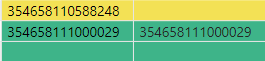FabCon is coming to Atlanta
Join us at FabCon Atlanta from March 16 - 20, 2026, for the ultimate Fabric, Power BI, AI and SQL community-led event. Save $200 with code FABCOMM.
Register now!- Power BI forums
- Get Help with Power BI
- Desktop
- Service
- Report Server
- Power Query
- Mobile Apps
- Developer
- DAX Commands and Tips
- Custom Visuals Development Discussion
- Health and Life Sciences
- Power BI Spanish forums
- Translated Spanish Desktop
- Training and Consulting
- Instructor Led Training
- Dashboard in a Day for Women, by Women
- Galleries
- Data Stories Gallery
- Themes Gallery
- Contests Gallery
- Quick Measures Gallery
- Notebook Gallery
- Translytical Task Flow Gallery
- TMDL Gallery
- R Script Showcase
- Webinars and Video Gallery
- Ideas
- Custom Visuals Ideas (read-only)
- Issues
- Issues
- Events
- Upcoming Events
To celebrate FabCon Vienna, we are offering 50% off select exams. Ends October 3rd. Request your discount now.
- Power BI forums
- Forums
- Get Help with Power BI
- DAX Commands and Tips
- Compare 2 Columns, Return 3 values
- Subscribe to RSS Feed
- Mark Topic as New
- Mark Topic as Read
- Float this Topic for Current User
- Bookmark
- Subscribe
- Printer Friendly Page
- Mark as New
- Bookmark
- Subscribe
- Mute
- Subscribe to RSS Feed
- Permalink
- Report Inappropriate Content
Compare 2 Columns, Return 3 values
Hi,
I want to compare two columns on the same table.
If the Columns match it should return 3.
If thet dont match return 2.
If both are blank return 1.
I want to use these values in conditional formatting. 1 for red, 2 for yellow and 3 for green.
I have tried this, but it wont return 1. Only returns 2 and 3.
Solved! Go to Solution.
- Mark as New
- Bookmark
- Subscribe
- Mute
- Subscribe to RSS Feed
- Permalink
- Report Inappropriate Content
@SnymanGrobler
Try
Match =
SWITCH (
TRUE (),
Table[Column1] = BLANK ( ) && Table[Column2] = BLANK ( ), 1,
Table[Column1] = Table[Column2], 3,
2
)or
Match =
SWITCH (
TRUE (),
Table[Column1] & Table[Column2] = "", 1,
Table[Column1] = Table[Column2], 3,
2
)- Mark as New
- Bookmark
- Subscribe
- Mute
- Subscribe to RSS Feed
- Permalink
- Report Inappropriate Content
Hi @SnymanGrobler
Please try
Match =
SWITCH (
TRUE (),
ISBLANK ( Table[Column1] ) && ISBLANK ( Table[Column2] ), 1,
Table[Column1] = Table[Column2], 3,
2
)- Mark as New
- Bookmark
- Subscribe
- Mute
- Subscribe to RSS Feed
- Permalink
- Report Inappropriate Content
Hi, @tamerj1
This does not work.
My conditional formatting looks as follows:
With this logic it still only returns green and yellow colors. Example:
Do you have any idea why this is the case?
Thanks
- Mark as New
- Bookmark
- Subscribe
- Mute
- Subscribe to RSS Feed
- Permalink
- Report Inappropriate Content
@SnymanGrobler
Try
Match =
SWITCH (
TRUE (),
Table[Column1] = BLANK ( ) && Table[Column2] = BLANK ( ), 1,
Table[Column1] = Table[Column2], 3,
2
)or
Match =
SWITCH (
TRUE (),
Table[Column1] & Table[Column2] = "", 1,
Table[Column1] = Table[Column2], 3,
2
)- Mark as New
- Bookmark
- Subscribe
- Mute
- Subscribe to RSS Feed
- Permalink
- Report Inappropriate Content
Thank you very much, second solution worked.
- Mark as New
- Bookmark
- Subscribe
- Mute
- Subscribe to RSS Feed
- Permalink
- Report Inappropriate Content
Match = IF(ISBLANK(Table[Column1]) && ISBLANK(Table[Column2]), 1,
IF(Table[Column1] = Table[Column2], 3, 2)
)
- Mark as New
- Bookmark
- Subscribe
- Mute
- Subscribe to RSS Feed
- Permalink
- Report Inappropriate Content