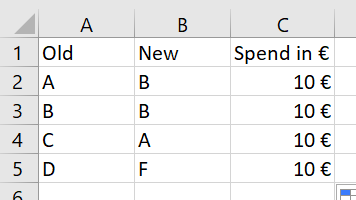- Power BI forums
- Updates
- News & Announcements
- Get Help with Power BI
- Desktop
- Service
- Report Server
- Power Query
- Mobile Apps
- Developer
- DAX Commands and Tips
- Custom Visuals Development Discussion
- Health and Life Sciences
- Power BI Spanish forums
- Translated Spanish Desktop
- Power Platform Integration - Better Together!
- Power Platform Integrations (Read-only)
- Power Platform and Dynamics 365 Integrations (Read-only)
- Training and Consulting
- Instructor Led Training
- Dashboard in a Day for Women, by Women
- Galleries
- Community Connections & How-To Videos
- COVID-19 Data Stories Gallery
- Themes Gallery
- Data Stories Gallery
- R Script Showcase
- Webinars and Video Gallery
- Quick Measures Gallery
- 2021 MSBizAppsSummit Gallery
- 2020 MSBizAppsSummit Gallery
- 2019 MSBizAppsSummit Gallery
- Events
- Ideas
- Custom Visuals Ideas
- Issues
- Issues
- Events
- Upcoming Events
- Community Blog
- Power BI Community Blog
- Custom Visuals Community Blog
- Community Support
- Community Accounts & Registration
- Using the Community
- Community Feedback
Earn a 50% discount on the DP-600 certification exam by completing the Fabric 30 Days to Learn It challenge.
- Power BI forums
- Forums
- Get Help with Power BI
- DAX Commands and Tips
- Comparaison between old category and new category
- Subscribe to RSS Feed
- Mark Topic as New
- Mark Topic as Read
- Float this Topic for Current User
- Bookmark
- Subscribe
- Printer Friendly Page
- Mark as New
- Bookmark
- Subscribe
- Mute
- Subscribe to RSS Feed
- Permalink
- Report Inappropriate Content
Comparaison between old category and new category
Hello everyone,
I have a table with the actual category and another column with new category and I would like to calculate the spend difference between the old and the new category.
Let me explain you with an example:
I would like to have the spend in € for each categories for old and new, like that I can compare if we have less or more spend for each category by [New Spend]- [Old Spend].
Thanks for your support !
Solved! Go to Solution.
- Mark as New
- Bookmark
- Subscribe
- Mute
- Subscribe to RSS Feed
- Permalink
- Report Inappropriate Content
Create a category dimension table like
Category =
DISTINCT (
UNION (
SELECTCOLUMNS ( DISTINCT ( 'Table'[Old] ), "Category", 'Table'[Old] ),
SELECTCOLUMNS ( DISTINCT ( 'Table'[New] ), "Category", 'Table'[New] )
)
)
and then link this table to the data table for both Old and New columns. Only 1 relationship can be active but thats OK.
You can then create a measure like
Diff old and new =
VAR OldValue =
CALCULATE (
SUM ( 'Table'[Spend] ),
USERELATIONSHIP ( 'Table'[Old], 'Category'[Category] )
)
VAR NewValue =
CALCULATE (
SUM ( 'Table'[Spend] ),
USERELATIONSHIP ( 'Table'[New], 'Category'[Category] )
)
RETURN
NewValue - OldValue
and put this in a visual with the category column from the dimension table
- Mark as New
- Bookmark
- Subscribe
- Mute
- Subscribe to RSS Feed
- Permalink
- Report Inappropriate Content
- Mark as New
- Bookmark
- Subscribe
- Mute
- Subscribe to RSS Feed
- Permalink
- Report Inappropriate Content
Create a category dimension table like
Category =
DISTINCT (
UNION (
SELECTCOLUMNS ( DISTINCT ( 'Table'[Old] ), "Category", 'Table'[Old] ),
SELECTCOLUMNS ( DISTINCT ( 'Table'[New] ), "Category", 'Table'[New] )
)
)
and then link this table to the data table for both Old and New columns. Only 1 relationship can be active but thats OK.
You can then create a measure like
Diff old and new =
VAR OldValue =
CALCULATE (
SUM ( 'Table'[Spend] ),
USERELATIONSHIP ( 'Table'[Old], 'Category'[Category] )
)
VAR NewValue =
CALCULATE (
SUM ( 'Table'[Spend] ),
USERELATIONSHIP ( 'Table'[New], 'Category'[Category] )
)
RETURN
NewValue - OldValue
and put this in a visual with the category column from the dimension table
Helpful resources
| User | Count |
|---|---|
| 50 | |
| 23 | |
| 18 | |
| 18 | |
| 14 |
| User | Count |
|---|---|
| 91 | |
| 85 | |
| 46 | |
| 28 | |
| 21 |