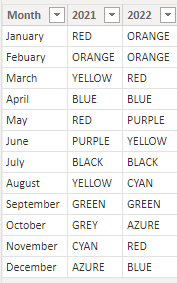Jumpstart your career with the Fabric Career Hub
Find everything you need to get certified on Fabric—skills challenges, live sessions, exam prep, role guidance, and a 50 percent discount on exams.
Get started- Power BI forums
- Updates
- News & Announcements
- Get Help with Power BI
- Desktop
- Service
- Report Server
- Power Query
- Mobile Apps
- Developer
- DAX Commands and Tips
- Custom Visuals Development Discussion
- Health and Life Sciences
- Power BI Spanish forums
- Translated Spanish Desktop
- Power Platform Integration - Better Together!
- Power Platform Integrations (Read-only)
- Power Platform and Dynamics 365 Integrations (Read-only)
- Training and Consulting
- Instructor Led Training
- Dashboard in a Day for Women, by Women
- Galleries
- Community Connections & How-To Videos
- COVID-19 Data Stories Gallery
- Themes Gallery
- Data Stories Gallery
- R Script Showcase
- Webinars and Video Gallery
- Quick Measures Gallery
- 2021 MSBizAppsSummit Gallery
- 2020 MSBizAppsSummit Gallery
- 2019 MSBizAppsSummit Gallery
- Events
- Ideas
- Custom Visuals Ideas
- Issues
- Issues
- Events
- Upcoming Events
- Community Blog
- Power BI Community Blog
- Custom Visuals Community Blog
- Community Support
- Community Accounts & Registration
- Using the Community
- Community Feedback
Earn a 50% discount on the DP-600 certification exam by completing the Fabric 30 Days to Learn It challenge.
- Power BI forums
- Forums
- Get Help with Power BI
- DAX Commands and Tips
- Comparación de datos en formato de texto entre los...
- Subscribe to RSS Feed
- Mark Topic as New
- Mark Topic as Read
- Float this Topic for Current User
- Bookmark
- Subscribe
- Printer Friendly Page
- Mark as New
- Bookmark
- Subscribe
- Mute
- Subscribe to RSS Feed
- Permalink
- Report Inappropriate Content
Comparación de datos en formato de texto entre los valores de este año con el año anterior
Buenos dias a todos.
Puede ser algo facil pero en este momento me encuentro aprendiendo acerca de Power BI, no se si me podrian ayudar con la siguiente pregunta, tengo los datos de los colores que se generaban mes a mes del 2021 y 2022, tengo que mostrar en una tabla como la siguiente imagen en la cual yo pueda comparar si el color es el mismo en los dos años o son diferentes.
Se que puedo traer los datos del año anterior con la función DATEADD, pero solo logro que funcione para datos numericos por la función CALCULATE.
No se si me podrian hacer el favor de indicarme como realizarlo.
Muchas gracias por su tiempo. Cordial saludo
Solved! Go to Solution.
- Mark as New
- Bookmark
- Subscribe
- Mute
- Subscribe to RSS Feed
- Permalink
- Report Inappropriate Content
@Anonymous , Using a date table and time intelligence
YTD = CALCULATE(Max(Table[Status]),DATESYTD('Date'[Date],"12/31"))
Last YTD = CALCULATE(Max(Table[Status]),DATESYTD(dateadd('Date'[Date],-1,Year),"12/31"))
Year behind = CALCULATE(Max(Table[Status]),dateadd('Date'[Date],-1,Year))
Year behind = CALCULATE(Max(Table[Status]),SAMEPERIODLASTYEAR('Date'[Date]))
refer if needed
Time Intelligence, DATESMTD, DATESQTD, DATESYTD, Week On Week, Week Till Date, Custom Period on Period,
Custom Period till date: https://youtu.be/aU2aKbnHuWs&t=145s
Power BI — Year on Year with or Without Time Intelligence
https://medium.com/@amitchandak.1978/power-bi-ytd-questions-time-intelligence-1-5-e3174b39f38a
https://www.youtube.com/watch?v=km41KfM_0uA
Microsoft Power BI Learning Resources, 2023 !!
Learn Power BI - Full Course with Dec-2022, with Window, Index, Offset, 100+ Topics !!
Did I answer your question? Mark my post as a solution! Appreciate your Kudos !! Proud to be a Super User! !!
- Mark as New
- Bookmark
- Subscribe
- Mute
- Subscribe to RSS Feed
- Permalink
- Report Inappropriate Content
Hi @Anonymous ,
According to your description, I made a sample and here is my solution.
Sample data:
Create a calculated column to compare two columns.
Column =
IF (
SUMX ( 'Table', SEARCH ( 'Table'[2021], 'Table'[2022], 1, 0 ) ) > 0,
"Yes",
"No"
)Final output:
I attach my sample below for your reference.
Best Regards,
Community Support Team _ xiaosun
If this post helps, then please consider Accept it as the solution to help the other members find it more quickly.
- Mark as New
- Bookmark
- Subscribe
- Mute
- Subscribe to RSS Feed
- Permalink
- Report Inappropriate Content
@Anonymous , Using a date table and time intelligence
YTD = CALCULATE(Max(Table[Status]),DATESYTD('Date'[Date],"12/31"))
Last YTD = CALCULATE(Max(Table[Status]),DATESYTD(dateadd('Date'[Date],-1,Year),"12/31"))
Year behind = CALCULATE(Max(Table[Status]),dateadd('Date'[Date],-1,Year))
Year behind = CALCULATE(Max(Table[Status]),SAMEPERIODLASTYEAR('Date'[Date]))
refer if needed
Time Intelligence, DATESMTD, DATESQTD, DATESYTD, Week On Week, Week Till Date, Custom Period on Period,
Custom Period till date: https://youtu.be/aU2aKbnHuWs&t=145s
Power BI — Year on Year with or Without Time Intelligence
https://medium.com/@amitchandak.1978/power-bi-ytd-questions-time-intelligence-1-5-e3174b39f38a
https://www.youtube.com/watch?v=km41KfM_0uA
Microsoft Power BI Learning Resources, 2023 !!
Learn Power BI - Full Course with Dec-2022, with Window, Index, Offset, 100+ Topics !!
Did I answer your question? Mark my post as a solution! Appreciate your Kudos !! Proud to be a Super User! !!