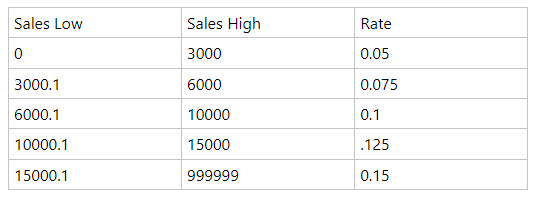- Power BI forums
- Updates
- News & Announcements
- Get Help with Power BI
- Desktop
- Service
- Report Server
- Power Query
- Mobile Apps
- Developer
- DAX Commands and Tips
- Custom Visuals Development Discussion
- Health and Life Sciences
- Power BI Spanish forums
- Translated Spanish Desktop
- Power Platform Integration - Better Together!
- Power Platform Integrations (Read-only)
- Power Platform and Dynamics 365 Integrations (Read-only)
- Training and Consulting
- Instructor Led Training
- Dashboard in a Day for Women, by Women
- Galleries
- Community Connections & How-To Videos
- COVID-19 Data Stories Gallery
- Themes Gallery
- Data Stories Gallery
- R Script Showcase
- Webinars and Video Gallery
- Quick Measures Gallery
- 2021 MSBizAppsSummit Gallery
- 2020 MSBizAppsSummit Gallery
- 2019 MSBizAppsSummit Gallery
- Events
- Ideas
- Custom Visuals Ideas
- Issues
- Issues
- Events
- Upcoming Events
- Community Blog
- Power BI Community Blog
- Custom Visuals Community Blog
- Community Support
- Community Accounts & Registration
- Using the Community
- Community Feedback
Register now to learn Fabric in free live sessions led by the best Microsoft experts. From Apr 16 to May 9, in English and Spanish.
- Power BI forums
- Forums
- Get Help with Power BI
- DAX Commands and Tips
- Re: Commission Measure
- Subscribe to RSS Feed
- Mark Topic as New
- Mark Topic as Read
- Float this Topic for Current User
- Bookmark
- Subscribe
- Printer Friendly Page
- Mark as New
- Bookmark
- Subscribe
- Mute
- Subscribe to RSS Feed
- Permalink
- Report Inappropriate Content
Commission Measure
Hi Everyone,
I need help building a commission measure. I've found a lot of references which filter the Commission Tier and then multiplies the current sales * max commission percentage, but our company works differently (don't they all).
I have a table of Weekly Sales by Employee (AccountManager), table detailing each employee's Commission Tier (not referenced below EE_ComTier), and a final table of the specifics of each Commission Tier (Name, Low, High, Rate)
Take an Account Manager earning 12,000 in sales for a given week and an example of our commission structure below
Using the code below results in 12,000 * 0.1 = 1,200 which is incorrect.
This is the correct calculation:
3000 * 0.05 +
(6000-3000.01)* 0.075 +
(10000-6000.1) * 0.1 +
2000 * 0.125
Total Coms = 1,025
The weekly sales amount gets deducted through each commission bucket. I tried to adapt the below measures which has gotten me partially to the result I need (max rate * weekly sales).
RateTest =
VAR Sales = [AM Sales]
Return
CALCULATE(MAX(dimComTiers[Rate]),
FILTER(dimComTiers,
dimComTiers[SalesLw]<=Sales
&&dimComTiers[SalesHg]>=Sales
&&dimComTiers[Tier]=VALUES(AccountManager[Tier])))
ComTest =
VAR Sales = [AM Sales]
Return
SUMX(AccountManagers,SalesTable*[RateTest])
If anyone has any thoughts, I'd be very appreciative thank you!
Solved! Go to Solution.
- Mark as New
- Bookmark
- Subscribe
- Mute
- Subscribe to RSS Feed
- Permalink
- Report Inappropriate Content
Hi @adj87 I think one of the way is to get Commision Key (column which is not in your overview, but should be) into Sales / Fact table as calculated column on wanted level (order or what you need). Additioanal ideas could be found on link https://www.daxpatterns.com/dynamic-segmentation/
Hope this help. Kudos appreciated.
Did I answer your question? Mark my post as a solution!
Proud to be a Super User!
- Mark as New
- Bookmark
- Subscribe
- Mute
- Subscribe to RSS Feed
- Permalink
- Report Inappropriate Content
Hi @adj87 I think one of the way is to get Commision Key (column which is not in your overview, but should be) into Sales / Fact table as calculated column on wanted level (order or what you need). Additioanal ideas could be found on link https://www.daxpatterns.com/dynamic-segmentation/
Hope this help. Kudos appreciated.
Did I answer your question? Mark my post as a solution!
Proud to be a Super User!
- Mark as New
- Bookmark
- Subscribe
- Mute
- Subscribe to RSS Feed
- Permalink
- Report Inappropriate Content
Thanks @some_bih for the response. I forgot about the use of Patterns in this instance, they will certainly help with a secondary issue I was running into.
I was able to add the commission structures to my sales tables. I included a few IF statements, a SUMMARIZED table to sum the commissions by ID and Week and everything is correct.
The main reason I had dismissed this method is it hard coded the tiers and the purpose of this project is to compare Current Tiers vs Proposed Tiers, so I will just have to find a different way to do that 🙂
Helpful resources

Microsoft Fabric Learn Together
Covering the world! 9:00-10:30 AM Sydney, 4:00-5:30 PM CET (Paris/Berlin), 7:00-8:30 PM Mexico City

Power BI Monthly Update - April 2024
Check out the April 2024 Power BI update to learn about new features.

| User | Count |
|---|---|
| 37 | |
| 25 | |
| 19 | |
| 14 | |
| 8 |
| User | Count |
|---|---|
| 69 | |
| 48 | |
| 44 | |
| 19 | |
| 15 |