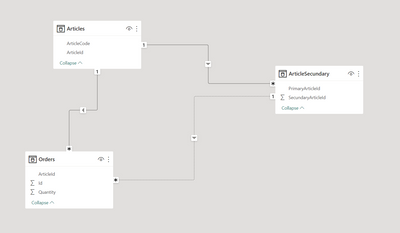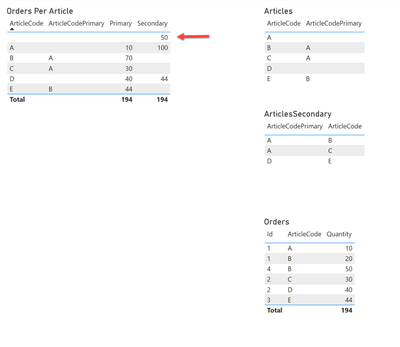FabCon is coming to Atlanta
Join us at FabCon Atlanta from March 16 - 20, 2026, for the ultimate Fabric, Power BI, AI and SQL community-led event. Save $200 with code FABCOMM.
Register now!- Power BI forums
- Get Help with Power BI
- Desktop
- Service
- Report Server
- Power Query
- Mobile Apps
- Developer
- DAX Commands and Tips
- Custom Visuals Development Discussion
- Health and Life Sciences
- Power BI Spanish forums
- Translated Spanish Desktop
- Training and Consulting
- Instructor Led Training
- Dashboard in a Day for Women, by Women
- Galleries
- Data Stories Gallery
- Themes Gallery
- Contests Gallery
- QuickViz Gallery
- Quick Measures Gallery
- Visual Calculations Gallery
- Notebook Gallery
- Translytical Task Flow Gallery
- TMDL Gallery
- R Script Showcase
- Webinars and Video Gallery
- Ideas
- Custom Visuals Ideas (read-only)
- Issues
- Issues
- Events
- Upcoming Events
The Power BI Data Visualization World Championships is back! Get ahead of the game and start preparing now! Learn more
- Power BI forums
- Forums
- Get Help with Power BI
- DAX Commands and Tips
- Combine data from hierarchy
- Subscribe to RSS Feed
- Mark Topic as New
- Mark Topic as Read
- Float this Topic for Current User
- Bookmark
- Subscribe
- Printer Friendly Page
- Mark as New
- Bookmark
- Subscribe
- Mute
- Subscribe to RSS Feed
- Permalink
- Report Inappropriate Content
Combine data from hierarchy
Hi,
Let's say I have these 3 tables:
Article
- ArticleId
- ArticleCode
ArticleSecondary
- PrimaryArticleId
- SecondaryArticleId
This table is the link between a Primary Article with zero, one or more Secondary Articles. We use this table to define alternatives for our main choice of articles.
Orders
- Id
- ArticleId
- Quantity
I have defined the following relationships:
Relationships:
- Article.ArticleId -> Orders.ArticleId
- Article.ArticleId -> ArticleSecondary.PrimaryArticleId
- ArticleSecundary.SecondaryArticleId -> Orders.ArticleId
My goal is to create a table visual with 3 columns:
- ArticleCode
- Quantity Ordered For Primary Article
- Quantity Ordered For Secondary Article
I get stuck with the quantity for the secondary articles. This column is empty and I suspect that it has to do with the fact that Orders is already filtered by ArticleId from the Articles table.
Any tips on how I can get the correct order quantities for the secondary articles?
Solved! Go to Solution.
- Mark as New
- Bookmark
- Subscribe
- Mute
- Subscribe to RSS Feed
- Permalink
- Report Inappropriate Content
Hi @markblom
please try
Quantity Ordered For Secondary Article =
CALCULATE (
SUM ( Orders[Quantity] ),
USERELATIONSHIP ( ArticleSecundary[SecondaryArticleId], Orders[ArticleId] ),
CROSSFILTER ( Article[ArticleId], Orders[ArticleId], NONE )
)
- Mark as New
- Bookmark
- Subscribe
- Mute
- Subscribe to RSS Feed
- Permalink
- Report Inappropriate Content
Hi @markblom
please try
Quantity Ordered For Secondary Article =
CALCULATE (
SUM ( Orders[Quantity] ),
USERELATIONSHIP ( ArticleSecundary[SecondaryArticleId], Orders[ArticleId] ),
CROSSFILTER ( Article[ArticleId], Orders[ArticleId], NONE )
)
- Mark as New
- Bookmark
- Subscribe
- Mute
- Subscribe to RSS Feed
- Permalink
- Report Inappropriate Content
This is working for me, thanks!!!
One minor issue though:
First row contains a value for Secondary orders quantity but no ArticleCode. Any idea what is causing this?
- Mark as New
- Bookmark
- Subscribe
- Mute
- Subscribe to RSS Feed
- Permalink
- Report Inappropriate Content
@markblom
Power Bi automatically creates a blank row to group the quanities that do not belong to any secondary id. Just filter out the blank row using the filter pane.
- Mark as New
- Bookmark
- Subscribe
- Mute
- Subscribe to RSS Feed
- Permalink
- Report Inappropriate Content
@markblom , this is creating loop. You should not join
Article.ArticleId -> ArticleSecunday.PrimaryArticleId
In case you want to filter the slicer of ArticleSecunday , you can try
How to filter the slicer of a disconnected table: https://youtu.be/cV5WfaQt6C8
- Mark as New
- Bookmark
- Subscribe
- Mute
- Subscribe to RSS Feed
- Permalink
- Report Inappropriate Content
Thanks for the reply! I will have a look at the youtube movies in your links.
Helpful resources

Power BI Monthly Update - November 2025
Check out the November 2025 Power BI update to learn about new features.

Fabric Data Days
Advance your Data & AI career with 50 days of live learning, contests, hands-on challenges, study groups & certifications and more!

| User | Count |
|---|---|
| 20 | |
| 10 | |
| 9 | |
| 4 | |
| 4 |
| User | Count |
|---|---|
| 33 | |
| 31 | |
| 19 | |
| 12 | |
| 11 |