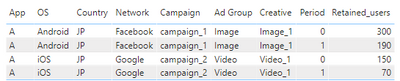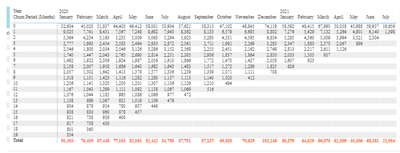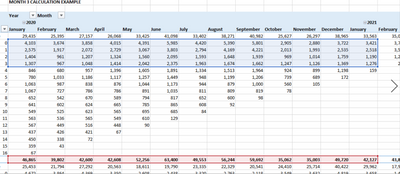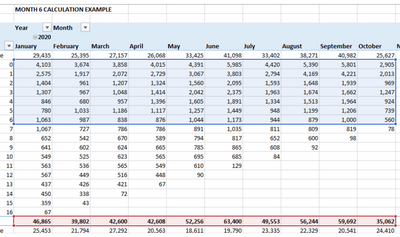Join us at FabCon Vienna from September 15-18, 2025
The ultimate Fabric, Power BI, SQL, and AI community-led learning event. Save €200 with code FABCOMM.
Get registered- Power BI forums
- Get Help with Power BI
- Desktop
- Service
- Report Server
- Power Query
- Mobile Apps
- Developer
- DAX Commands and Tips
- Custom Visuals Development Discussion
- Health and Life Sciences
- Power BI Spanish forums
- Translated Spanish Desktop
- Training and Consulting
- Instructor Led Training
- Dashboard in a Day for Women, by Women
- Galleries
- Data Stories Gallery
- Themes Gallery
- Contests Gallery
- Quick Measures Gallery
- Notebook Gallery
- Translytical Task Flow Gallery
- TMDL Gallery
- R Script Showcase
- Webinars and Video Gallery
- Ideas
- Custom Visuals Ideas (read-only)
- Issues
- Issues
- Events
- Upcoming Events
Enhance your career with this limited time 50% discount on Fabric and Power BI exams. Ends August 31st. Request your voucher.
- Power BI forums
- Forums
- Get Help with Power BI
- DAX Commands and Tips
- Re: Cohort analysis - retention rate
- Subscribe to RSS Feed
- Mark Topic as New
- Mark Topic as Read
- Float this Topic for Current User
- Bookmark
- Subscribe
- Printer Friendly Page
- Mark as New
- Bookmark
- Subscribe
- Mute
- Subscribe to RSS Feed
- Permalink
- Report Inappropriate Content
Cohort analysis - retention rate
Hi, I'm new to Power BI and I want to calculate and show retention rate on dashboard.
I have tables regarding user cohort data and we calculate retention rate as below.
ex.
Retention Rate for Android JP user who installed App A through Facebook network, campaign_1, Image_1 during 2020-01-01~2020-01-02
- Retention Rate (D+1) = (50+140)/(100+200)
Retention Rate for iOS JP user who installed App A through Google network, campaign_2, Video_1 during 2020-01-01~2020-01-02
- Retention Rate (D+1) = (30+40)/(50+100)
* Retention Rate (D+n) = retained_users with period n / retained_users with period 0
| App | OS | Country | Network | Campaign | Ad Group | Creative | Date | Period | Retained_users |
| A | Android | JP | campaign_1 | Image | Image_1 | 2020-01-01 | 0 | 100 | |
| A | Android | JP | campaign_1 | Image | Image_1 | 2020-01-01 | 1 | 50 | |
| A | Android | JP | campaign_1 | Image | Image_1 | 2020-01-02 | 0 | 200 | |
| A | Android | JP | campaign_1 | Image | Image_1 | 2020-01-02 | 1 | 140 | |
| A | iOS | JP | campaign_2 | Video | Video_1 | 2020-01-01 | 0 | 50 | |
| A | iOS | JP | campaign_2 | Video | Video_1 | 2020-01-01 | 1 | 30 | |
| A | iOS | JP | campaign_2 | Video | Video_1 | 2020-01-02 | 0 | 100 | |
| A | iOS | JP | campaign_2 | Video | Video_1 | 2020-01-02 | 1 | 40 |
I want to show retention rate by variables (App, OS, Country, Network, Campaign, Ad Group, Creative, Date).
How can I solve this problem ?
Solved! Go to Solution.
- Mark as New
- Bookmark
- Subscribe
- Mute
- Subscribe to RSS Feed
- Permalink
- Report Inappropriate Content
You cannot show the retention rate by date. Remove the [date] column from your table visual.
Then it is easy to create the measure. For each "row" of the table visual identify if the period is 0. If yes, skip the row (return BLANK() or 1). If no, create a variable to calculate the sum of Retained_users , replacing the Period filter with 0. Lastly divide the sum of Retained_users for the current "row" by the calculated variable.
- Mark as New
- Bookmark
- Subscribe
- Mute
- Subscribe to RSS Feed
- Permalink
- Report Inappropriate Content
Please provide sample data in usable format (not as a picture) and show the expected outcome.
- Mark as New
- Bookmark
- Subscribe
- Mute
- Subscribe to RSS Feed
- Permalink
- Report Inappropriate Content
Thank you in advance for your time and guidance..I am more than happy to attach a file the info below isn't clear.
The formula for the Output is below
Month 3 Sum( Month active Column: rows 0-3 Jan-Jan 2021)/Total Column :Jan-Mar 2021
Month 5 Sum (Month Active Column: rows 0-5 Jan-Nov)/Total Column :Jan-Nov
DATA TABLE
| 0 | 4,103 | 3,674 | 3,858 | 4,015 | 4,391 | 5,985 | 4,420 | 5,390 | 5,801 | 2,905 | 2,880 | 3,722 | 3,421 | 3,789 | 4,948 | 2,885 |
| 1 | 2,575 | 1,917 | 2,072 | 2,729 | 3,067 | 3,803 | 2,794 | 4,169 | 4,221 | 2,013 | 1,993 | 2,535 | 2,518 | 3,598 | 3,505 | |
| 2 | 1,404 | 961 | 1,207 | 1,324 | 1,560 | 2,095 | 1,593 | 1,648 | 1,939 | 969 | 1,014 | 1,759 | 1,190 | 1,204 | ||
| 3 | 1,307 | 967 | 1,048 | 1,414 | 2,042 | 2,375 | 1,963 | 1,674 | 1,662 | 1,247 | 1,126 | 1,369 | 1,276 | |||
| 4 | 846 | 680 | 957 | 1,396 | 1,605 | 1,891 | 1,334 | 1,513 | 1,964 | 924 | 899 | 1,198 | ||||
| 5 | 780 | 1,033 | 1,186 | 1,117 | 1,257 | 1,449 | 948 | 1,199 | 1,206 | 739 | 689 | |||||
| 6 | 1,063 | 987 | 838 | 876 | 1,044 | 1,173 | 944 | 879 | 1,000 | 560 | ||||||
| TOTAL | 46,798 | 39,759 | 42,528 | 42,541 | 52,166 | 63,271 | 49,469 | 56,152 | 59,594 | 34,984 | 34,898 | 49,548 | 41,968 | 43,666 | 58,532 | 36,388 |
| OUTPUT | ||||||||||||||||
| Attrition | ||||||||||||||||
| Same Month (0) | 8.8% | |||||||||||||||
| M+1 | 14.9% | |||||||||||||||
| M+2 | 17.9% | |||||||||||||||
| M+3 | 21.0% | |||||||||||||||
| M+4 | 23.7% | |||||||||||||||
| M+5 | 26.2% | |||||||||||||||
| M+6 | 28.2% |
- Mark as New
- Bookmark
- Subscribe
- Mute
- Subscribe to RSS Feed
- Permalink
- Report Inappropriate Content
Sorry for the view above it trimmed out the month headers on the columns when it converted it. I am more than happy to send an email if you have time
- Mark as New
- Bookmark
- Subscribe
- Mute
- Subscribe to RSS Feed
- Permalink
- Report Inappropriate Content
You cannot show the retention rate by date. Remove the [date] column from your table visual.
Then it is easy to create the measure. For each "row" of the table visual identify if the period is 0. If yes, skip the row (return BLANK() or 1). If no, create a variable to calculate the sum of Retained_users , replacing the Period filter with 0. Lastly divide the sum of Retained_users for the current "row" by the calculated variable.
- Mark as New
- Bookmark
- Subscribe
- Mute
- Subscribe to RSS Feed
- Permalink
- Report Inappropriate Content
@lbendlin lbendlin
I am wondering if you could help me with a similar issue around attrition rate. I have the data setup in a way that has the periods and the churn for those periods identified.
What I am struggling with is how to get the cummulative totals. (See examples from Excel)
I have spent a week wracking my brain on the caluclation to perform this, but I haven't been succesful.
Period 3 Example
Period 6 Example
I was trying to do a date diff based on the max date where the subscriber count wasn't blank, but I can't get it accross the finish line. I would GREATLY appreciate anyone who could help