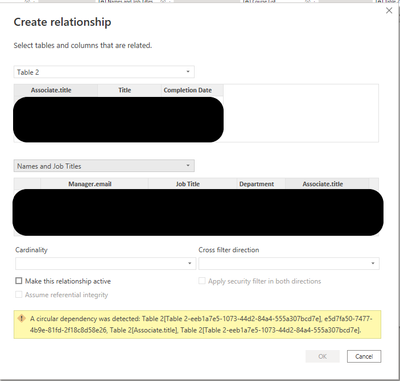FabCon is coming to Atlanta
Join us at FabCon Atlanta from March 16 - 20, 2026, for the ultimate Fabric, Power BI, AI and SQL community-led event. Save $200 with code FABCOMM.
Register now!- Power BI forums
- Get Help with Power BI
- Desktop
- Service
- Report Server
- Power Query
- Mobile Apps
- Developer
- DAX Commands and Tips
- Custom Visuals Development Discussion
- Health and Life Sciences
- Power BI Spanish forums
- Translated Spanish Desktop
- Training and Consulting
- Instructor Led Training
- Dashboard in a Day for Women, by Women
- Galleries
- Data Stories Gallery
- Themes Gallery
- Contests Gallery
- QuickViz Gallery
- Quick Measures Gallery
- Visual Calculations Gallery
- Notebook Gallery
- Translytical Task Flow Gallery
- TMDL Gallery
- R Script Showcase
- Webinars and Video Gallery
- Ideas
- Custom Visuals Ideas (read-only)
- Issues
- Issues
- Events
- Upcoming Events
The Power BI Data Visualization World Championships is back! Get ahead of the game and start preparing now! Learn more
- Power BI forums
- Forums
- Get Help with Power BI
- DAX Commands and Tips
- Circular Dependency Error
- Subscribe to RSS Feed
- Mark Topic as New
- Mark Topic as Read
- Float this Topic for Current User
- Bookmark
- Subscribe
- Printer Friendly Page
- Mark as New
- Bookmark
- Subscribe
- Mute
- Subscribe to RSS Feed
- Permalink
- Report Inappropriate Content
Circular Dependency Error
I'm working on a project that required me to cross join two tables ("Names and Job Titles" and "Course List") to form a new table called "Table 2."
From there, I created a calculated column called "Completion Date" because I needed all users to be correlated with all training names. This has worked fine, but I am now getting a circular dependency error when I try to create a relationship between Table 2 and Names and Job Titles. How do I fix this?
I need to join Table 2 back to Names and Job Titles because I want the user's name that is located in Table 2 to be joined to their job title and department.
The DAX expression I used to join the table is as follows:
Table 2 = CROSSJOIN ( VALUES ('Names and Job Titles'[Associate.title]), VALUES ( 'Course List'[Title]))
And then the calculated measure I used for Completion Date is as follows:
Completion Date = VAR vResult =
CONVERT (
LOOKUPVALUE (
'In-Classroom Training Log'[Date],
'In-Classroom Training Log'[Attendee.title], 'Table 2'[Associate.title],
'In-Classroom Training Log'[Name of Classroom Training.lookupValue], 'Table 2'[Title]
),
STRING
)
RETURN
IF ( ISBLANK ( vResult ), "Not Completed", vResult)
The result will be a matrix with the department name, job title, and name that looks like the following. Right now, however, I can only get my name column to show up since it isn't allowing me to join Table 2 back to Names and Job Titles, which is where department and job title are located.

After some reasearch, it seems that I need to adjust my calculated measure, but I cannot figure out how to do so, given that I am not a DAX expert.
Alternatively, I believe I could cross-join departments and job titles with my names and training titles, and I understand how to do this. However, I cannot figure out how to then get the correct name with the correct department and job title.
Solved! Go to Solution.
- Mark as New
- Bookmark
- Subscribe
- Mute
- Subscribe to RSS Feed
- Permalink
- Report Inappropriate Content
@ld17 , Change this like
Table 2 = CROSSJOIN ( Distinct ('Names and Job Titles'[Associate.title]), Distinct ( 'Course List'[Title]))
and try
If this does not help
Can you share sample data and sample output in table format? Or a sample pbix after removing sensitive data.
- Mark as New
- Bookmark
- Subscribe
- Mute
- Subscribe to RSS Feed
- Permalink
- Report Inappropriate Content
@ld17 , Change this like
Table 2 = CROSSJOIN ( Distinct ('Names and Job Titles'[Associate.title]), Distinct ( 'Course List'[Title]))
and try
If this does not help
Can you share sample data and sample output in table format? Or a sample pbix after removing sensitive data.
- Mark as New
- Bookmark
- Subscribe
- Mute
- Subscribe to RSS Feed
- Permalink
- Report Inappropriate Content
Thank you SO much! That works perfectly.
Helpful resources

Power BI Monthly Update - November 2025
Check out the November 2025 Power BI update to learn about new features.

Fabric Data Days
Advance your Data & AI career with 50 days of live learning, contests, hands-on challenges, study groups & certifications and more!

| User | Count |
|---|---|
| 21 | |
| 10 | |
| 9 | |
| 4 | |
| 4 |
| User | Count |
|---|---|
| 32 | |
| 31 | |
| 20 | |
| 12 | |
| 12 |