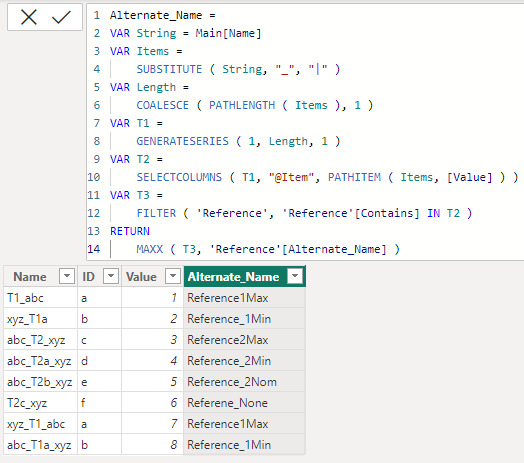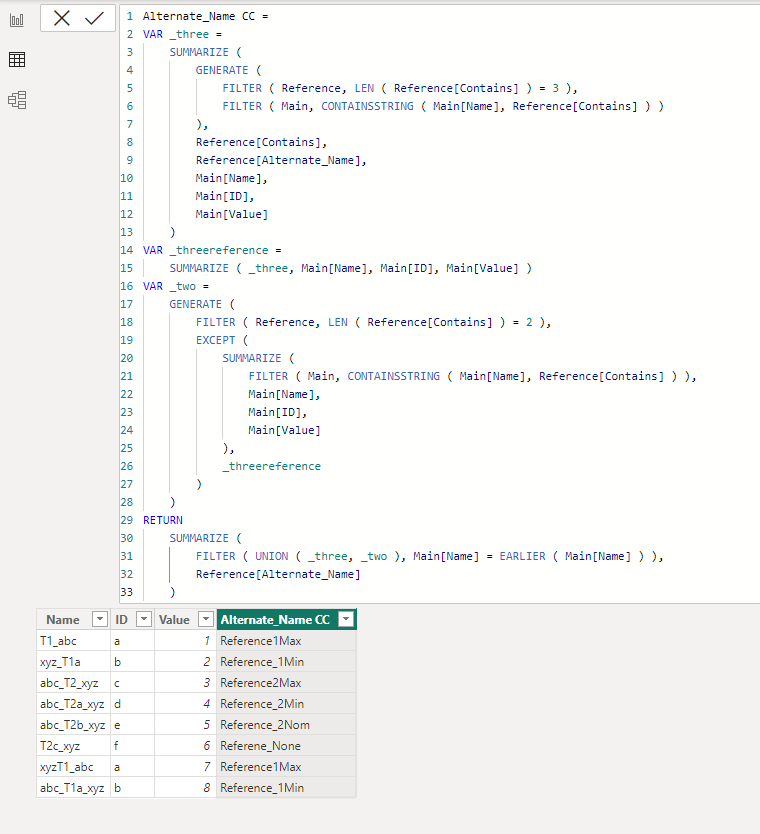FabCon is coming to Atlanta
Join us at FabCon Atlanta from March 16 - 20, 2026, for the ultimate Fabric, Power BI, AI and SQL community-led event. Save $200 with code FABCOMM.
Register now!- Power BI forums
- Get Help with Power BI
- Desktop
- Service
- Report Server
- Power Query
- Mobile Apps
- Developer
- DAX Commands and Tips
- Custom Visuals Development Discussion
- Health and Life Sciences
- Power BI Spanish forums
- Translated Spanish Desktop
- Training and Consulting
- Instructor Led Training
- Dashboard in a Day for Women, by Women
- Galleries
- Data Stories Gallery
- Themes Gallery
- Contests Gallery
- Quick Measures Gallery
- Notebook Gallery
- Translytical Task Flow Gallery
- TMDL Gallery
- R Script Showcase
- Webinars and Video Gallery
- Ideas
- Custom Visuals Ideas (read-only)
- Issues
- Issues
- Events
- Upcoming Events
Join the Fabric FabCon Global Hackathon—running virtually through Nov 3. Open to all skill levels. $10,000 in prizes! Register now.
- Power BI forums
- Forums
- Get Help with Power BI
- DAX Commands and Tips
- Check if value is contained from another table col...
- Subscribe to RSS Feed
- Mark Topic as New
- Mark Topic as Read
- Float this Topic for Current User
- Bookmark
- Subscribe
- Printer Friendly Page
- Mark as New
- Bookmark
- Subscribe
- Mute
- Subscribe to RSS Feed
- Permalink
- Report Inappropriate Content
Check if value is contained from another table column then add column
Hi,
With DAX, I would like to check if column values from Reference[Contains] are contained in the Main[Name] column then return the value from the Reference[Alternate_Name] column as a new column to the Main Table.
It gets tricky with T1 as there is also a T1a.
Main Table
| Name | ID | Value |
| T1_abc | a | 1 |
| xyz_T1a | b | 2 |
| abc_T2_xyz | c | 3 |
abc_T2a_xyz | d | 4 |
| abc_T2b_xyz | e | 5 |
| T2c_xyz | f | 6 |
| xyzT1_abc | a | 7 |
| abc_T1a_xyz | b | 8 |
Reference Table
| Contains | Alternate_Name |
| T1 | Reference1Max |
| T1a | Reference_1Min |
| T2 | Reference2Max |
| T2a | Reference_2Min |
| T2b | Reference_2Nom |
| T2c | Referene_None |
Expected Main Table wNew Column added.
| Name | ID | Value | Alternate_Name |
| T1_abc | a | 1 | Reference1Max |
| xyz_T1a | b | 2 | Reference_1Min |
| abc_T2_xyz | c | 3 | Reference2Max |
abc_T2a_xyz | d | 4 | Reference_2Min |
| abc_T2b_xyz | e | 5 | Reference_2Nom |
| T2c_xyz | f | 6 | Referene_None |
| xyzT1_abc | a | 7 | Reference1Max |
| abc_T1a_xyz | b | 8 | Reference_1Min |
Thank you...
Solved! Go to Solution.
- Mark as New
- Bookmark
- Subscribe
- Mute
- Subscribe to RSS Feed
- Permalink
- Report Inappropriate Content
Hi @roncruiser
Please refer to attached sample file with the proposed solution
Alternate_Name =
VAR String = Main[Name]
VAR Items =
SUBSTITUTE ( String, "_", "|" )
VAR Length =
COALESCE ( PATHLENGTH ( Items ), 1 )
VAR T1 =
GENERATESERIES ( 1, Length, 1 )
VAR T2 =
SELECTCOLUMNS ( T1, "@Item", PATHITEM ( Items, [Value] ) )
VAR T3 =
FILTER ( 'Reference', 'Reference'[Contains] IN T2 )
RETURN
MAXX ( T3, 'Reference'[Alternate_Name] )- Mark as New
- Bookmark
- Subscribe
- Mute
- Subscribe to RSS Feed
- Permalink
- Report Inappropriate Content
Hi,
Please check the below picture and the attached pbix file.
Alternate_Name CC =
VAR _three =
SUMMARIZE (
GENERATE (
FILTER ( Reference, LEN ( Reference[Contains] ) = 3 ),
FILTER ( Main, CONTAINSSTRING ( Main[Name], Reference[Contains] ) )
),
Reference[Contains],
Reference[Alternate_Name],
Main[Name],
Main[ID],
Main[Value]
)
VAR _threereference =
SUMMARIZE ( _three, Main[Name], Main[ID], Main[Value] )
VAR _two =
GENERATE (
FILTER ( Reference, LEN ( Reference[Contains] ) = 2 ),
EXCEPT (
SUMMARIZE (
FILTER ( Main, CONTAINSSTRING ( Main[Name], Reference[Contains] ) ),
Main[Name],
Main[ID],
Main[Value]
),
_threereference
)
)
RETURN
SUMMARIZE (
FILTER ( UNION ( _three, _two ), Main[Name] = EARLIER ( Main[Name] ) ),
Reference[Alternate_Name]
)
If this post helps, then please consider accepting it as the solution to help other members find it faster, and give a big thumbs up.
Click here to visit my LinkedIn page
Click here to schedule a short Teams meeting to discuss your question.
- Mark as New
- Bookmark
- Subscribe
- Mute
- Subscribe to RSS Feed
- Permalink
- Report Inappropriate Content
Both of the solution posted here worked, but I did not choose them as a solution as I found something that worked well for my specific needs. Thank You posters. I appreciate your efforts.
I actually looked at both solutions from this thread but neither of them really fit my specific application. I am not sure how a solution was chosen. I did not choose any solution. Nonetheless both solutions posted here worked and met my criteria but I went with something else.
This is what I went with:
https://www.youtube.com/watch?v=aXgHVXHRvd8
It worked fantastic and with less power query scripting lines.
Thank You everyone!
- Mark as New
- Bookmark
- Subscribe
- Mute
- Subscribe to RSS Feed
- Permalink
- Report Inappropriate Content
You went with a Power Query solution while your question is posted in the DAX forum and it starts with "With DAX"
Both answers fulfilled all the requirements stated in the question and both are eligible to be marked as acceptable solutions.
I have no idea who marked my answer as acceptable solution and I find it strange that you did not even bather to respond to the people who spent time and effort to help you. What is even stranger that you have only responded when you discovered that one of the answers have been marked as acceptable solution only to complain about it.
Marked solutions help other people searching solutions for similar problems and this is the goal.
Thank you for sharing a power query solution and you can definitely mark it as acceptable solution.
- Mark as New
- Bookmark
- Subscribe
- Mute
- Subscribe to RSS Feed
- Permalink
- Report Inappropriate Content
@tamerj1
Yeah, I realize that now. I intended to do it in DAX but found out through trial and error it wasnt the right fit for my application at the moment. My initial thought was to do it with DAX, but ended up doing it in Power Query. As it turned out to have power query do most of the heavy lifting.
My intent was not to come across as complaining. I was merely pointing out. I did give a "Thank You" and truly meant it. It was not token. I've received much help within this community and appreciate the effort. Maybe you overlooked the "Thank You"? I don't know.
I also pointed out the solutions provided in this thread actually worked but not for my application.
There's your perception and there's intent. My intent was not to complain but I cannot control your perception. Just know my intent as I stated.
Still, it's a mystery as to why there are now two solutions as accepted. I thought only the createor of the thread can accept solutions. Again, I am not complaining.
- Mark as New
- Bookmark
- Subscribe
- Mute
- Subscribe to RSS Feed
- Permalink
- Report Inappropriate Content
I marked the other solution as acceptable solution because it is correct and can help others.
Not only the author, but also community support and super users can mark solutions as acceptable.
- Mark as New
- Bookmark
- Subscribe
- Mute
- Subscribe to RSS Feed
- Permalink
- Report Inappropriate Content
Checking string =
VAR containName = Main[Name]
RETURN
MAXX(
FILTER( Reference, CONTAINSSTRING(containName, Reference[Name])
)
Reference[Alternate_Name]
)
- Mark as New
- Bookmark
- Subscribe
- Mute
- Subscribe to RSS Feed
- Permalink
- Report Inappropriate Content
Hi,
Please check the below picture and the attached pbix file.
Alternate_Name CC =
VAR _three =
SUMMARIZE (
GENERATE (
FILTER ( Reference, LEN ( Reference[Contains] ) = 3 ),
FILTER ( Main, CONTAINSSTRING ( Main[Name], Reference[Contains] ) )
),
Reference[Contains],
Reference[Alternate_Name],
Main[Name],
Main[ID],
Main[Value]
)
VAR _threereference =
SUMMARIZE ( _three, Main[Name], Main[ID], Main[Value] )
VAR _two =
GENERATE (
FILTER ( Reference, LEN ( Reference[Contains] ) = 2 ),
EXCEPT (
SUMMARIZE (
FILTER ( Main, CONTAINSSTRING ( Main[Name], Reference[Contains] ) ),
Main[Name],
Main[ID],
Main[Value]
),
_threereference
)
)
RETURN
SUMMARIZE (
FILTER ( UNION ( _three, _two ), Main[Name] = EARLIER ( Main[Name] ) ),
Reference[Alternate_Name]
)
If this post helps, then please consider accepting it as the solution to help other members find it faster, and give a big thumbs up.
Click here to visit my LinkedIn page
Click here to schedule a short Teams meeting to discuss your question.
- Mark as New
- Bookmark
- Subscribe
- Mute
- Subscribe to RSS Feed
- Permalink
- Report Inappropriate Content
Hi @roncruiser
Please refer to attached sample file with the proposed solution
Alternate_Name =
VAR String = Main[Name]
VAR Items =
SUBSTITUTE ( String, "_", "|" )
VAR Length =
COALESCE ( PATHLENGTH ( Items ), 1 )
VAR T1 =
GENERATESERIES ( 1, Length, 1 )
VAR T2 =
SELECTCOLUMNS ( T1, "@Item", PATHITEM ( Items, [Value] ) )
VAR T3 =
FILTER ( 'Reference', 'Reference'[Contains] IN T2 )
RETURN
MAXX ( T3, 'Reference'[Alternate_Name] )Helpful resources
| User | Count |
|---|---|
| 11 | |
| 9 | |
| 6 | |
| 5 | |
| 4 |