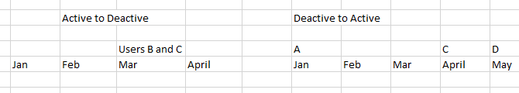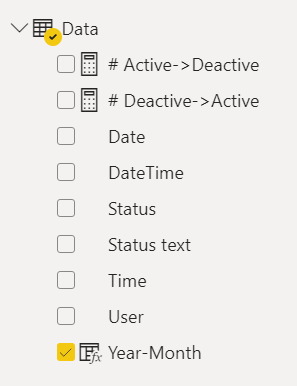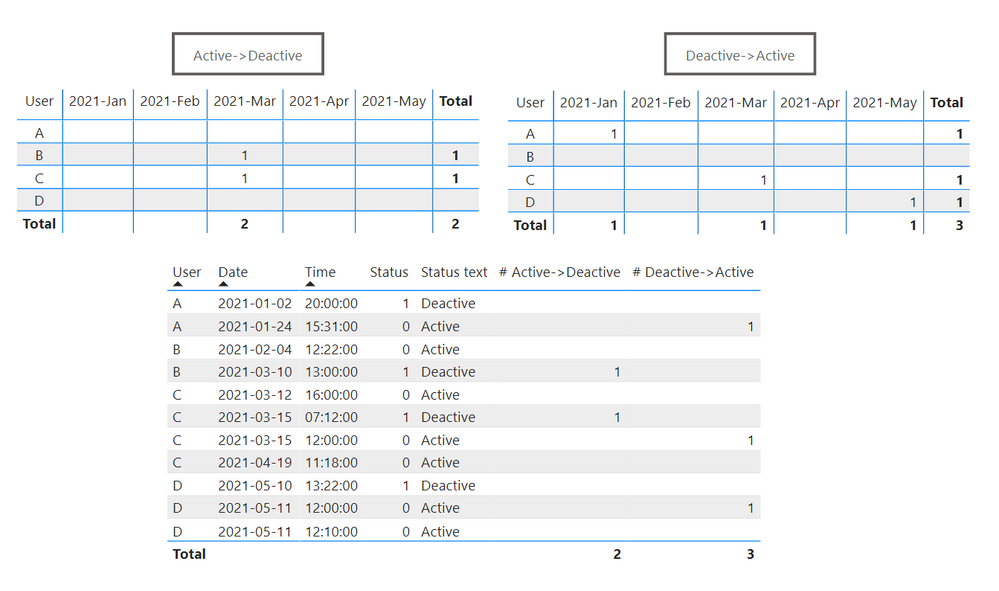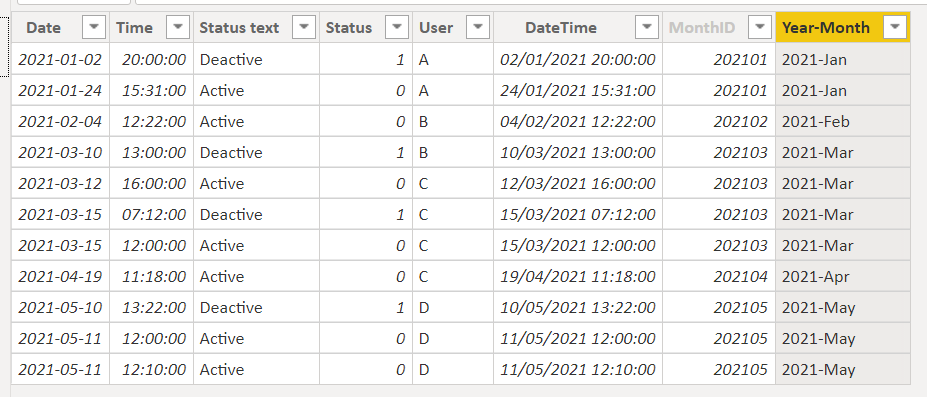FabCon is coming to Atlanta
Join us at FabCon Atlanta from March 16 - 20, 2026, for the ultimate Fabric, Power BI, AI and SQL community-led event. Save $200 with code FABCOMM.
Register now!- Power BI forums
- Get Help with Power BI
- Desktop
- Service
- Report Server
- Power Query
- Mobile Apps
- Developer
- DAX Commands and Tips
- Custom Visuals Development Discussion
- Health and Life Sciences
- Power BI Spanish forums
- Translated Spanish Desktop
- Training and Consulting
- Instructor Led Training
- Dashboard in a Day for Women, by Women
- Galleries
- Data Stories Gallery
- Themes Gallery
- Contests Gallery
- QuickViz Gallery
- Quick Measures Gallery
- Visual Calculations Gallery
- Notebook Gallery
- Translytical Task Flow Gallery
- TMDL Gallery
- R Script Showcase
- Webinars and Video Gallery
- Ideas
- Custom Visuals Ideas (read-only)
- Issues
- Issues
- Events
- Upcoming Events
Get Fabric Certified for FREE during Fabric Data Days. Don't miss your chance! Request now
- Power BI forums
- Forums
- Get Help with Power BI
- DAX Commands and Tips
- Changing status among users
- Subscribe to RSS Feed
- Mark Topic as New
- Mark Topic as Read
- Float this Topic for Current User
- Bookmark
- Subscribe
- Printer Friendly Page
- Mark as New
- Bookmark
- Subscribe
- Mute
- Subscribe to RSS Feed
- Permalink
- Report Inappropriate Content
Changing status among users
Hi,
I have a table like below:
| Date | Status text | Status | User |
| 2021-01-02 | Deactive | 1 | A |
| 2021-01-24 | Active | 0 | A |
| 2021-02-04 | Active | 0 | B |
| 2021-03-10 | Deactive | 1 | B |
| 2021-03-12 | Active | 0 | C |
| 2021-03-15 | Deactive | 1 | C |
| 2021-04-19 | Active | 0 | C |
| 2021-05-10 | Deactive | 1 | D |
| 2021-05-11 | Active | 0 | D |
I am looking to create two separate column charts. One to see the trend of the number of users whose status changed from "active to Deactive" and the other "Deactive to active". For example, when it comes to "deactive to active" chart, the total number is 3 (Users A, C, and D) and for the "Active to deactive" chart, the number is 2 (Users B and C) like below: As you can see the latest date is important. In fact, for user C, it first changed from active to deactive in March, and then in April, it became active again.
Also, that would be ideal by clicking the graph I can see the instances in the table.
Solved! Go to Solution.
- Mark as New
- Bookmark
- Subscribe
- Mute
- Subscribe to RSS Feed
- Permalink
- Report Inappropriate Content
DEFINE
MEASURE Data[# Deactive->Active] =
// Number of users that have at least one status
// of Active in the current period and the previous
// status (taking into account ALL the time before
// this status) was Deactive.
// For a measure that will do the oposite, from
// active to deactive, just swich the values
// of the two variables below.
var FromState = 1 -- "Deactive"
var ToState = 0 -- "Active"
return
SUMX(
DISTINCT( Data[User] ),
// This formula returns 1 if a suitable
// change of state exists and BLANK if
// not.
CALCULATE(
var DateTimesOfInterest =
FILTER(
SUMMARIZE(
Data,
Data[DateTime],
Data[Status]
),
Data[Status] = ToState
)
// This variable returns the number of
// DateTimes from the above table which
// have a predecessor (record) where
// the status equals Deactive.
var SuitableDateTimeCount =
COUNTX(
DateTimesOfInterest,
var CurrentDateTime = Data[DateTime]
return
// This count can only be either 1 or BLANK.
// If BLANK, COUNTX will return BLANK.
COUNTROWS(
FILTER(
TOPN(1,
CALCULATETABLE(
Data,
Data[DateTime] < CurrentDateTime,
ALLEXCEPT( Data, Data[User] )
),
Data[DateTime],
DESC
),
Data[Status] = FromState
)
)
)
var ChangeOfStateExists =
SuitableDateTimeCount > 0
return
if( ChangeOfStateExists, 1 )
)
)
MEASURE Data[# Active->Deactive] =
var FromState = 0 -- "Active"
var ToState = 1 -- "Deactive"
return
SUMX(
DISTINCT( Data[User] ),
CALCULATE(
var DateTimesOfInterest =
FILTER(
SUMMARIZE(
Data,
Data[DateTime],
Data[Status]
),
Data[Status] = ToState
)
var SuitableDateTimeCount =
COUNTX(
DateTimesOfInterest,
var CurrentDateTime = Data[DateTime]
return
COUNTROWS(
FILTER(
TOPN(1,
CALCULATETABLE(
Data,
Data[DateTime] < CurrentDateTime,
ALLEXCEPT( Data, Data[User] )
),
Data[DateTime],
DESC
),
Data[Status] = FromState
)
)
)
var ChangeOfStateExists = SuitableDateTimeCount > 0
return
if( ChangeOfStateExists, 1 )
)
)
- Mark as New
- Bookmark
- Subscribe
- Mute
- Subscribe to RSS Feed
- Permalink
- Report Inappropriate Content
DEFINE
MEASURE Data[# Deactive->Active] =
// Number of users that have at least one status
// of Active in the current period and the previous
// status (taking into account ALL the time before
// this status) was Deactive.
// For a measure that will do the oposite, from
// active to deactive, just swich the values
// of the two variables below.
var FromState = 1 -- "Deactive"
var ToState = 0 -- "Active"
return
SUMX(
DISTINCT( Data[User] ),
// This formula returns 1 if a suitable
// change of state exists and BLANK if
// not.
CALCULATE(
var DateTimesOfInterest =
FILTER(
SUMMARIZE(
Data,
Data[DateTime],
Data[Status]
),
Data[Status] = ToState
)
// This variable returns the number of
// DateTimes from the above table which
// have a predecessor (record) where
// the status equals Deactive.
var SuitableDateTimeCount =
COUNTX(
DateTimesOfInterest,
var CurrentDateTime = Data[DateTime]
return
// This count can only be either 1 or BLANK.
// If BLANK, COUNTX will return BLANK.
COUNTROWS(
FILTER(
TOPN(1,
CALCULATETABLE(
Data,
Data[DateTime] < CurrentDateTime,
ALLEXCEPT( Data, Data[User] )
),
Data[DateTime],
DESC
),
Data[Status] = FromState
)
)
)
var ChangeOfStateExists =
SuitableDateTimeCount > 0
return
if( ChangeOfStateExists, 1 )
)
)
MEASURE Data[# Active->Deactive] =
var FromState = 0 -- "Active"
var ToState = 1 -- "Deactive"
return
SUMX(
DISTINCT( Data[User] ),
CALCULATE(
var DateTimesOfInterest =
FILTER(
SUMMARIZE(
Data,
Data[DateTime],
Data[Status]
),
Data[Status] = ToState
)
var SuitableDateTimeCount =
COUNTX(
DateTimesOfInterest,
var CurrentDateTime = Data[DateTime]
return
COUNTROWS(
FILTER(
TOPN(1,
CALCULATETABLE(
Data,
Data[DateTime] < CurrentDateTime,
ALLEXCEPT( Data, Data[User] )
),
Data[DateTime],
DESC
),
Data[Status] = FromState
)
)
)
var ChangeOfStateExists = SuitableDateTimeCount > 0
return
if( ChangeOfStateExists, 1 )
)
)
- Mark as New
- Bookmark
- Subscribe
- Mute
- Subscribe to RSS Feed
- Permalink
- Report Inappropriate Content
- Mark as New
- Bookmark
- Subscribe
- Mute
- Subscribe to RSS Feed
- Permalink
- Report Inappropriate Content
What if a user goes within the same day through multiple changes? How will then one know from which change to which change they went? Is the property that each user can have at most 1 status on a single day invariant here?
- Mark as New
- Bookmark
- Subscribe
- Mute
- Subscribe to RSS Feed
- Permalink
- Report Inappropriate Content
It's a rare situation that status changes more than once a day, but ideally, the formula should capture that.
To be more precise, the date captures the exact time like below:
| 2021-05-23 20:00 |
| 2021-06-15 15:31 |
Helpful resources

Power BI Monthly Update - November 2025
Check out the November 2025 Power BI update to learn about new features.

Fabric Data Days
Advance your Data & AI career with 50 days of live learning, contests, hands-on challenges, study groups & certifications and more!

| User | Count |
|---|---|
| 9 | |
| 7 | |
| 6 | |
| 6 | |
| 5 |
| User | Count |
|---|---|
| 24 | |
| 21 | |
| 18 | |
| 14 | |
| 14 |