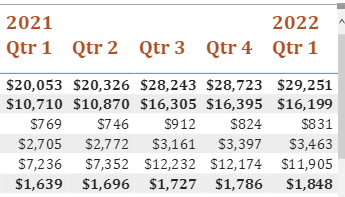Join us at FabCon Vienna from September 15-18, 2025
The ultimate Fabric, Power BI, SQL, and AI community-led learning event. Save €200 with code FABCOMM.
Get registered- Power BI forums
- Get Help with Power BI
- Desktop
- Service
- Report Server
- Power Query
- Mobile Apps
- Developer
- DAX Commands and Tips
- Custom Visuals Development Discussion
- Health and Life Sciences
- Power BI Spanish forums
- Translated Spanish Desktop
- Training and Consulting
- Instructor Led Training
- Dashboard in a Day for Women, by Women
- Galleries
- Data Stories Gallery
- Themes Gallery
- Contests Gallery
- Quick Measures Gallery
- Notebook Gallery
- Translytical Task Flow Gallery
- TMDL Gallery
- R Script Showcase
- Webinars and Video Gallery
- Ideas
- Custom Visuals Ideas (read-only)
- Issues
- Issues
- Events
- Upcoming Events
Compete to become Power BI Data Viz World Champion! First round ends August 18th. Get started.
- Power BI forums
- Forums
- Get Help with Power BI
- DAX Commands and Tips
- Change calculation between Current year Qtr1 and p...
- Subscribe to RSS Feed
- Mark Topic as New
- Mark Topic as Read
- Float this Topic for Current User
- Bookmark
- Subscribe
- Printer Friendly Page
- Mark as New
- Bookmark
- Subscribe
- Mute
- Subscribe to RSS Feed
- Permalink
- Report Inappropriate Content
Change calculation between Current year Qtr1 and previous year Qtr4
Hi All-
Im looking to calculate change between Current year Qtr1 and previous year Qtr4. Thank you
Solved! Go to Solution.
- Mark as New
- Bookmark
- Subscribe
- Mute
- Subscribe to RSS Feed
- Permalink
- Report Inappropriate Content
Hi @RilwanFlame ,
Try to use DATEADD function like so:
Difference =
VAR PreQuar_ =
CALCULATE ( SUM ( 'Table'[Value] ), DATEADD ( 'Table'[Date], -1, QUARTER ) )
VAR ThisQuar_ =
SUM ( 'Table'[Value] )
RETURN
ThisQuar_ - PreQuar_
Best Regards,
Icey
If this post helps, then please consider Accept it as the solution to help the other members find it more quickly.
- Mark as New
- Bookmark
- Subscribe
- Mute
- Subscribe to RSS Feed
- Permalink
- Report Inappropriate Content
Hi @RilwanFlame ,
Try to use DATEADD function like so:
Difference =
VAR PreQuar_ =
CALCULATE ( SUM ( 'Table'[Value] ), DATEADD ( 'Table'[Date], -1, QUARTER ) )
VAR ThisQuar_ =
SUM ( 'Table'[Value] )
RETURN
ThisQuar_ - PreQuar_
Best Regards,
Icey
If this post helps, then please consider Accept it as the solution to help the other members find it more quickly.
- Mark as New
- Bookmark
- Subscribe
- Mute
- Subscribe to RSS Feed
- Permalink
- Report Inappropriate Content
Hi @RilwanFlame
You can utilize the Row Totals to display the change between the last two quarters. Assuming the original measure is SUM ( Table[Sales] ) and that you have a year-quarter column in your date table in the format YYYYQ
then [Sales Amount] can be modified to something like
Sales Amount =
VAR CurrentYearQuarter =
MAX ( 'Date'[Year Quarter] )
VAR CurrentSales =
SUM ( Table[Sales] )
VAR LastSales =
CALCULATE (
SUM ( Table[Sales] ),
REMOVEFILTERS ( 'Date' ),
'Date'[Year Quarter] = CurrentYearQuarter
)
VAR PerviousSales =
CALCULATE (
SUM ( Table[Sales] ),
REMOVEFILTERS ( 'Date' ),
'Date'[Year Quarter] = CurrentYearQuarter - 1
)
RETURN
IF (
HASONEVALUE ( 'Date'[Year Quarter] ),
CurrentSales,
PerviousSales - LastSales
)
- Mark as New
- Bookmark
- Subscribe
- Mute
- Subscribe to RSS Feed
- Permalink
- Report Inappropriate Content
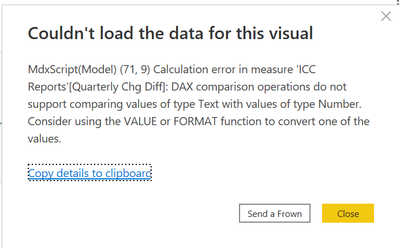
Quarterly Chg Diff =
- Mark as New
- Bookmark
- Subscribe
- Mute
- Subscribe to RSS Feed
- Permalink
- Report Inappropriate Content
YearQuarter column should be of integer data type. I sent you a code for a datetable in a private message. Please apply the code to create a new date table. The only thing you need to do is to replace Sales[Order Date] with name of the date column in your sales table. Then you can use the [Year Quarter Number] column in the measure's code
- Mark as New
- Bookmark
- Subscribe
- Mute
- Subscribe to RSS Feed
- Permalink
- Report Inappropriate Content
Hi Tamerj-
Thank you for your response. I do not have a date table (calendar table) created. I am using the Date field coming directly from my dataset and it does not have year-quarter.
What if i want to create a calendar(date) table with a year-quarter in it and then with a relationship to my actual dataset table.
Thank you
Thank you
- Mark as New
- Bookmark
- Subscribe
- Mute
- Subscribe to RSS Feed
- Permalink
- Report Inappropriate Content
Yes you haveto have a DateTable with at least date, year, quarter and year-quarter. Then build one to many relationship with the sales fact table. In your table visual use the date attributes from the DateTable. Then it should work.
creating such table shall not be an issue. If your having trouble creating it please let me know
- Mark as New
- Bookmark
- Subscribe
- Mute
- Subscribe to RSS Feed
- Permalink
- Report Inappropriate Content
Yes please, i will need help creating that.
So far, i have the below created
- Mark as New
- Bookmark
- Subscribe
- Mute
- Subscribe to RSS Feed
- Permalink
- Report Inappropriate Content
- Mark as New
- Bookmark
- Subscribe
- Mute
- Subscribe to RSS Feed
- Permalink
- Report Inappropriate Content
Hi Tamerj-
Im stil working on getting the difference between the current quarter and previous quarter.
After creating the Date table, some DAx measure created got messed up. Like the Quarter To Dtae Change (QTD Chg) and Year To Date Change (YTD Chg). it start populating 0.00%
Before creating the Date table, this use to be my formula for QTD Chg:
And for YTD Chg:
Helpful resources
| User | Count |
|---|---|
| 16 | |
| 8 | |
| 7 | |
| 6 | |
| 6 |
| User | Count |
|---|---|
| 26 | |
| 13 | |
| 12 | |
| 8 | |
| 8 |