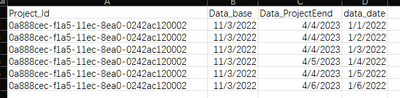Party with Power BI’s own Guy in a Cube
Power BI is turning 10! Tune in for a special live episode on July 24 with behind-the-scenes stories, product evolution highlights, and a sneak peek at what’s in store for the future.
Save the date- Power BI forums
- Get Help with Power BI
- Desktop
- Service
- Report Server
- Power Query
- Mobile Apps
- Developer
- DAX Commands and Tips
- Custom Visuals Development Discussion
- Health and Life Sciences
- Power BI Spanish forums
- Translated Spanish Desktop
- Training and Consulting
- Instructor Led Training
- Dashboard in a Day for Women, by Women
- Galleries
- Data Stories Gallery
- Themes Gallery
- Contests Gallery
- Quick Measures Gallery
- Notebook Gallery
- Translytical Task Flow Gallery
- TMDL Gallery
- R Script Showcase
- Webinars and Video Gallery
- Ideas
- Custom Visuals Ideas (read-only)
- Issues
- Issues
- Events
- Upcoming Events
Enhance your career with this limited time 50% discount on Fabric and Power BI exams. Ends August 31st. Request your voucher.
- Power BI forums
- Forums
- Get Help with Power BI
- DAX Commands and Tips
- Challenge of Challenges
- Subscribe to RSS Feed
- Mark Topic as New
- Mark Topic as Read
- Float this Topic for Current User
- Bookmark
- Subscribe
- Printer Friendly Page
- Mark as New
- Bookmark
- Subscribe
- Mute
- Subscribe to RSS Feed
- Permalink
- Report Inappropriate Content
Challenge of Challenges
As noted in worksheet 1, I have some basic information before starting the project:
Project_Id is the ID of each unique project.
Base_date is the project start date.
Data_ProjectEnd is the end date by which the project will be completed.
After saving this project base worksheet in the bi, I need that the next time I update it, it is necessary to compare if the Data_ProjectEnd was changed, in this case, buy if the date before the update is equal to the current date of the Data_ProjectEnd.
If it is the same, no problem, just update the default information.
If it is different I need to show what was the previous date defined and the current date and I need to keep it as many times as they are changed.
If the update brings a new project that is not in the base worksheet, I need to register this new project in the base worksheet for the next consultation.
On Sheet 1 is the Base.
On Sheet 2 it would be a possible update.
I would like to know if it is possible to do this with Bi, and if so what would be the way. The article is almost for a Brainstorm so if you have ideas feel free to write them.
Link to download:
https://docs.google.com/spreadsheets/d/1LOyQjTlB6HOPfhhpjM97ODMRntB5g9nU/edit?usp=sharing&ouid=11546...
Solved! Go to Solution.
- Mark as New
- Bookmark
- Subscribe
- Mute
- Subscribe to RSS Feed
- Permalink
- Report Inappropriate Content
If you only want to compare 2 tables.
Link those 2 tables by Project_Id and use related function.
- Mark as New
- Bookmark
- Subscribe
- Mute
- Subscribe to RSS Feed
- Permalink
- Report Inappropriate Content
If you only want to compare 2 tables.
Link those 2 tables by Project_Id and use related function.
- Mark as New
- Bookmark
- Subscribe
- Mute
- Subscribe to RSS Feed
- Permalink
- Report Inappropriate Content
OK, this is not something we can do by make dax functions ONLY.
It need to do the snapshot of the daily data.
The way how to do snapshot, is depands on what is your original date.
If it is in some kind of file, such as CSV or Excel file.
Just name your file name by date.
And import the all files, with the name data.
the data will be looks like:
and If it is in a datebase , such as mySQL or HIVE.
I would recommend you use dataflow and incremental refresh.
- Mark as New
- Bookmark
- Subscribe
- Mute
- Subscribe to RSS Feed
- Permalink
- Report Inappropriate Content
if I add a column with data_date in this case the date that the information was extracted.
I can compare the Project_Id, with that if the project_Id are the same then I will compare the Data_ProjectEnd if they are divergent I can create a condition that displays this divergence correct?
Helpful resources
| User | Count |
|---|---|
| 25 | |
| 11 | |
| 8 | |
| 6 | |
| 6 |
| User | Count |
|---|---|
| 29 | |
| 13 | |
| 11 | |
| 9 | |
| 6 |