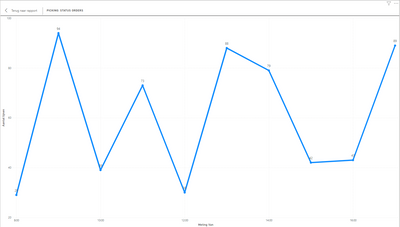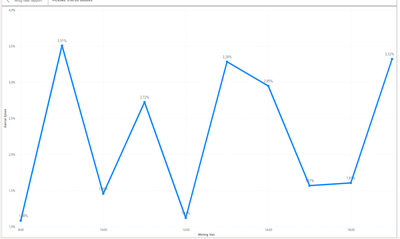Join us at FabCon Vienna from September 15-18, 2025
The ultimate Fabric, Power BI, SQL, and AI community-led learning event. Save €200 with code FABCOMM.
Get registered
Turn on suggestions
Auto-suggest helps you quickly narrow down your search results by suggesting possible matches as you type.
Showing results for
Compete to become Power BI Data Viz World Champion! First round ends August 18th. Get started.
- Power BI forums
- Forums
- Get Help with Power BI
- DAX Commands and Tips
- Cannot put measure correctly as a percentage
Reply
Topic Options
- Subscribe to RSS Feed
- Mark Topic as New
- Mark Topic as Read
- Float this Topic for Current User
- Bookmark
- Subscribe
- Printer Friendly Page
Anonymous
Not applicable
- Mark as New
- Bookmark
- Subscribe
- Mute
- Subscribe to RSS Feed
- Permalink
- Report Inappropriate Content
Cannot put measure correctly as a percentage
06-23-2023
07:45 AM
Dear,
I have an issue which i need help with.
I have the following visual which shows the new incoming orders during the working hours.
Works great and is a result of a massive DAX formula
Now i would like to have it show in percentage of the total but when i do that it give the following:
So thats no where near the 100%, hopefully you can assist.
I'll drop a screenshot of the dataset and the formula.
Nieuwe lijnen picking =
var _cur =
SUM(Plakken[Lijnen Gedaan Picking])+SUM(Plakken[Lijnen Openstaand Picking]) //current time's value
var _prevTime = CALCULATE(MAX(Plakken[Meting Van]),ALL(Plakken[Meting Van]),'Plakken'[Meting Van]<MAX(Plakken[Meting Van])) //previous time
var _prev = CALCULATE(SUM(Plakken[Lijnen Gedaan Picking]),ALL(Plakken[Meting Van]),'Plakken'[Meting Van]=_prevTime) + CALCULATE(SUM('Plakken'[Lijnen Openstaand Picking]),ALL(Plakken[Meting Van]),'Plakken'[Meting Van]=_prevTime) //previous time's values
return
_cur-_prev
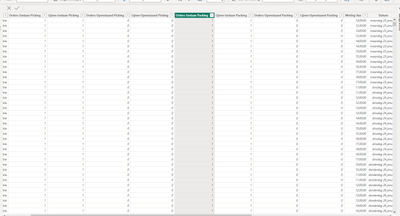
0 REPLIES 0
Helpful resources
Top Solution Authors
| User | Count |
|---|---|
| 16 | |
| 8 | |
| 7 | |
| 6 | |
| 6 |
Top Kudoed Authors
| User | Count |
|---|---|
| 25 | |
| 13 | |
| 12 | |
| 8 | |
| 8 |