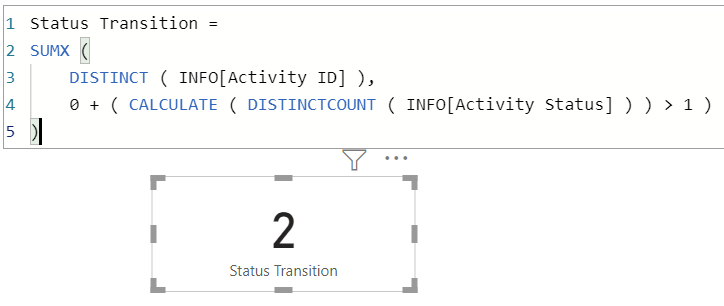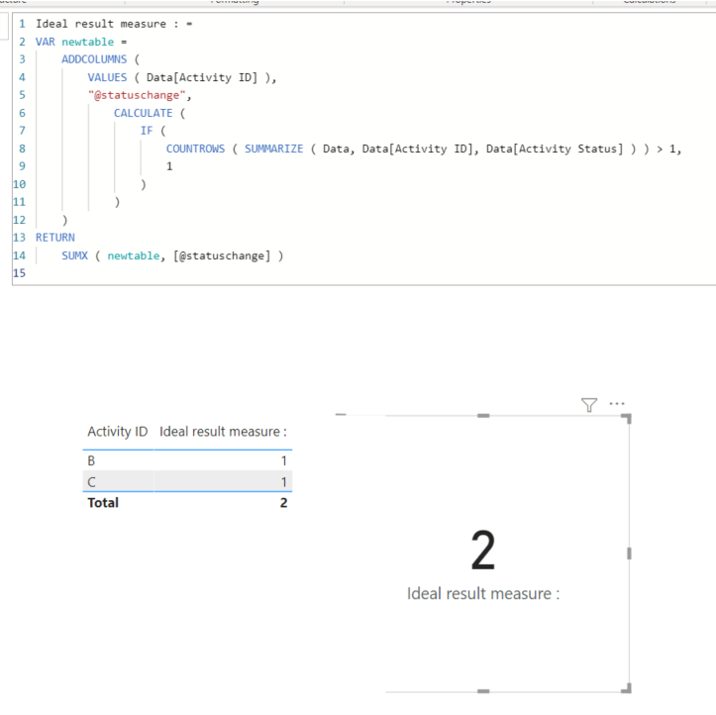Join us at FabCon Vienna from September 15-18, 2025
The ultimate Fabric, Power BI, SQL, and AI community-led learning event. Save €200 with code FABCOMM.
Get registered- Power BI forums
- Get Help with Power BI
- Desktop
- Service
- Report Server
- Power Query
- Mobile Apps
- Developer
- DAX Commands and Tips
- Custom Visuals Development Discussion
- Health and Life Sciences
- Power BI Spanish forums
- Translated Spanish Desktop
- Training and Consulting
- Instructor Led Training
- Dashboard in a Day for Women, by Women
- Galleries
- Data Stories Gallery
- Themes Gallery
- Contests Gallery
- Quick Measures Gallery
- Notebook Gallery
- Translytical Task Flow Gallery
- TMDL Gallery
- R Script Showcase
- Webinars and Video Gallery
- Ideas
- Custom Visuals Ideas (read-only)
- Issues
- Issues
- Events
- Upcoming Events
Compete to become Power BI Data Viz World Champion! First round ends August 18th. Get started.
- Power BI forums
- Forums
- Get Help with Power BI
- DAX Commands and Tips
- Can someone help with DAX Script?
- Subscribe to RSS Feed
- Mark Topic as New
- Mark Topic as Read
- Float this Topic for Current User
- Bookmark
- Subscribe
- Printer Friendly Page
- Mark as New
- Bookmark
- Subscribe
- Mute
- Subscribe to RSS Feed
- Permalink
- Report Inappropriate Content
Can someone help with DAX Script?
Hello everyone, I am looking for some help in writting a DAX that will give me the following result:
Ideal result = calculate number of activity IDs that have changed status from Not Started to In Progress between Sep 15 and Sep 16.
Ideally i would like to compare this measure for more than two days and plot the measure over dates that are presneted in Column 1.
Sample Dataset is here:
| Date | Activity ID | Activity Status |
| 15 sep 2021 | A | Not Started |
| 15 sep 2021 | B | Not Started |
| 15 sep 2021 | C | Not Started |
| 15 sep 2021 | D | In Progress |
| 15 sep 2021 | E | In Progress |
| 16 sep 2021 | A | Not Started |
| 16 sep 2021 | B | In Progress |
| 16 sep 2021 | C | In Progress |
| 16 sep 2021 | D | In Progress |
| 16 sep 2021 | E | In Progress |
- Mark as New
- Bookmark
- Subscribe
- Mute
- Subscribe to RSS Feed
- Permalink
- Report Inappropriate Content
Status Transition =
SUMX (
DISTINCT ( INFO[Activity ID] ),
0 + ( CALCULATE ( DISTINCTCOUNT ( INFO[Activity Status] ) ) > 1 )
)| Thanks to the great efforts by MS engineers to simplify syntax of DAX! Most beginners are SUCCESSFULLY MISLED to think that they could easily master DAX; but it turns out that the intricacy of the most frequently used RANKX() is still way beyond their comprehension! |
DAX is simple, but NOT EASY! |
- Mark as New
- Bookmark
- Subscribe
- Mute
- Subscribe to RSS Feed
- Permalink
- Report Inappropriate Content
Hi,
I am not sure if I understood your question correctly, but please check the below picture and the link down below, that is the sample pbix file.
Ideal result measure : =
VAR newtable =
ADDCOLUMNS (
VALUES ( Data[Activity ID] ),
"@statuschange",
CALCULATE (
IF (
COUNTROWS ( SUMMARIZE ( Data, Data[Activity ID], Data[Activity Status] ) ) > 1,
1
)
)
)
RETURN
SUMX ( newtable, [@statuschange] )
If this post helps, then please consider accepting it as the solution to help other members find it faster, and give a big thumbs up.
Click here to visit my LinkedIn page
Click here to schedule a short Teams meeting to discuss your question.
Helpful resources
| User | Count |
|---|---|
| 28 | |
| 12 | |
| 8 | |
| 7 | |
| 5 |
| User | Count |
|---|---|
| 35 | |
| 14 | |
| 12 | |
| 9 | |
| 7 |